Often, you may wonder how to hide orders on Amazon. After placing an order via the Amazon app for iPhone and Android or through the official website, you immediately want to hide it. Not knowing what to do, you searched for a solution on the web and you came to my blog.
In this guide, I’ll explain exactly how to hide orders on Amazon. I tell you what you need to do to hide an order. In addition, I show you how to show hidden orders again.
Index
If you agree, let’s not waste any more time and take action right away.

Why do you need to consider hiding orders on Amazon?
This feature can be useful if you share your account with other family members and you don’t want to show orders to other people. It will be useful to know that there are no time limits for hidden orders: you can hide both an order placed recently and an item ordered in past years.
Hiding an Amazon order is a quick and easy procedure that allows you to remove an order from the history of orders made on the famous online from shopping site.
Directly there is no easy way to hide order but we can Archived Order and it will be hidden from order history. Here are steps to archive and unarchive orders and hide them.
Hide (Archive) Amazon order from PC
- Go to Amazon website (for your country domain extension can be different like, for UK amazon.co.uk)
- Log in to account
- Go Accounts and Lists located at top right
- Then select Your Orders
- Locate the order you want to hide
- Click on the Archive order button and confirm
By doing so, you’ll be able to hide orders.
How to show hidden (Unarchive) orders on Amazon
- Go to Amazon website (for your country domain extension can be different like, for UK amazon.co.uk)
- Log in to account
- Go Accounts and Lists located at top right
- Then select Your Account
- Find Ordering and shopping preferences section here
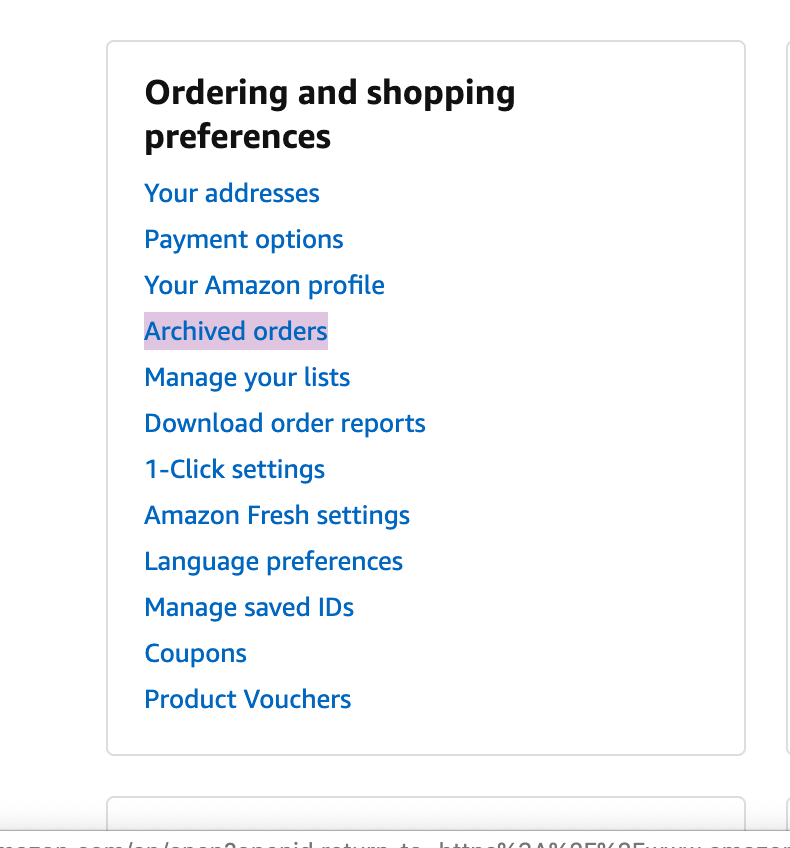
- Click on Archived orders in the section
- Here you will find all the hidden (Archived) orders
By doing so you will be able to view all the hidden/archived orders.
Hide Amazon order using App
If you’re wondering if it’s possible to hide/archive an Amazon order from the app, the answer is negative. But we can use a simple trick to do so.
You can use the browser installed on your device (eg Chrome on Android and Safari on iOS), connect to the Amazon, request the desktop version of the site and act from there.
- Open the browser in your phone
- Go to Amazon website
- Log in to account if not logged in already
- Tap on three vertical dots on the top right corner in case of Android, for iOS click on circular arrow icon
- Click on Desktop site for android and for iOS Request desktop site
- Go Accounts and Lists located at top right
- Then select Your Orders
- Locate the order you want to hide
- Click on the Archive order button and confirm
We hope now you’ll be able to hide and show amazon orders. If you’re still facing any problem related to the same let us know in comments.