Using Instagram and viewing the profiles we follow, you can come across interesting content that we would like to share even outside the social network in question. In the case of images the procedure is rather trivial and goes from the simple screenshot to the use of dedicated apps.
In the case of videos you need to rely on online services that, starting from the post’s URL, download the content that interests us.
SSSInstagram
If you want to download Instagram Pictures or Videos, just copy the link and paste it on the main page of the website.
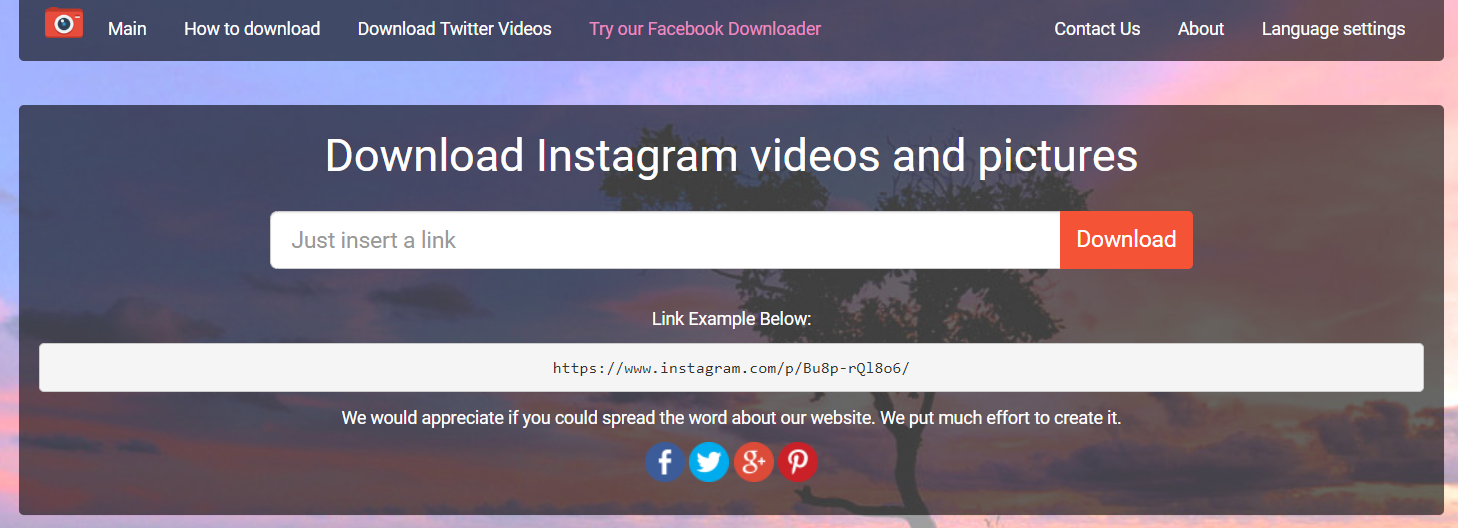
Instagram video download – Best App
Let’s start with the best applications able to carry out this operation which, compared to a site, are certainly more immediate.
Video Downloader for Instagram
Intuitive application and extremely simple to use, allows you to download multimedia content with a few simple taps.
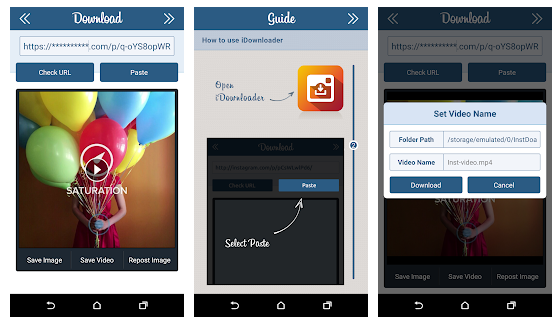
After having copied the URL of the post of our interest, in fact, you just have to open the application and the latter will automatically acquire the copied address showing the video to download.
Download link | Video Downloader for Instagram from Google Play Store
Inst Download – Video & Photo
Less immediate but just as functional, the app in question sees the automatic filling of the text box reserved for the URL of the video to be downloaded as the only automatism.
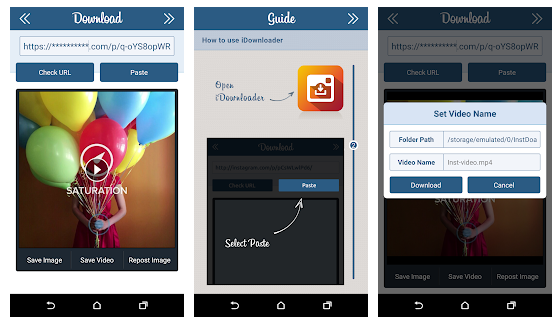
In fact, we will have to press the Check Url button and, if successful, start the download.
Download link | Inst Download from Google Play Store
FastSave for Instagram
Last and for this less immediate, the app in question must be opened before copying the video URL.
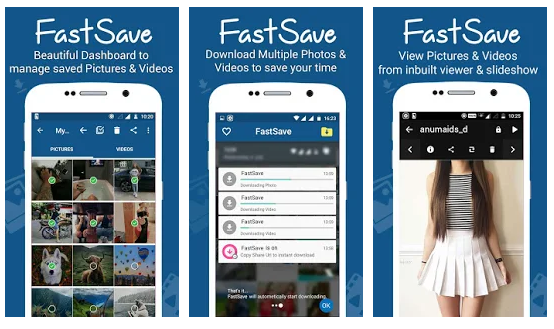
From here, in fact, we will have to tap on the Open Instagram button, copy the address of the content of our interest and then return to the app to start the download.
Download link | FastSave for Instagram from the Google Play Store
Best sites
Although browsing on a dedicated web page is less immediate than an application, the following sites are extremely intuitive and accessible from any device.
Instagram Video Downloader
A well-structured site that presents, in addition to the text box in which to insert the video URL, a guide with lots of images that explains, step by step, how to use the service in question.
After entering the address and clicking on Go, we will be shown a preview of the video and, of course, the Download button.
Link to site | Instagram Video Downloader
DownloadGram
Probably the simplest and most immediate of the services in this category.
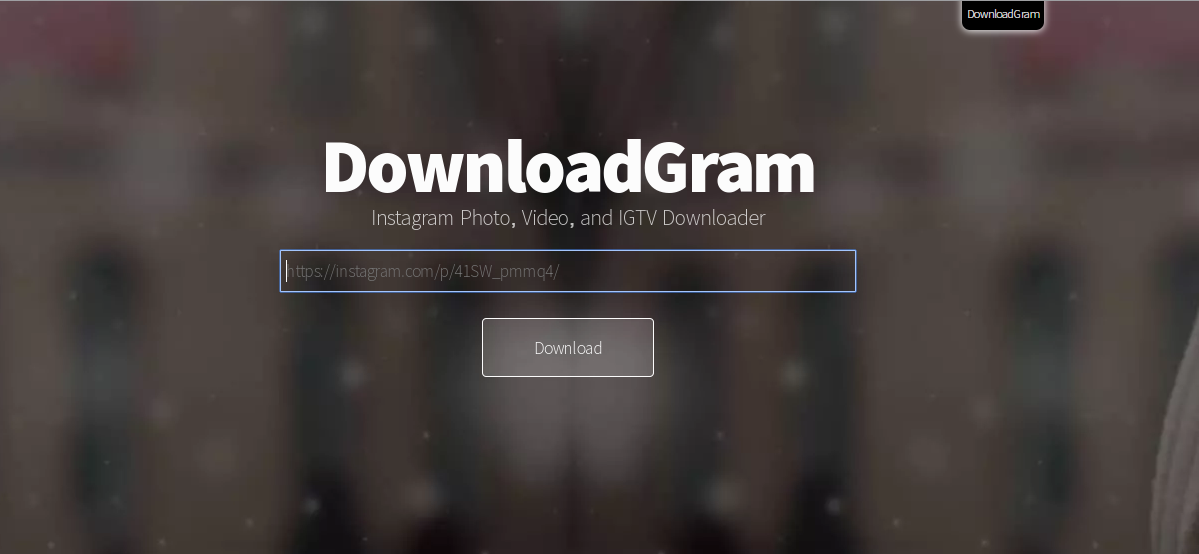
The site in fact presents only a central bar to be used to enter the url of the video. After doing so, a green button will appear with the words Download Video.
Link to site | DownloadGram
Weinstag
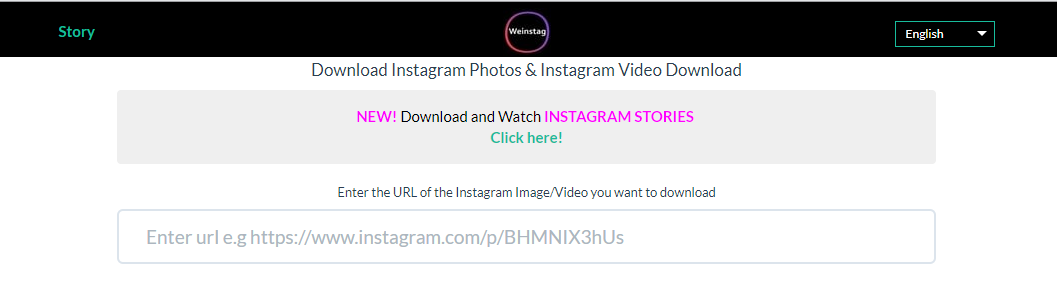
Also in this case, in addition to the download section, there is a series of questions of all kinds with relative answers below, so as not to run into errors during the use of the service.
Link to site | Weinstag
Download videos from Instagram
This site actually sees different sections depending on the social network from which we want to download the video.
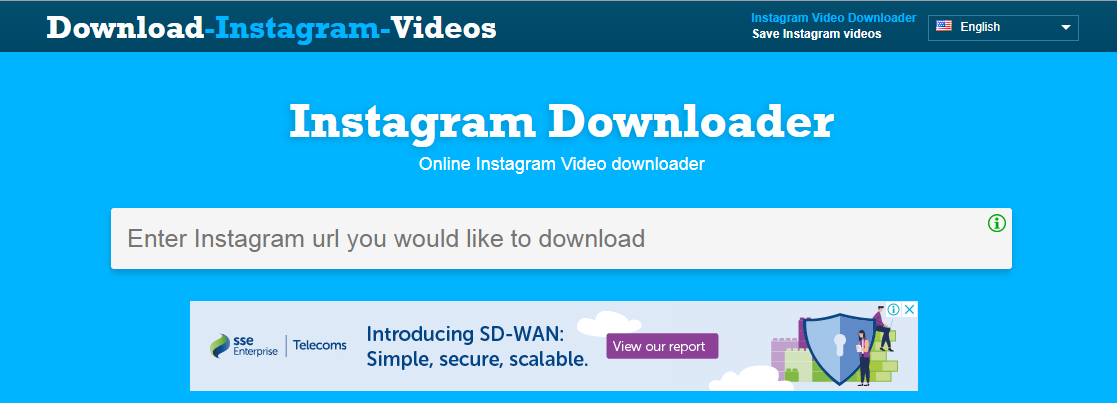
Interesting feature is that you can download, in addition to the original video, even the audio track by clicking on the Download MP3 button.
Link to site | Download videos from Instagram
DreDown
Last but not least, DreDown is compatible with many online streaming services and social networks including Instagram.
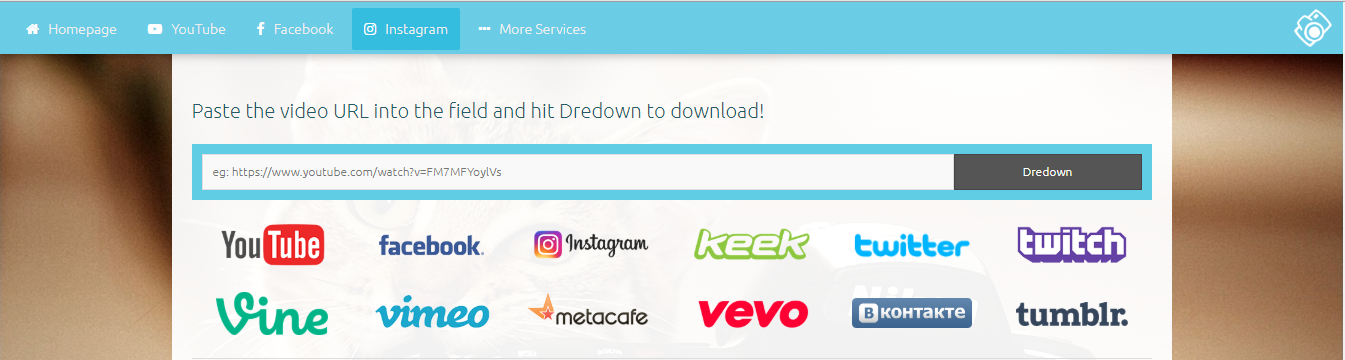
Link to site | DreDown