As you plan to get a PDF editor for your team, there are certain features to watch out for to make the best choice.
With how valuable a good PDF editor is, you should learn how to choose a good one with relevant features suitable for your needs.
In this article, we give detailed information on how you can choose the right PDF editor for your team and the main features to look out for.
How to Choose the Right PDF Editor
You can change things in a document as simple as possible with a PDF editor. Format your document seamlessly and scan it to convert it to text.
PDF editor is essential to users who frequently work with lots of contracts.
Users can leverage this software to modify their contract templates for each unique customer.
If you have to share your documents with several persons and avoid the risk of them editing your document, then a PDF editor is excellent for you.
While this increases your data security, it also helps maintain your format. It also allows you to edit your documents effortlessly.
How to choose the best PDF editor for your business:
Read the Reviews of Users
Before adopting a PDF editor, read the reviews by both present and past users. This will give you an insight into what to expect from the PDF you decide to go for. If the positive reviews exceed the negative ones, that can be a good sign.
Confirm your Company Size
Ensure you select the best PDF editor for your business size.
Statistics show that the PDF component is much more prominent among small business users.
What features Are You Looking For
Define what you expect from a PDF editor and the features you look out for.
Editing and converting files are the top 3 features most frequently used by them.
Which PDF Editor Performs Better
Compare the features of different PDF editors and select the best amongst them. Choose the most cost-effective and flexible PDF editor.
Mobile Phone Use
Mobile phones are used to carry out a lot of work. Opt for a PDF editor that works with your mobile phone to allow you to manipulate files at any time or place.
Ability to Create and Edit PDFs
A PDF editor is necessary if you do more than just view PDF files.
Choose a PDF editor that includes regular desktop publishing elements like the ability to edit text, including photos, insert objects and videos, and add comments.
Desygner PDF Editor
Desygner PDF Editor offers a unique file format that retains your document’s formatting, components, and font.
It allows you to edit the entire document or individual pages while maintaining the document’s quality.
With a conversion tool, you can create PDFs from any file type, edit them online and share them with high-quality maintenance.
Desygner provides intelligent design tools that help you convert Microsoft Office, Adobe Creative Cloud, AutoCAD, OpenOffice files & PowerPoint presentations to perfectly editable PDFs.
The PDF Editor stands out from its pairs.
Desygner PDF editor offers different subscription plans.
- Free,
- Pro+, and
- Business plan
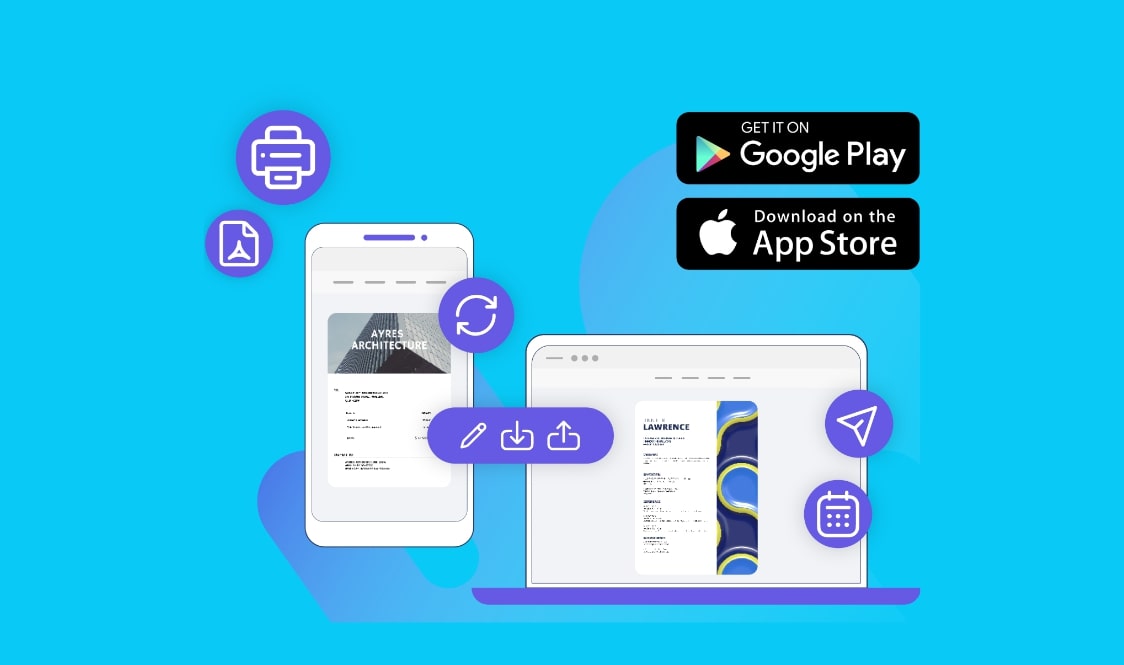
7 PDF Editor Features to Look Out For
Automation abilities
A good PDF editor should be able to be automated. Your PDF editor should automate repetitive edits with automation high on the rise among marketing and collaboration tools. This is especially important when a big company is rebranding and needs to update the logo and text of hundreds of PDF documents, marketing materials, etc. It’s time-consuming but can be done in minutes using a good PDF editor.
Cross-platform Use
There are different multi-platform options for PDF editors, each with its unique features and abilities.
PDF editors with this feature allow users to split, merge, rotate and extract pages within PDF files.
Software Flexibility
Software flexibility of a PDF editor refers to its ability to adapt to its user requirements.
It can be flexible enough to meet the needs of its users. An example of a PDF editor with flexible software is the Desygner PDF software.
The ability to access PDF files created with Adobe Indesign, Illustrator, and Photoshop and convert them into editable templates.
Easy Collaboration
Document collaboration is a significant factor in an office environment. Your PDF editor should allow multiple users in your organization. Look for tools like collaborative review and annotation that suit routine team workflows.
Also, a good PDF editor should access and manipulate PDFs from standard Business Management Systems and cloud storage services, allowing it to integrate with your workflow.
Beginner User-Friendly Experience
The PDF editor you choose should have all of the basic features in a user-friendly interface.
It should be suitable for users with different levels of experience.
User-friendly software is vital. In its absence, users won’t learn to use more complicated features when the most basic actions are yet to be completed.
Convenient for Use
Choosing an easy-to-use PDF editor is necessary. Manipulation of documents should be easy to perform. Otherwise, users will get little or no value. The PDF editor you select should have simple editing and converting process, resulting in increased work efficiency.
Security Features
There is a lot of sensitive and private information included in company documents. A much-needed feature of a PDF editor includes password protection that controls who has access to such documents and the ability to manipulate them.
Plus, consider adding PDF software that offers adjustment permissions and total manipulation access when required, even after publishing or sharing a document.
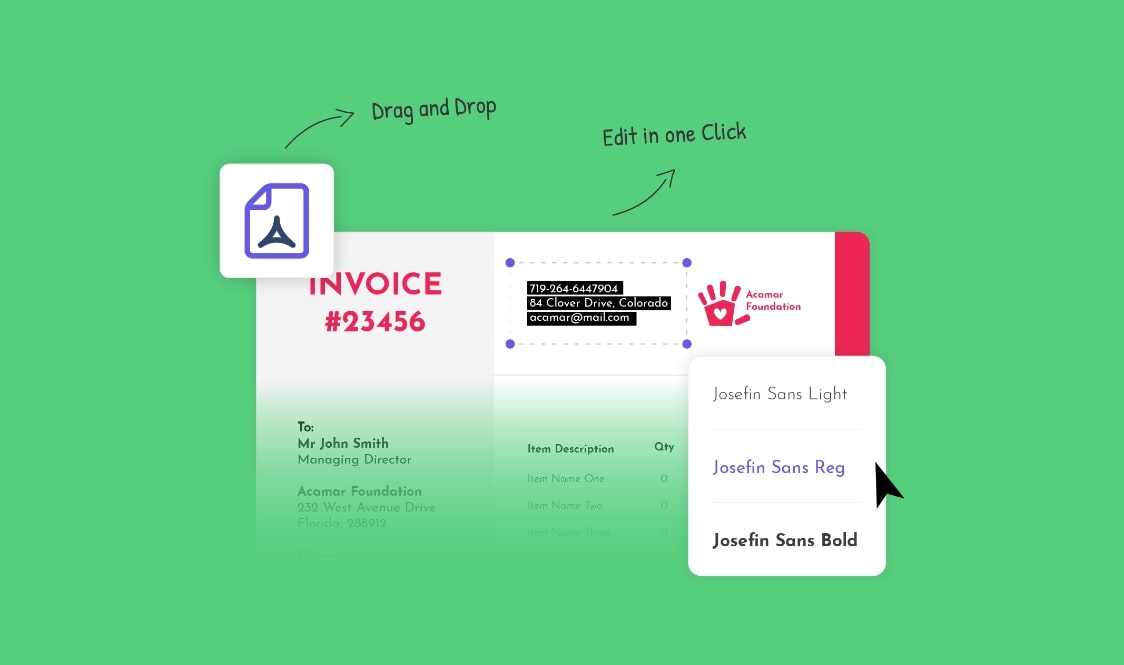
Wrapping Up
With the fantastic benefits a PDF editor can give, you need to get a great PDF editor to enjoy those benefits. Desygner PDF editor is equipped with the best features for seamless PDF editing.
Understanding the features to look out for in a PDF editor will guide you in selecting the best PDF editor.
Utilizing the information contained in this article provides you insight on how to choose the right PDF editor and the features to look out for.