In this guide, we are going to see how to block a user or channel on youtube. Youtube already has a moderation program to try to remove all inappropriate content, but with the ability to block channels you can apply your own filter and remove the content, comments, and video suggestions from a particular user.
When you block a YouTube channel, videos can no longer be sent to you from that account. Of course, remember that you will not be able to leave comments on the videos of the channels that you have blocked, although you will still be able to access these videos if you enter their link and deliberately search for them.
Steps to Block Someone on YouTube
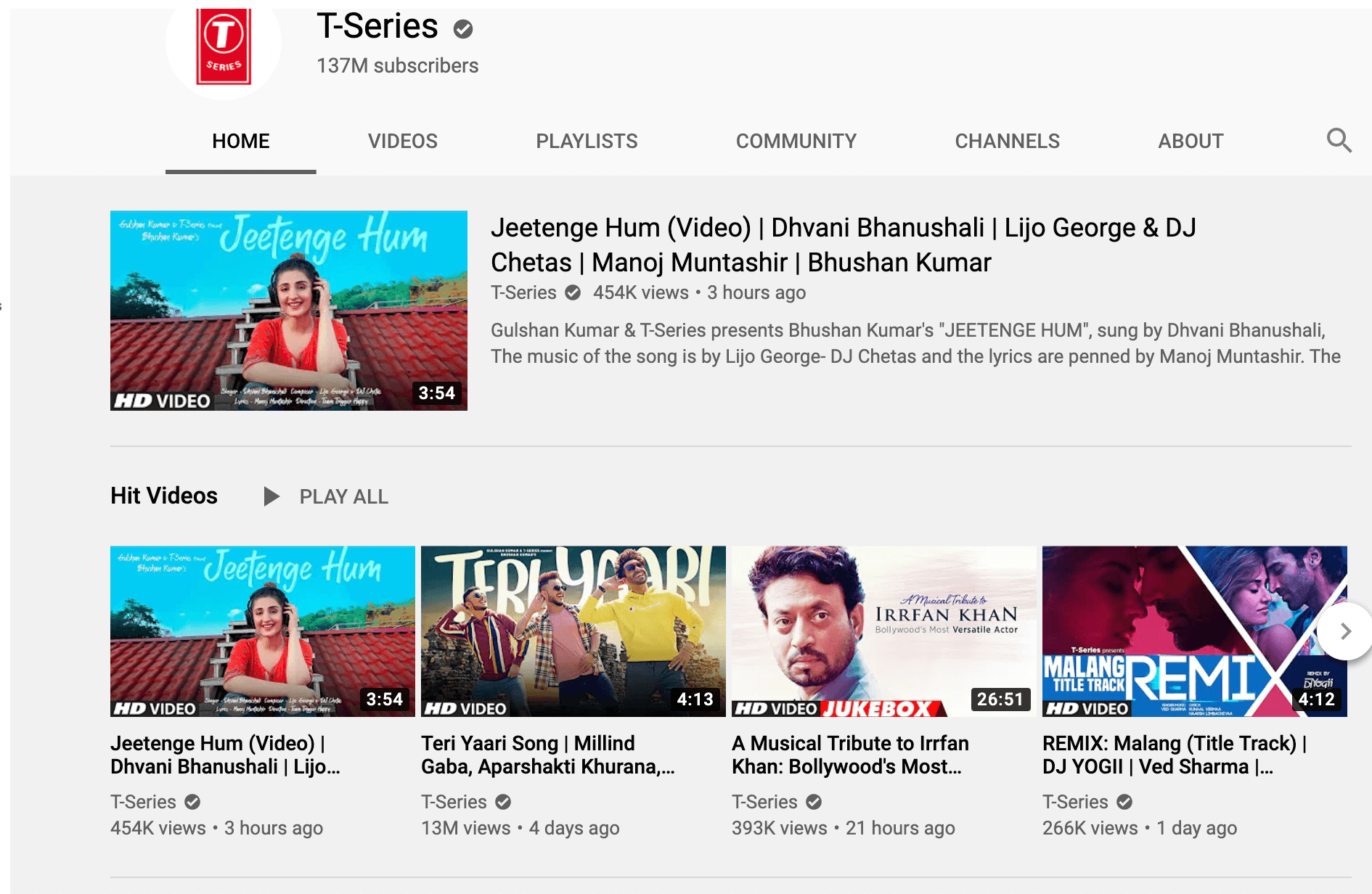
- Open Profile of channel you want to block.
- Click on About Tab
- Click on the flag icon under stats
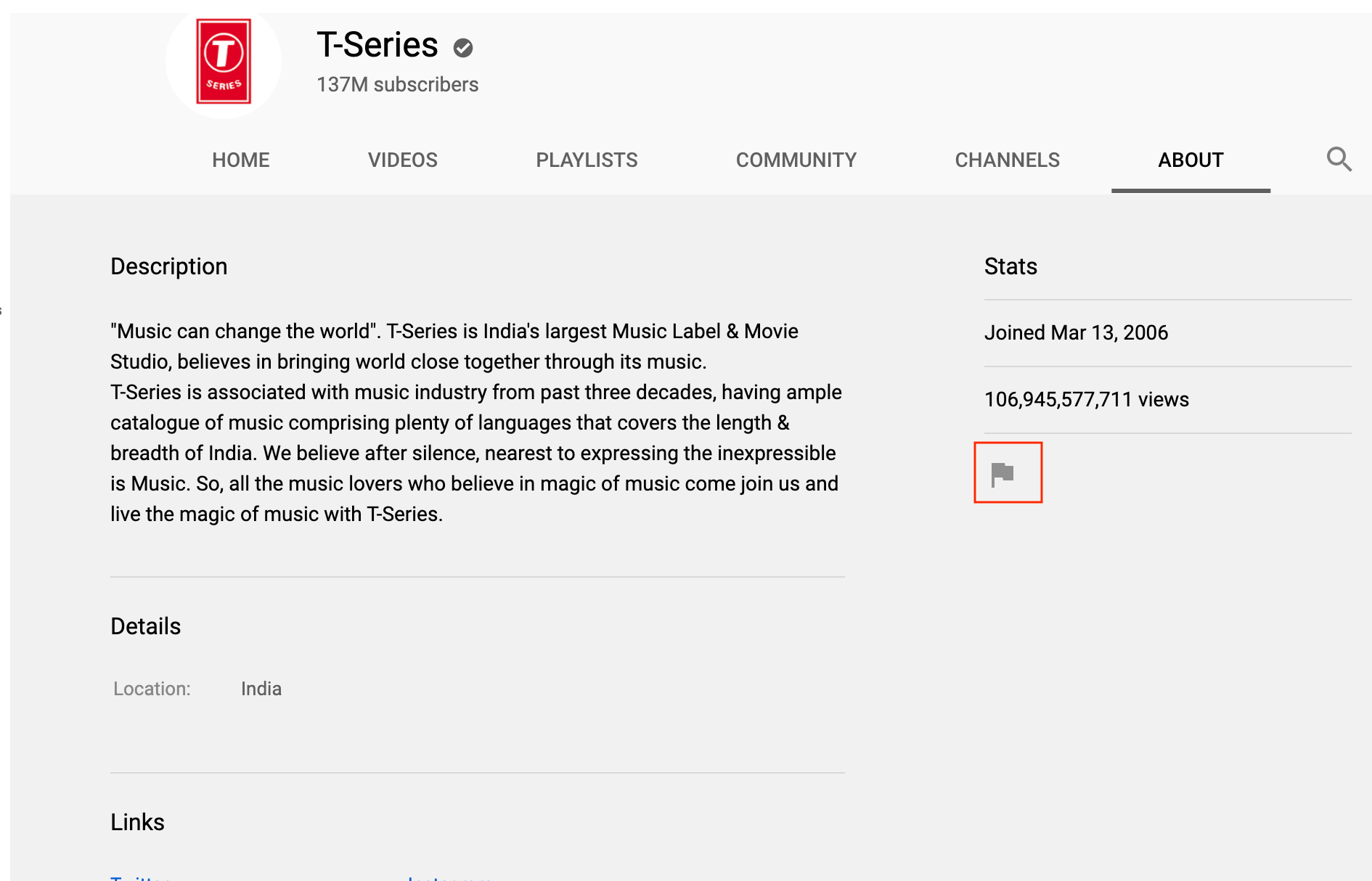
- Click on Block user
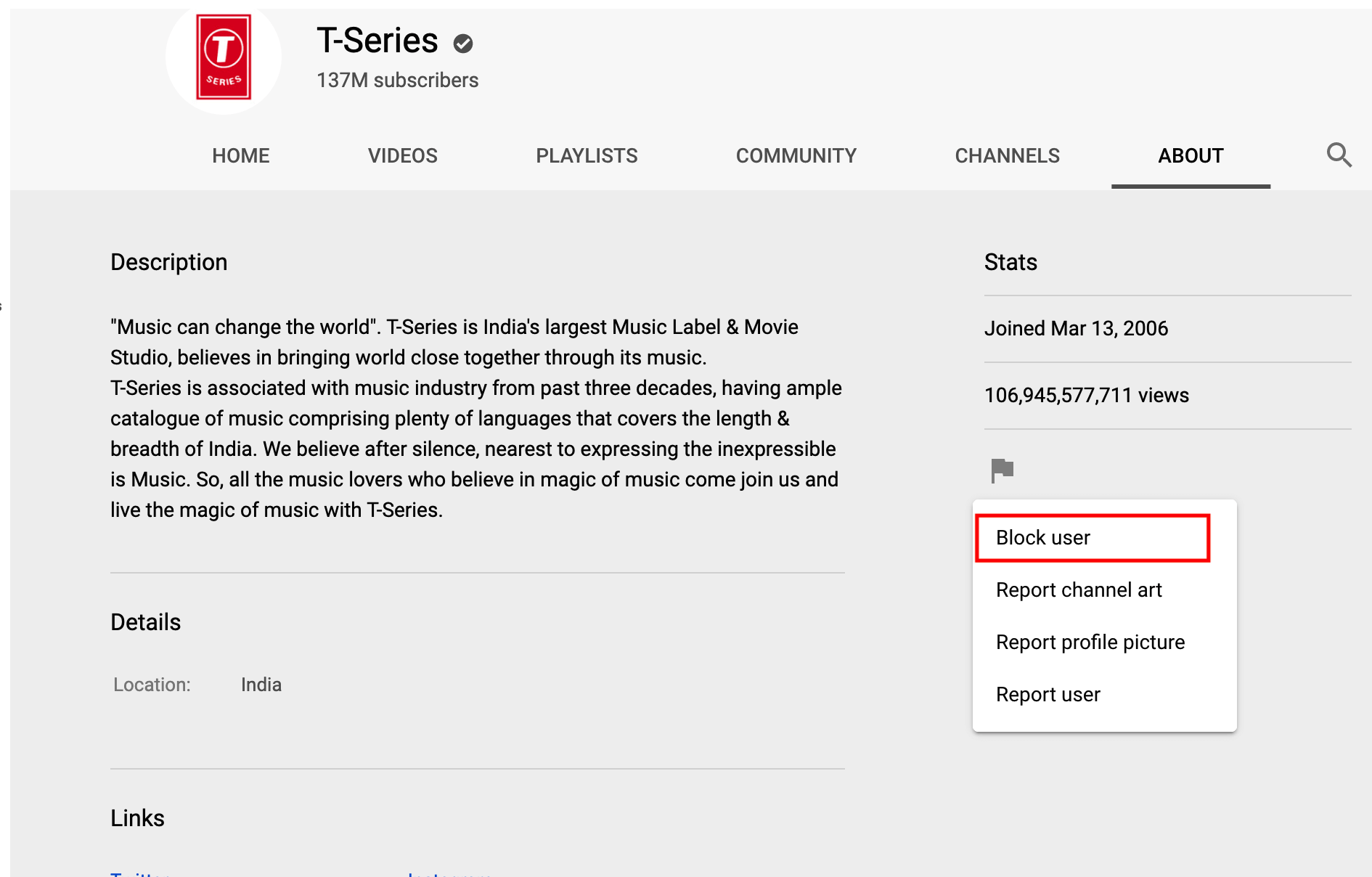
- Now confirm by clicking on Submit
You can unlock the channel whenever you want by hitting the flag icon again and then click on unblock.
Steps to block channels in the YouTube app
If you use the YouTube mobile app, blocking channels is even easier. Just follow these three steps:
- Open Profile of the channel you want to block
- Click on the icon with the three dots to display the options menu.
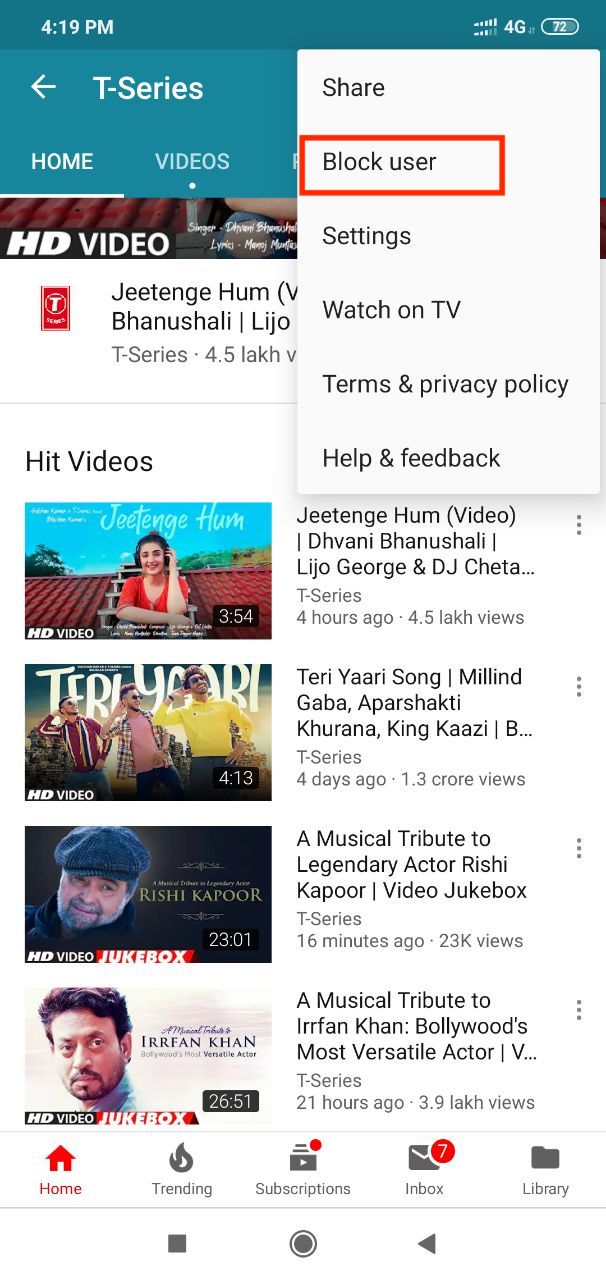
- Press on block to block a user
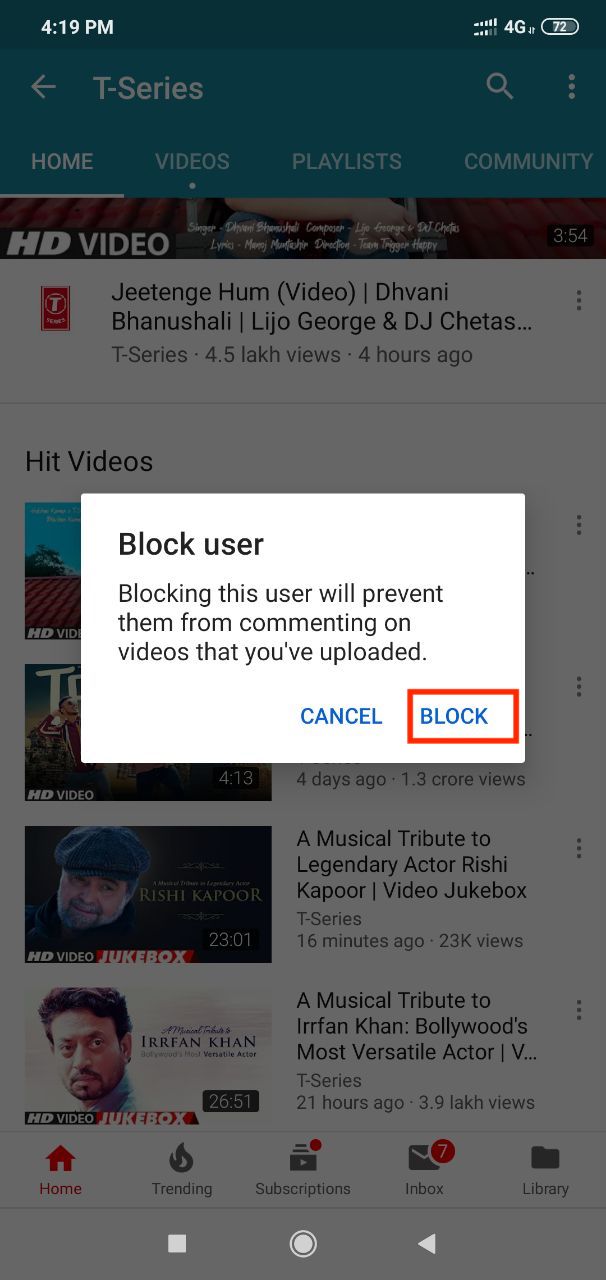
Remember that once the channel is blocked, the option will be replaced by the one to unblock the channel in case you regret it. And click on unblock to unblock the user again.