If you want a certain person not to see your Story on Instagram, you can hide the media and prevent that contact from seeing all (not some specific, but all) the content published in your Stories. Sometimes, you want to protect your routine from certain followers – family, partners, bosses and some acquaintances – and you can do that.
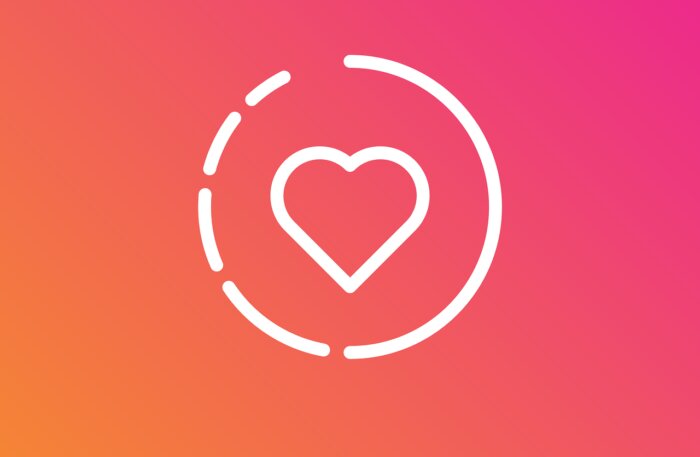
There are several ways to do this and we will explain how to act on each one. Some work best for those who have few followers, others for those who have more. Anyway, learn how to hide Instagram Stories (photos, videos and even the live one).
How to hide Stories on Instagram
- Access your profile and tap on the three dashes menu (at the top);
- Touch Settings;
- Touch Privacy> Story;
- There, choose “Hide story from” and select people;
- You need to know the names or username for this;
- Tap Finish (iOS) or ✔️ (Android);
- To return the story to the person, simply uncheck it.
How to hide Stories from those who have seen (and you didn’t like)
If there’s someone who saw your Story and you don’t want them to see it, you can hide the story in the area where you check who viewed your Story. But, it will only be a reaction.
- Open your Story and see the list of viewers;
- Touch the three dot menu to the right of the person’s name;
- Touch “Hide [username] story”;
How to hide Stories from certain profiles on Instagram
While the previous method works well, it only works with people who already follow your account – or have been there to snoop. That still makes stories accessible to people you don’t follow. What can be done is to go directly to the person’s profile in the app.
- Access the profile of the person from whom you want to hide the Stories;
- Touch the three dot menu in the upper right corner;
- You will see several options, including “Hide your Story” for that account;
- Click and confirm that you want to do this; and ready!
How to hide Stories from places and hashtags
Note that if your Stories are tagged with locations or hashtags, and are appearing on a location or tagging page, you will see at the top of the list of people who have seen this flag. You can tap the X to the right of the location or hashtag page to hide your Story from it and not expose your post.
Choose your Close Friends on Instagram
You can create a Close Friends List. People will not be notified when you add or remove them. However, once created, people who are part of it will know they are in it when they see a green circle around their Stories. But, they will also not be able to see who else is part of it and was chosen. Only you can see your list of close friends. And nobody can ask to be added.
- Touch your profile and the menu in the top corner;
- Tap on “Close Friends”;
- Touch “Start” and “Add” next to the contact’s name;
- Then, tap “Finish”.
Then, always tap “Close Friends” when making your posts. From there, only people on that list will be able to see Stories targeted at them. The advantage is that you can continue posting Stories for all other users, just do not check “Close Friends” and let the Story or live broadcast be public.
Instagram Privacy Settings
Your account’s general privacy settings also determine who can see your Stories and live streams. If your account is set to Private, only approved followers will be able to see your Stories. If the account is set to Public, everyone can see it. Anyone you had a conversation with on Instagram Direct, too, will see your Story there.
Warning: ⚠️
Hiding your Stories from a person is different from blocking the person and does not prevent them from viewing the photos in your feed and your profile. The person will not only see your Stories in the app.