The uTorrent is a world’s most popular BitTorrent client and learn how to use the program is simple. Over time, the company has been correcting its problems, and today, it has several versions, from traditional desktop and other mobile phones, to one that runs directly on browsers.
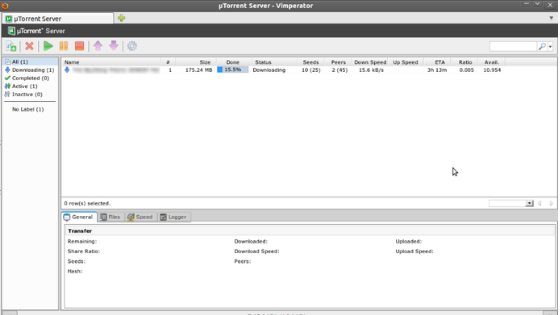
What is uTorrent?
The uTorrent is a BitTorrent client, this one system P2P file sharing (peer-to-peer, or point-to-point), where all network users act as servers and clients, distributing fragments of files, usually media.
UTorrent is the torrent program distributed by the company BitTorrent, which launched the protocol in 2001, and ended up becoming popular for being very simple but with several advanced functions. Today, it has eliminated most of the security issues it had, such as allowing the installation of malware, or including cryptomonads miners.
The difference between uTorrent Classic, Web, Mobile and Remote
The difference between each of the uTorrent versions varies by use:
- uTorrent Classic: is the original version, available for computers ( Windows, MacOS and Linux );
- uTorrent Mobile: available for Android, allows downloading files directly to mobile phones and tablets;
- uTorrent Remote: is a remote client available on the web, which allows the user to control the program installed on your computer from a distance, adding new files to the desktop download by the mobile;
- uTorrent Web: This is a version of uTorrent for browsers, compatible with Google Chrome, Firefox, Opera, Microsoft Edge and Internet Explorer. It is similar to Classic, and depends on installation on Windows computers.
Is it possible to use uTorrent legally (without piracy)?
Yes, and we’ve listed some ways to do this:
- Download Linux distributions: The vast majority of Linux distros developers provide torrent files for users to download .ISO files, for the possibility of resuming the download whenever they want, and because not everyone has fast Internet connections;
- Download government files: some nations usually make files available for transparency with public spending; in 2010, the UK provided the download via BitTorrent in order to save on servers and bandwidth;
- Downloading Historical Files: Internet memory preservation services, such as the Internet Archive, usually make available a good part of your data to download via BitTorrent, data that is free of copyright;
- Internal file transfer: uTorrent can be used professionally, as a company internal file sharing tool, for example (this, in fact, was its original purpose). Companies like Facebook and Twitter often use BitTorrent internally.
How to use uTorrent
To use uTorrent, you need the client installer, and to download the files you need either the .torrent file, or the Magnet link, both with the data of the packages that you want to download. Regardless of the version, the way of using it is basically the same.
- Download and install uTorrent on your computer;
- Download the .torrent file of the content you want, and double-click it.
If you copied the Magnet link, open uTorrent, click File, add torrent from the URL, paste the address, and click OK; - Set the folder where the file will be saved, and click OK.
If you entered the Magnet link, the download will start directly, and the file will be saved in the folder defined in the Settings; - The file download will start. When finished, right-click on it, and then click Remove.
And ready.