How to download Instagram without Google Play: the complete guide to downloading and installing the APK file. Download Instagram APK for Android updated

Instagram APK Download
UPDATE SEPTEMBER 2019
New day, new guide dedicated to Instagram and Android users.
In fact, more and more often, I receive requests on how to download and install Instagram without the Google Play Store. To help all users who have this request, here is a simple guide that explains step by step how to do it.
Is the Instagram app not on the Google Play Store?
Of course, the official Instagram program is one of the most downloaded ever from the Android Google Play Store and you can find it HERE.
It is compatible with many Android smartphones and tablets, but in some cases users cannot download Instagram from the official Google Store.
For some reason, in fact, the app may not be compatible with certain smartphones or tablets, which may use an older version of Android. Or they don’t have enough free internal memory to download the app. Or there are other unclear problems that don’t allow you to download Instagram in the “classic” way.
Instagram device not compatible
If you are having trouble downloading the program from the Google Play Store, don’t worry, there is a perfectly valid and legal alternative way.
Where to download Instagram without Google Play Store?
If you need the Instagram APK file, ie the program installation file, you can download it for free from HERE.
Just:
- click on the link I just proposed to you
- access the download page of the Instagram installation file
- Click on the DOWNLOAD APK button, as in the image
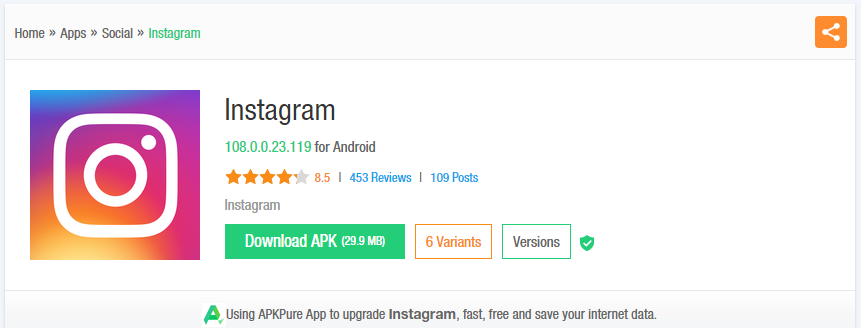
And here you have correctly downloaded the latest and most updated version of Instagram released by the developers.
The site that I have indicated to you is safe and 100% reliable and is used by Android users all over the world to download the original APK files of certain programs.
Now that you have downloaded the Instagram APK file, how do you install it? Here are the directions.
How to install Instagram without Google Play Store
Installing the program on Android is quick and easy.
First of all, I recommend downloading the APK file from the previous link directly from your Android smartphone or tablet to simplify things. If you prefer to download it on a PC or Mac, you will then need to connect your smartphone/tablet to your computer and transfer the APK file to your mobile device.
When the Instagram file has been copied (or downloaded) onto a smartphone or tablet, you will simply have to install it: it is a normal APK file, so all you need is any file manager to search for the file, click on it and start the automatic installation.
If you don’t know how to install APK files on Android and you need some guidance, follow this guide that I published some time ago and that still works great:
So now I’m pretty sure you managed to successfully install Instagram on your Android smartphone or tablet without going through the Google Play Store.
IMPORTANT!!! If the downloaded program does not work, click on the 6 VARIANTS button and try downloading the version suitable for your processor/screen.
The alternative to the Official Instagram App
As an alternative to reading this article, I present another very interesting and valid program to use to access Instagram without using the official app: How to have Instagram Dark – Android
Conclusions
We concluded with this guide.
In case of doubts or problems, however, do not hesitate to leave a comment on the article. I will help you as soon as possible.