Are you tired of applying random solutions to fix corruption issues in your Access database? If you’re here, it means you’ve already tried all the manual ways to resolve the corruption issues in Access database. But what if we told you there’s a game-changing solution that can simplify and expedite the process of database repair and recovery?
Stellar Repair for Access is an ultimate Access database repair tool that can transform your approach to tackling Access database corruption.

Below, we’ll look into the remarkable capabilities of Stellar Repair for Access and explore how it can be your go-to solution for a seamless Access database repairing process.
What is Stellar Repair for Access?
Stellar Repair for Access is an Access database repair tool that is recommended and trusted by Microsoft MVPs and widely used by users and administrators worldwide. With this tool, you can effortlessly repair corrupt MS Access database and restore its objects in a new database. But what sets Stellar Repair for Access apart from other tools in the market? Its robust database repairing capabilities and the advanced features. Let’s explore some of its key features.
1. Repairs All Database Objects
Stellar Repair for Access can recover all the objects from corrupted Access database files – from tables and queries to forms and macros. It can even repair the long number data type in Microsoft Access 2019.
2. Simple User Interface (UI)
The software boasts a simple and intuitive user interface, allowing even non-technical users to navigate and operate it with ease. Whether you are a beginner or an experienced user, you can easily repair the database in just a few simple steps.
3. Recovers Deleted Access Database Records
Stellar Repair for Access can recover deleted records. Even Microsoft Access itself does not provide any feature for retrieving them. With this tool, you can restore deleted records from your Access database, saving you from relying solely on backups.
4. Repairs Non-English Data Too
One of the standout features of Stellar Repair for Access is its ability to recover data that is not in the English language. This means that if your database contains data in other languages, the software can retrieve and restore it accurately.
5. Repairs both MDB and ACCDB Files
Stellar Repair for Access specializes in restoring corrupt MDB and ACCDB files. It can fix corruption errors caused by hardware failure, software conflicts, and database design inconsistencies.
6. File Preview Before Saving
To ensure that you are recovering the correct data, Stellar Repair for Access provides preview of all the recoverable data. You can preview the database objects and select the specific objects you want to recover, providing you with greater control over the recovery process.
7. Selective Database Object Recovery
Sometimes, you may only need to recover specific database objects instead of the entire database. Stellar Repair for Access allows you to selectively recover the objects, such as tables, forms, and modules. You can select specific objects in the preview pane and then save them to your desired location.
How to Use Stellar Repair for Access?
Now that you’re familiar with the powerful features of Stellar Repair for Access, let’s see how to repair Access database using this tool.
- Download Stellar Repair for Access from the official website. Then, Install it.

- Launch the software and click on the “Select Database” button to locate the corrupted database file. You can use the “Find” option if you’re unsure of the file’s location.
- Once you’ve selected the file, click on the “Repair” button to initiate the repair process. Depending on the size of your database, this process may take some time.
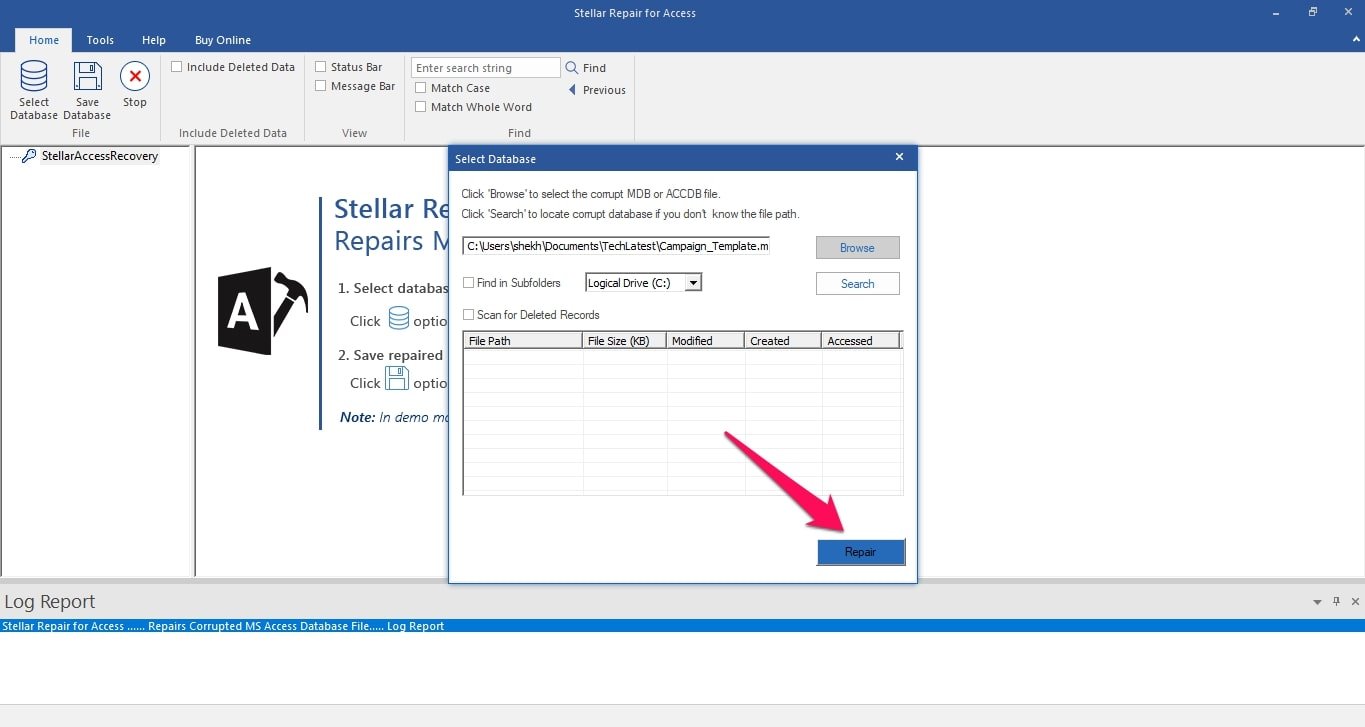
- After the repair process is complete, the tool will display a preview of all the data in your database. Select the objects you want to recover and choose the location for the new database file.
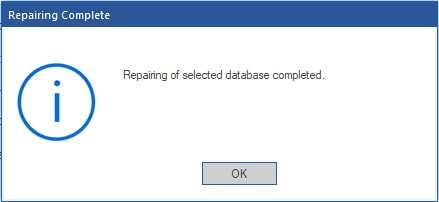
- Finally, open the new database file and start working.
System Requirements
Before you begin using Stellar Repair for Access, ensure that your system meets the following requirements:
- Processor: Intel-compatible (x86, x64)
- Memory: Minimum 4 GB (8 GB recommended)
- Hard Disk: At least 250 MB of free space
- Operating System: Windows 11, 10, 8.1, 8, and 7
Why should you Choose Stellar Repair for Access?
Stellar Repair for Access is a top-notch solution for anyone dealing with corrupted or inaccessible Microsoft Access database files. There are several compelling reasons to choose this software for your database recovery needs.
It has a stellar track record of successfully repairing Access databases, ensuring your critical data remains intact and accessible. Its intuitive user interface makes the recovery process straightforward, even for individuals with limited technical expertise.
Furthermore, Stellar Repair for Access supports a wide range of Access database versions, making it compatible with various file formats.
Pros
- High success rate in repairing corrupted Access databases.
- User-friendly interface for easy operation.
- Supports MS Access 2019, 2016, 2013, 2010, and 2007.
- File preview before saving.
Cons
- Only compatible with windows and not with Mac or Linux.
Plans and Pricing
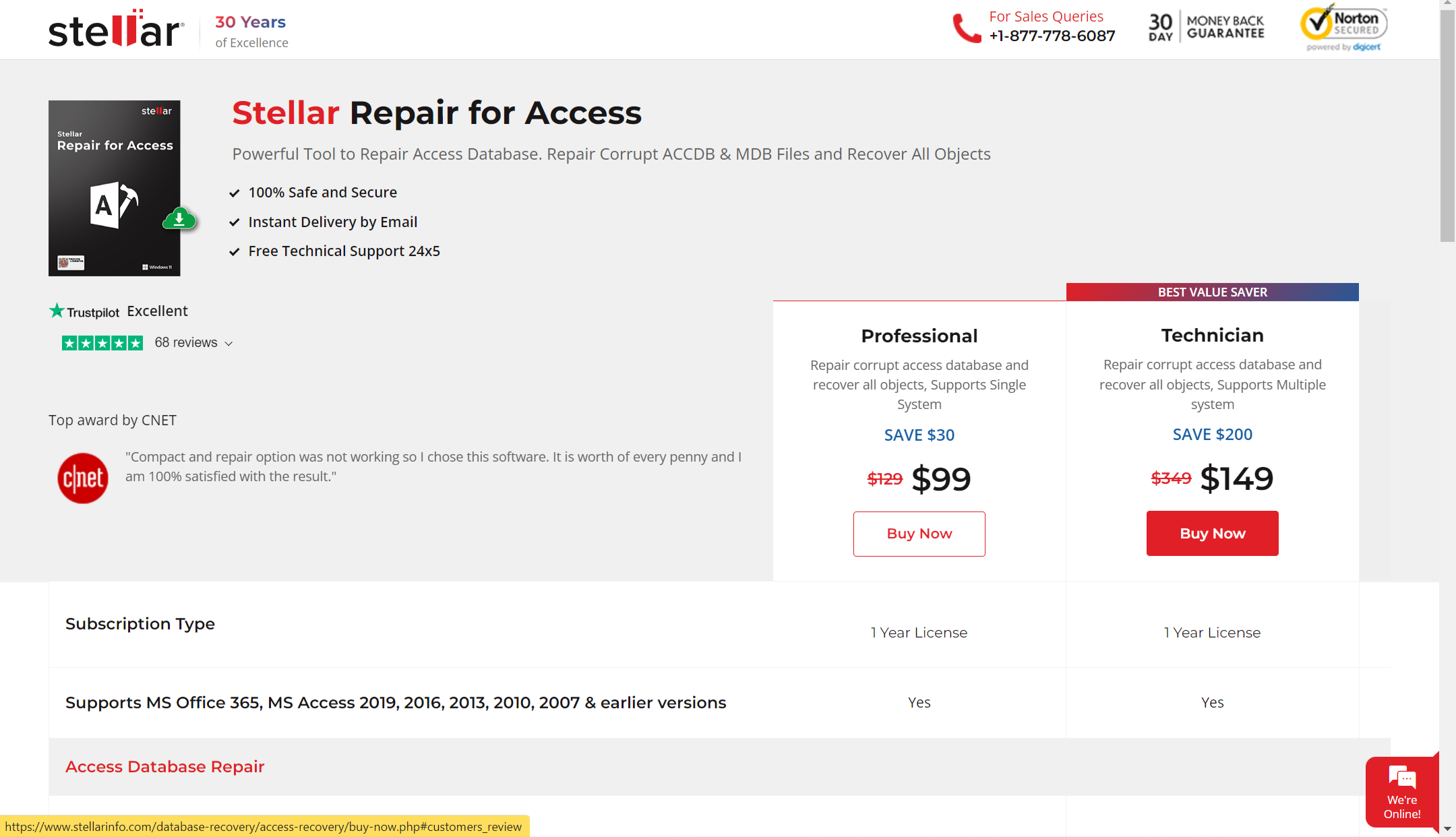
There is a trial version of Stellar Repair for Access that is free to download. It provides limited functionality. It allows you to scan and preview recoverable Access database objects, giving you a glimpse of the software’s capabilities.
In addition, the software has two different plans to cater to the diverse needs of users. Let’s take a closer look at each plan:
1. Professional Plan
The Professional plan is priced at $99 per year and can be installed on a single system. You can enjoy all the features of Stellar Repair for Access. It supports Microsoft Access 2019, 2016, 2013, and earlier versions.
2. Technician Plan
Priced at $149 per year, this plan offers the same features as the Professional plan but allows installation on multiple systems, making it suitable for businesses and IT professionals.
Overall Rating – 4.8/5
Final Thoughts
Stellar Repair for Access is a user-friendly and powerful tool for repairing corrupted Access databases. Its extensive range of features and capabilities make it a valuable asset for anyone dealing with database corruption issues.
With Stellar Repair for Access, you can recover all the database objects, repair split databases, recover deleted records, and resolve various types of database corruption errors. Its intuitive interface and selective recovery options provide a seamless experience for users.
So, if you’re looking for an efficient and effective solution to repair your corrupt Access database, Stellar Repair for Access is definitely worth considering.