Are you looking for a nice way to recycle one – or even more than one – USB stick, which perhaps has become too small to contain your data over time?
If you love DIY in terms of diagnostics, if you often use someone else’s PC, if you own an internet point and for a thousand other reasons … you may have ended up in the right article: we suggest a list of GNU/Linux distributions that fit comfortably on a 2 GB USB stick (some even occupy a handful of MB) and that can help you in numerous scenarios.
Maybe, who knows, you could also create a toolbox to be used in any event with the sound of small keys now too small!
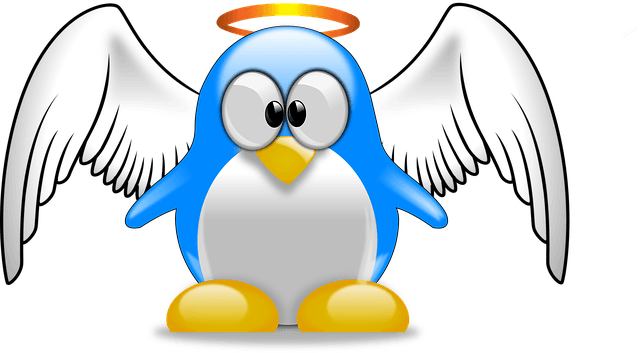
Distributions from pendrives – Daily use
Desktop distribution: Linux Mint MATE

Stable, light, fast, highly compatible: who if not Linux Mint MATE? This distribution has everything necessary to be started and used on PCs that you do not own and on which you do not want to leave traces of your use.
Among other things, like any Ubuntu-based distribution, you can safely write the image using persistence to store data, documents and settings in the system. A tip: if you know you have to operate from very, very dated PCs, download the 32-bit ISO.
Minimum requirements: 512 MB RAM (1 GB for comfortable use), minimum resolution: 800 x 600
MAX size: 1.6 GB + persistence
DOWNLOAD | Linux Mint MATE
Privacy and anonymity: TAILS

They call it “Edward Snowden’s distribution” but, even avoiding such a “mainstream” title, we can venture to say that at the time of writing this guide is perhaps the best ever to use a computer in full anonymity.
It is designed for USB-only execution, based on Debian and contains everything necessary to surf the net avoiding censorship and tracing (for example, all connections are routed via TOR), as well as to encrypt data, documents, emails and instant messages.
Minimum requirements: 2 GB RAM, minimum resolution: 800 x 600
MIN size: 4 GB
DOWNLOAD | Tails
Pendrive distributions – PC Kiosk
Webconverger
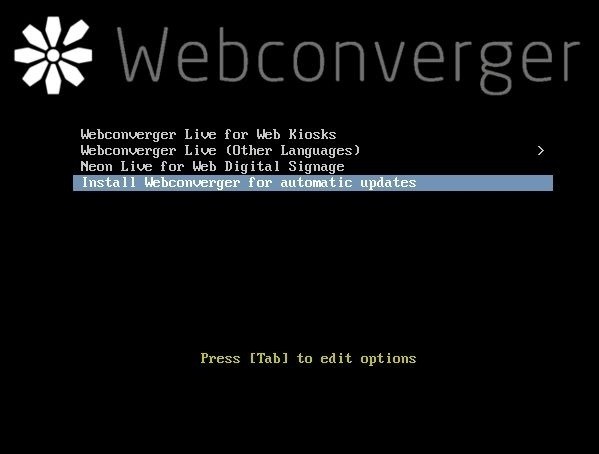
Webconverger is a very good distribution, probably one of the best, to be loaded on a pendrive to create a “Kiosk” workstation; it is in fact designed to start from an external device and allows you to manage its configuration entirely remotely, making it suitable for numerous scenarios.
However, its flexibility and effectiveness are contrasted by a certain complexity of use, at least at the beginning: unfortunately, those who chew little information and have limited basic knowledge can find the configuration of this operating system extremely complex, which is certainly not suitable for everyone. It is however necessary to specify that, once the mechanism is understood, the configuration and management of Webconverger become extremely simple.
Minimum requirements : 1 GB RAM, minimum resolution: 800 x 600
MIN size : ~ 410 MB
DOWNLOAD | Webconverger
Pendrive distributions – Diagnostics
Disk management and data recovery: GParted Live
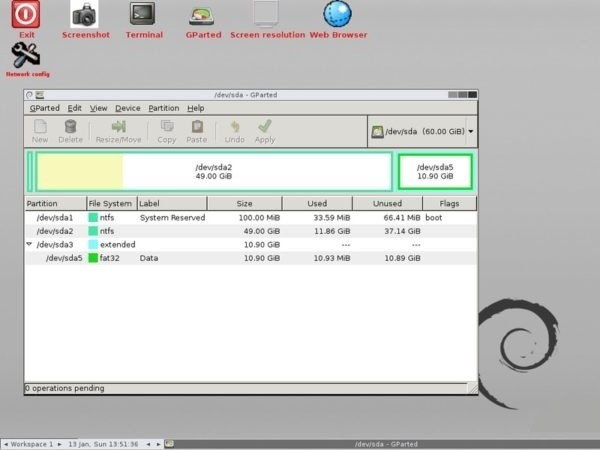
GParted Live is a small 32-bit Debian-based operating system that can be booted from CD or USB stick, useful in case you are unable to start Windows. GParted allows you to create, delete and resize disk partitions and to recreate the partition table, as well as to perform data recovery and disk cloning operations thanks to the presence of tools such as Testdisk and CloneZilla.
GParted Live also includes a browser, a graphical text editor, a text editor and several other useful tools.
The strong point of this software is the support for practically every file system; however, we do not recommend its use to beginners, since a single modification to the wrong disk could irreparably compromise the data. Handle with Care!
Size : ~ 270 MB
DOWNLOAD | GParted Live
Damaged boot recovery: Rescatux
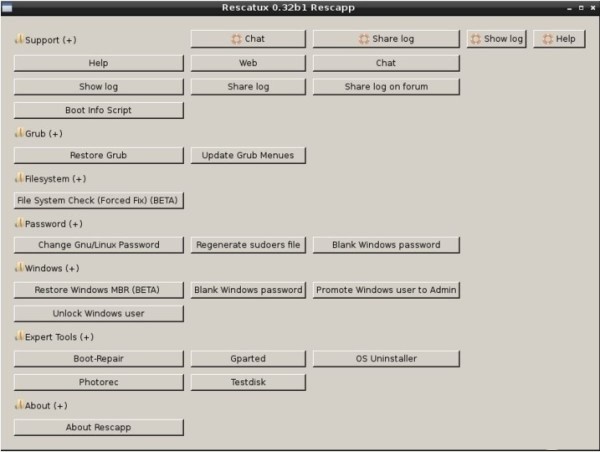
One of the most useful GNU/Linux distributions when doing PC assistance is Rescatux: unknown to most, this distribution allows you to “save your PC” reduced in bad conditions, especially at startup. If you have forgotten your Windows password and you don’t know how to restore it, if a Windows user is locked, if the PC does not start correctly, if GRUB does not go anymore … the answer is undoubtedly Rescatux.
Also this time, it must be said that the tools included in it can be dangerous if used improperly, leading to worse damage than the one trying to solve.
Size : ~ 372 MB
DOWNLOAD | Rescatux
Testing & Security: Kali Linux
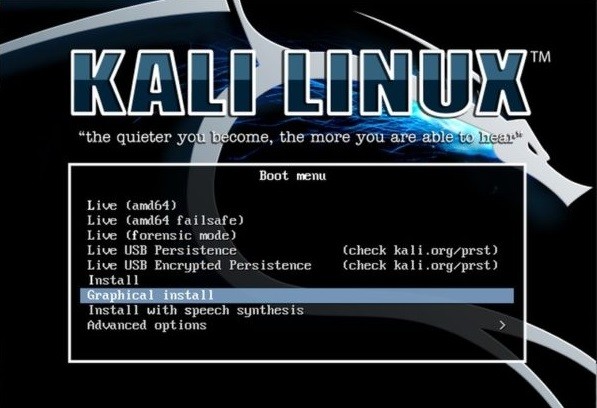
It was born practically from the ashes of BackTrack Linux and is THE distribution for penetration testing and security control operations of various types of systems – from the machines on which it is run to WiFi networks, passing through routers, websites and more.
It is based on Debian, completely open source and includes around 600 testing tools, as well as a large number of drivers that make it compatible with network cards (cablet and WiFi) and with numerous USB components.
A dream for every technician, if it were not for a distribution that is not very complex in itself but that needs to be fully known to be exploited to the fullest: in this regard, we strongly recommend that you read the documentation in order to get an overview detailed of what Kali and all its tools can offer.
LINK | Kali Linux – Documentation
Minimum requirements : 512 MB RAM
MAX (Full) size : ~ 3.1 GB
MAX (Mini) size : ~ 30 MB
DOWNLOAD | Kali Linux
Virus scan and removal: BitDefender Rescue Disk
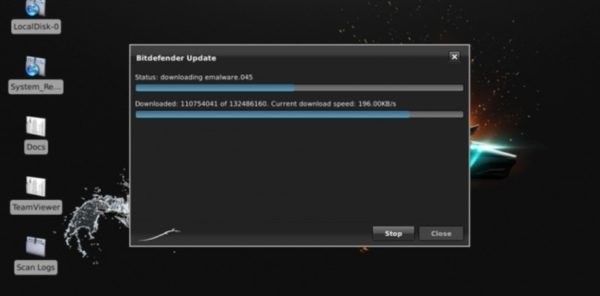
BitDefender is a guarantee and this tool does exactly what reading the name you imagine it is: it is a GNU/Linux Ubuntu-based distribution specially created to scan and remove viruses from disks without starting the resident operating system.
Without any frills, this antivirus-disguised distribution does what it should and does it quite well, offering the user a handy wizard that will guide him through the final scan and removal (or forty) operations. The advice is to connect to the Internet after logging in to update the definitions.
The system also includes a file manager, the TeamViewer program and a file recovery tool (to be used with caution). A must have!
Size: ~ 659 MB
DOWNLOAD | BitDefender Rescue Disk