You have selected to “Show Hidden Files and Folders“, you will find two files Thumbs.db and Desktop.ini, most likely inside all folders. If you try to delete them, a window will appear on the screen warning that says “The Thumbs.db/Desktop.ini file is a system file. Removing the file could compromise the functioning of the computer or the installed applications. Are you sure you want to move to the Recycle Bin/Delete? “.
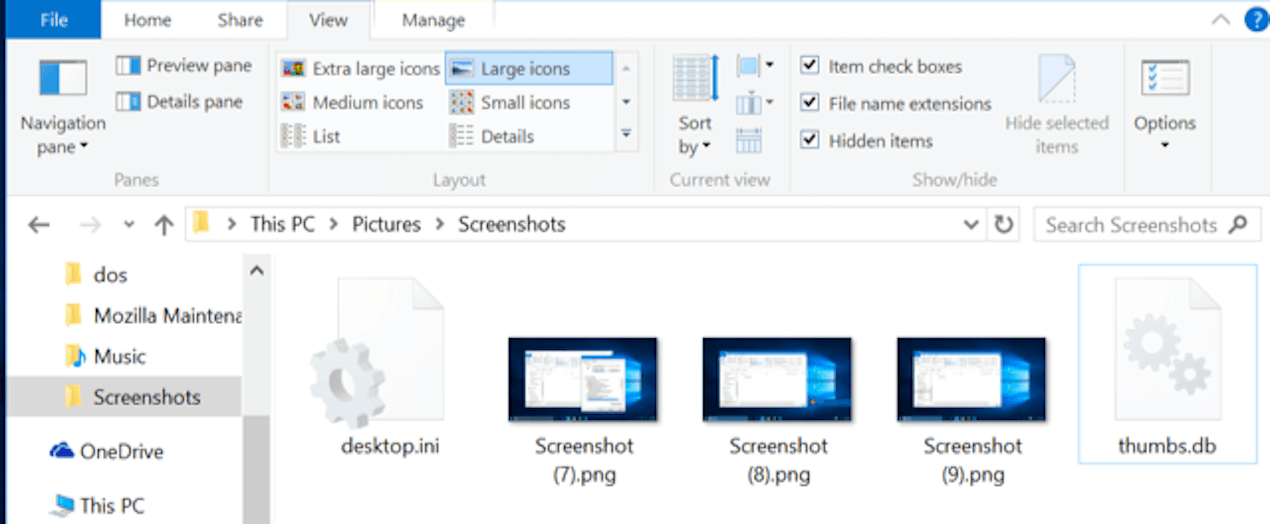
If you are thinking what are Thumbs.db and Desktop.ini files? What are they for? Are these required or not? Then you’re at the right place at right time in this guide we answer these questions.
Thumbs.db what it is and what it is used for?
Thumbs.db file is a system file, hidden by default, which contains the database of thumbnails of all the images (and also about videos, documents and other files) present inside the folder in which it is displayed.
More specifically when inside a folder that contains photos, for example, you go to enable the “Preview” file display mode, within that directory Windows automatically creates the Thumbs.db file in which all the previews of the images present in that folder are saved in such a way that the next times that the user will open this folder the previews of the images are displayed quickly, instantly without being regenerated every time from scratch.
Can you delete the Thumbs.db file?
Yes, the Thumbs.db file can be deleted without creating any damage since its function is only to collect the database of file thumbnails. Obviously keep in mind that every time you enable the “Preview” display mode, Windows will automatically create the Thumbs.db file again in that folder.
Desktop.ini what it is and what it is used for?
The Desktop.ini file is a system file, hidden by default, which contains information regarding the configuration of the folder where it is displayed.
For example, information that informs the user that the directory in question is a system folder, or information about the personalization of the folder if the default icon has been changed to a personalized one and so on.
Can you delete the Desktop.ini file?
If you are in important folders and directories for the operating system (eg My Computer> Windows or System32 and so on) it is convenient not to delete the Desktop.ini file.
As for all the other folders, it is possible to delete the Desktop.ini file without causing any damage, however taking into account that once the file has been deleted, any customizations made to that folder will be lost by returning to their default values.
Conclusion
These are not a virus. Every folder has it and can be deleted. But we recommend not to delete as it just take, very little space in the disk.