Photo retouching has become a need in this digital world where people keep in touch with others through sharing photos of different events. There are plenty of tools to retouch images but image enhancement tools s by VanceAI are the best choice to enhance images without losing the quality of the original image. VanceAI provides the world’s best tools to improve image quality online including image upscaler, image enhancer, AI background remover, image denoiser, AI image sharpener, and more. With AI image enhancement tools, you can improve and create charming photos for your brand reputation. In this article, we review AI image enhancement tools one by one.

Part 1: VanceAI Productivity Tools Review
VanceAI Image Upscaler
VanceAI Image Upscaler is an AI-powered tool to upscale any image online up to 800 % and make HD images in one click. AI Image Upscaler can smartly upscale images without losing pixels. It can make unmatched HD images to make them look nice on modern displays. With image upscaler you can create amazing & outstanding images before using them on their social media accounts, photography websites, or blog posts. This AI image upscaling tool enhances image resolution, as well as size with scales ranging from 2x, 4x, 6x to 8x, which are available to upscale images for different marketplaces.
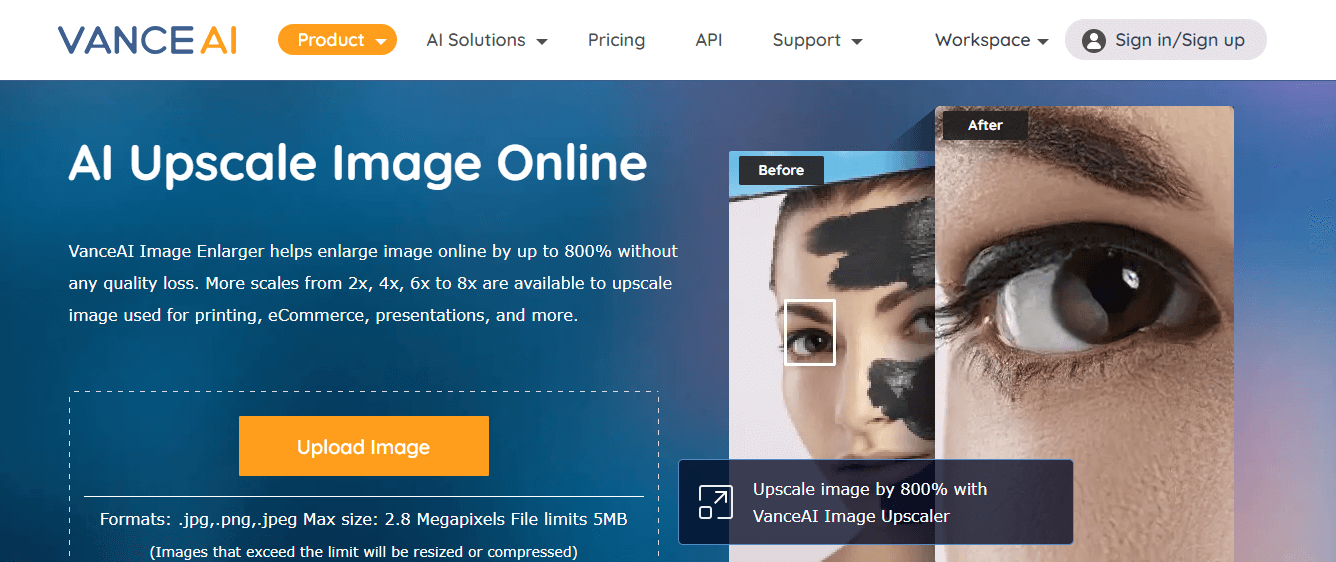
Pros
- The AI-powered tool uses AI technology & deep learning
- Upscale image with scales ranging from 2x to 8x
- Data secure guarantee
- Image upscaler is simple and handy to use
- Enhances details and texture without pixels loss
- Get incredible results in one click approach
Cons
- Offers limited scale to choose for free users
- Limited format style
- Offer limited options to export images
BGremover
BGremover provided by VanceAI is the best choice to remove background from images with its flexible price plans and excellent features. AI background remover can remove background without losing image pixels. AI background remover is an amazing tool to get a clear view of any image with real detail. Just in one click approach get a transparent background with AI background remover without any prior experience in photo editing and graphic designing. BGremover is an AI-powered tool to remove backgrounds and replace backgrounds with solid colors unlimitedly and give an image a new and fresh look.
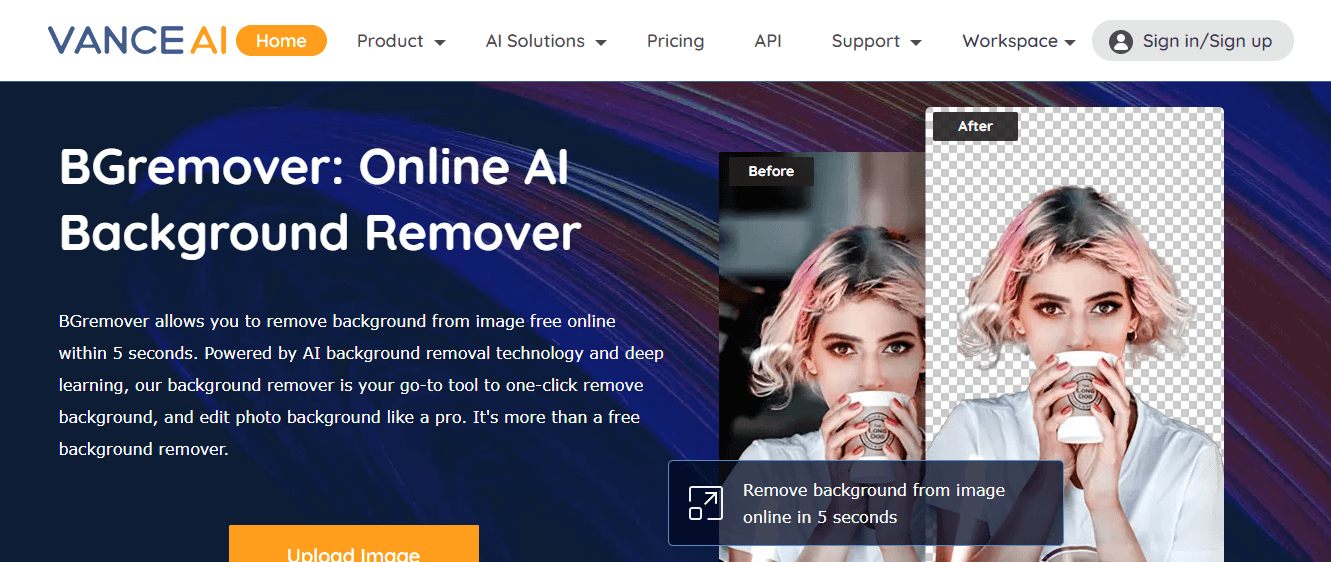
Pros
- AI-powered BGremover
- Get an instant transparent background without any watermarks
- Safe and secure to use
- AI background remover removes the background from images without deleting objects details in one click
- You can use it without any prior experience in photo editing & graphic designing
- Cloud-based tools remove background without losing image pixels
- Offers excellent features to get transparent backgrounds
Cons
- In the free version, images may be left with watermarks effects
- Doesn’t have many export options for images
- Limited free use
VanceAI Image Denoiser
VanceAI Image Denoiser is a creative AI image enhancement tool provided by VanceAI that is used to denoises images instantly with cutting-edge Denoise. It removes grain from photos and transparent noises and recreates lifelike details in results. AI image denoiser is the best choice for the denoise image online to make images clearer and crisper. This image denoiser is a handy tool for bloggers, photographers, and graphic designers because they can easily remove noises from images without spending hours dealing with noise and pixels. It is based on an AI-advanced algorithm that identifies noise and denoise images online in a single click.
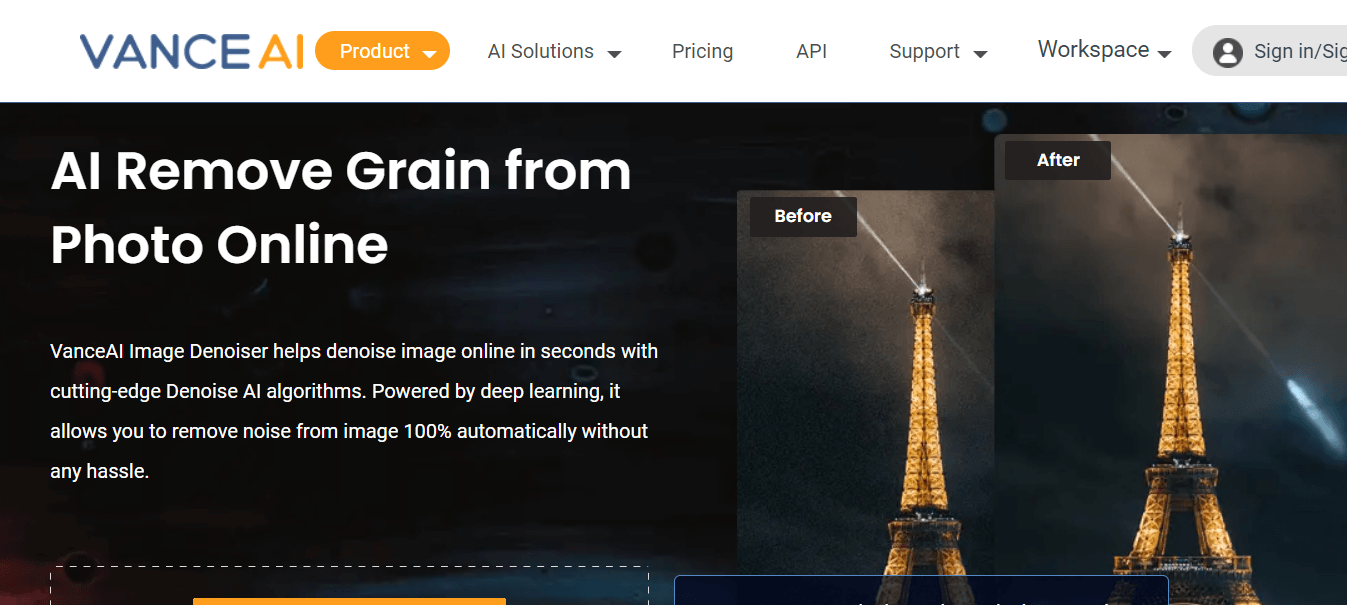
Pros
- AI-advanced algorithm-based image denoiser
- Fast denoise images of any kind of noise
- Safe and 100% secure to use
- Allows batch processing to denoise multiple images with a single-click approach
Cons
- No manual editing options
- Ask to subscribe after 3 credits
- Limited options to export images
VanceAI Image Sharpener
VanceAI Image Sharpener is a cloud-based AI image enhancement tool for social media editors, photographers, web designers, and game designers. Image Sharpener fixes motion blur and clears images in one click. It helps sharpen the edges of images as well as improve image details without causing any artifacts in one click. This model helps to enhance image quality and restore hiding details easily to make the image clearer. In addition to denoise, it also adds depth of field to make photos acceptably sharp and more precise.
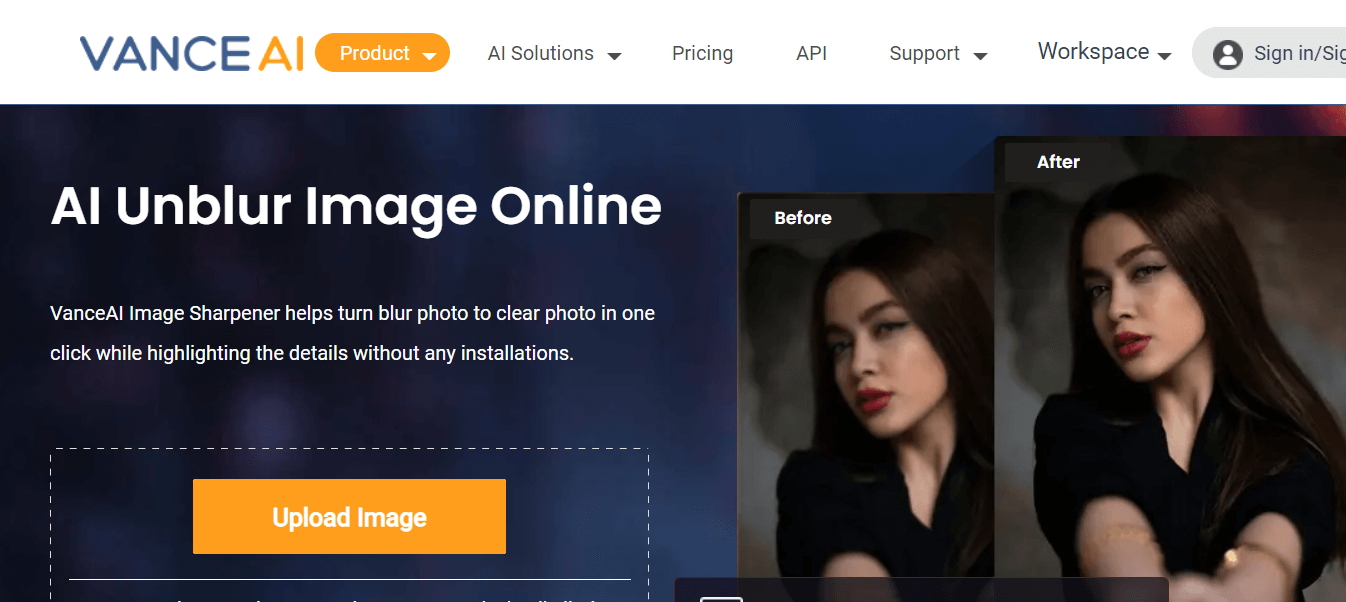
Pros
- Image sharpener with AI-advanced algorithm
- Instantly unblur images and fix motion blur to make images acceptably sharp
- Keep data 100% secure
- Handy and simple tool with advanced features
- Fast image processing
- Allows batch processing without installation
Cons
- Sometimes while fixing motion blur may lose detail in the field of image
- Limited free use
- Allows limited options to export images
VanceAI Photo Enhancer
VanceAI Photo Enhancer is another AI image enhancement tool offered by VanceAI that helps to enhance images like landscapes, logos profile photos, digital arts, e-commerce product images, and any type of family picture. It enhances photo resolution, sharpens and restores real details, and adjusts color and huge saturation to improve image quality online. Without any complex skills in photo editing, you can enhance images with super HD results because it works with a deep learning algorithm for the best possible details and outstanding output.
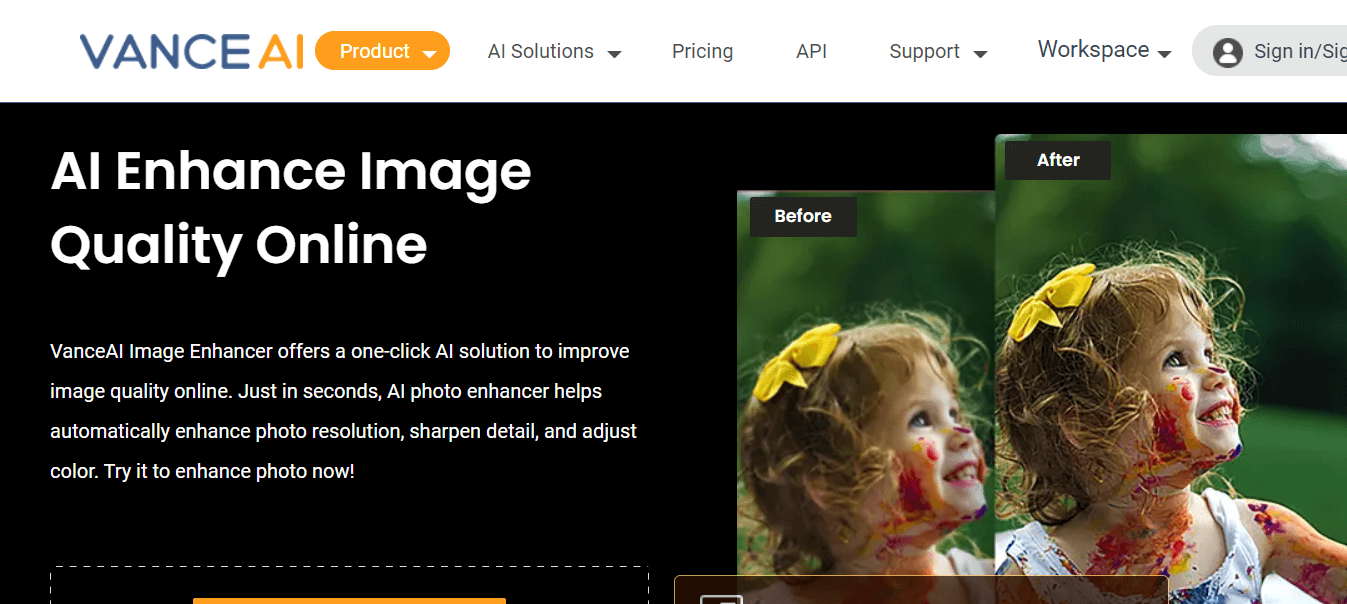
Pros
- AI-based product with excellent enhancement features
- Enhance photo resolution up to 8 times to its original quality with super HD results
- Safe and keep data secure
- Offers flexible pricing plans
Cons
- Ask to subscribe after 3 free credits
- Limited free credit for a free user
- Allows limited options to export images
Part 2: How to Use VanceAI
Here are 3 steps to use VanceAI Image Upscaler to improve image quality online in one click.
Method 1:Go to VanceAI Image Upscaler official page
Step 1: Go to the VanceAI Image Upscaler official page and to upload your selected image click on “Upload Image”.
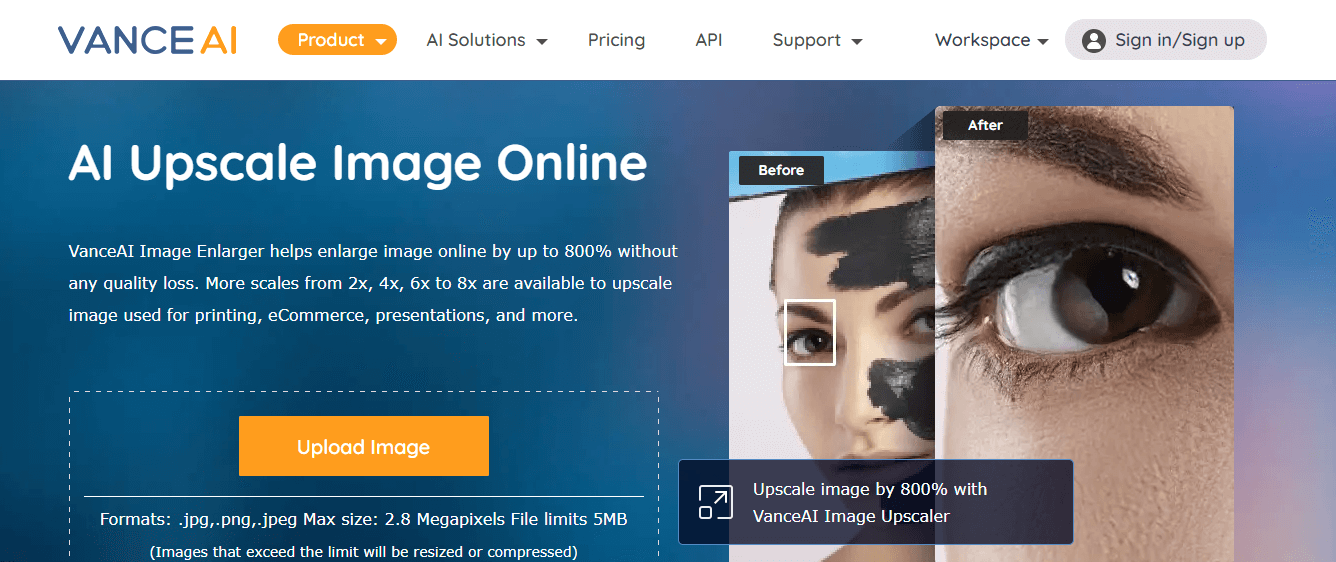
Step 2: Now it’s time to choose the right scale to enlarge images. Choose an appropriate scale and click on the “Start to Process” button and wait for a while until processing is completed and appears in to download section.
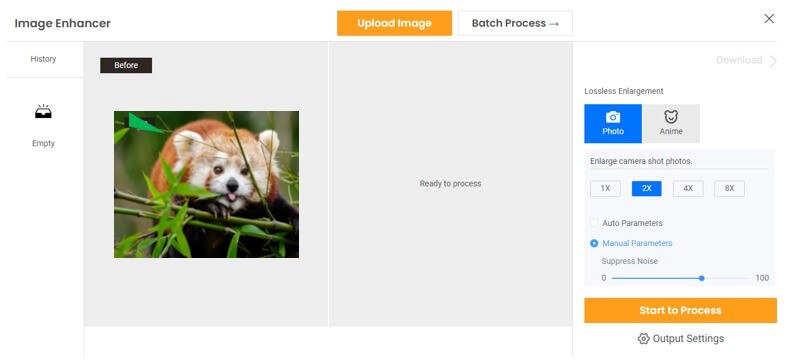
Step 3: Once your processing is done, download your image by clicking on the “Download Image” button and save it to your device.

Method 2: Visit VanceAI Upscaler Workspace to process image
Visit VanceAI Upscaler Workspace to get instant results. Just upload or drag and drop your image to the Workspace page and click on the “Start to Process” button to enhance image quality. Within seconds you will get super HD images.
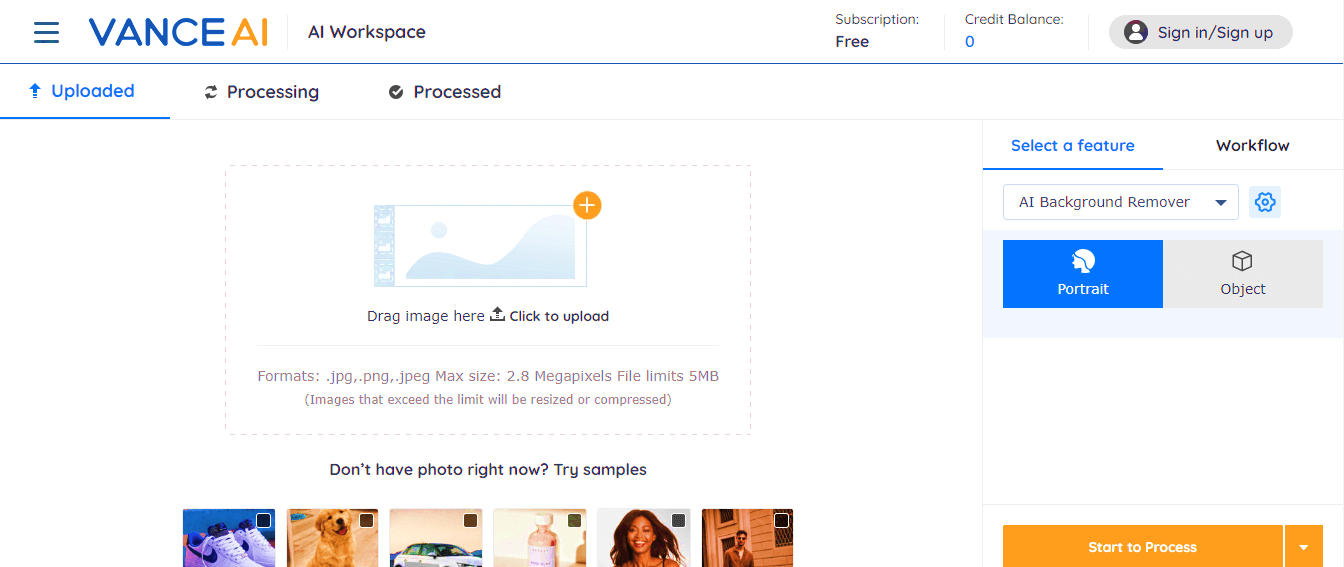
Conclusion
In the above discussion, we see that VanceAI is a cloud-based website that is offering a variety of AI image enhancement and image upscaling tools to enhance any kind of image. All of these AI image enhancement tools are handy to improve image quality online for many platforms, like Facebook, Twitter, Instagram, skyrocket, e-commerce websites, and photography websites. You can enhance, upscale, unblur, fix motion blur, sharpen and denoise images in no time to get money and reputation in this digital world.