Using your phone at night can impair the quality of your sleep or even inhibit it. This is because the blue light emitted by the screen of mobile phones or computers interrupts the production of melatonin, the hormone responsible for sleep. Choosing to use a blue light filter (those that leave the screens in a warmer, yellowish tone) can help with this. Learn more about the importance of this feature on today’s smartphones.
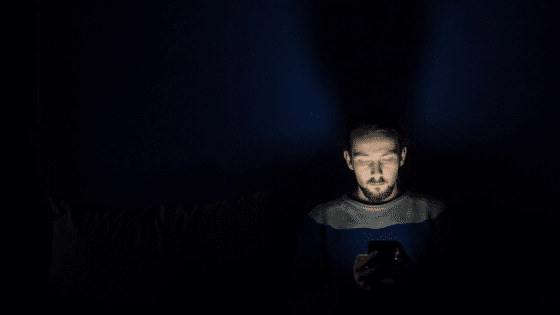
Why is the blue light filter important?
You should already know the three primary colors, which form the pixels of most displays: green, blue and red. Although they are emitted together, they are not absorbed by our cornea (and later by the brain) in the same way.
The different shades of color are absorbed by various types of photoreceptors, cells that capture light reaching the retina and transmit nerve impulses over these lights to the brain. Blue light in particular is absorbed by a photopigment called melanopsin, found in a retinal photoreceptor.
But melanopsin, when sensitized by blue light, sends a message to the brain to stop producing melatonin, the hormone that controls sleep. It is a natural process: with the amount of blue light received during the day (through the sky and solar radiation), our body understands that it is not time for bed yet.
However, as the sun goes down, the body begins to produce melatonin to indicate that it is time for bed. Then you might wonder what the combination of phone and bed does: Because of the high amount of blue light on your smartphone screen, far greater than that of incandescent light, your brain understands that bedtime has not yet come, although the circadian rhythm (the famous “biological clock”) try to say otherwise.
This combination is not healthy at all. Research shows that nearly half of smartphone users use their smartphones before bedtime, melatonin secretion is significantly delayed and you usually have an hour less sleep a day.
In the f.lux application description, known for applying a blue light filter to a computer screen, it is said that “during the day, computer screens are comfortable to look at – they are made to look like the sun. But at 9 pm, 10 pm or 3 am, you probably shouldn’t be looking at the sun”.
Doctors recommend that people avoid the computer and other electronics for at least an hour before bed. And it’s always good to sleep well. Dr. Dan Siegel of UCLA School of Medicine in California told Business Insider that if you sleep less than seven to nine hours a day, glial cells do not properly cleanse the toxins generated by your neurons.
This impacts productivity as your attention, memory, and problem-solving skills are impaired. Siegel says that even insulin, which helps regulate metabolism, doesn’t work very well. Without insulin working properly, you are more likely to gain weight because you tend to eat more unnecessarily. How much can go wrong, right?
This is what the blue light filter is for.
Current versions of operating systems, whether computer or mobile, already offer an option to reduce the blue light emitted by screens. Whether on Android, iOS, macOS or Windows, manufacturers have adopted the tool to make using devices less harmful at night.
What this blue light filter does is increase the color temperature of the screen over time in a smooth transition so the user doesn’t feel a sudden change. Most adjust to sunrise and sunset times, making the screen more yellow at night and natural in the daytime.
On iOS (iPhone, iPad and iPod touch ) and macOS the feature is known as Night Shift. On Android, depending on the manufacturer, it may vary: Samsung simply calls it a “blue light filter”; “Eye Comfort” is the name chosen by Huawei; “Night Light” is as it is found on Google Pixel; “Night Mode” is what Motorola calls the feature. In Windows, the filter is like “night light”.
Most can be configured and customized (color temperature level) in Screen/Display/Monitor settings, some manufacturers also put a shortcut to the feature in Notification Center.
Blue light filter on all platforms
Some applications are designed for the sole purpose of applying the blue light filter to the system, even if the device the user uses does not have this functionality.
This is the case of f.lux (quoted above), available for Windows, macOS and Linux, and Twilight, available for Android. Even though manufacturers have adopted the tool natively in their systems, some devices may be incompatible with the operating system upgrade, and this “protection” is not given to users’ eyes.
Both are offered free of charge and allow for customization of color intensity and temperature changeover hours.