Would you like to create molds to furnish the walls of your home, or your child’s bedroom? Or create silhouettes for the realization of other jobs? Or perhaps you are a student who needs various stencils for your school project? If the latter is true, you will also need help with essay writing and other assignments while working on your creative task. So, consider using essay writing services and educational apps for that purpose. And now, back to creating stencils.
Well, you’ll be happy to know that you will not necessarily have to spend any money, as you can do all of this on the Internet.
Site index
- Free Picture Stencil Maker
- Free Stencil Maker
- Stencilizr
- Stencil Graffiti Creator
- Stencil Creator
- Woodgears Stencil
- Stencil Generator
- Photo2Stencil
List of sites to create stencils
The following is the list with review of the various sites to create online stencils, click on the site name to access the related tools.
1. Free Picture Stencil Maker
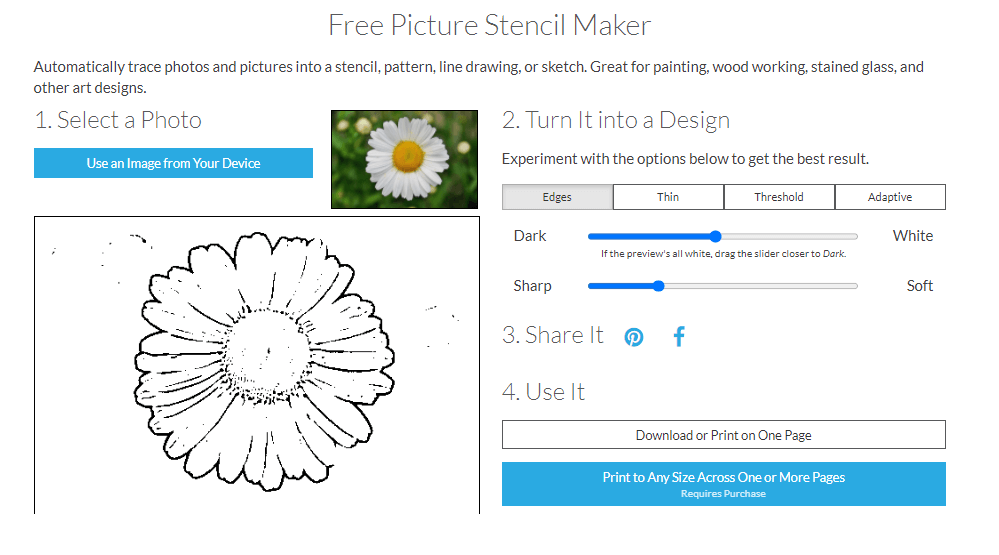
The first of the best tools to create online stencils that we will review today is Free Picture Stencil Maker: a so simple tool that using it will seem like a breeze, since it is practically like reading an open book. The reason is due to the fact that this portal is not lost in chatter: you do not have to register to use it, of course you do not have to pay a penny, and all you can do is simply in front of your eyes. Specifically, you can load the image in the “Load a photo” section on the left, choose the effect to be applied in the right section (Edges, Threshold or Adaptive), adjust the Sharp and Dark options, and finally check in real time the preview of the result. When you’re done, you can download the image or print it directly from there.
2. Free Stencil Maker
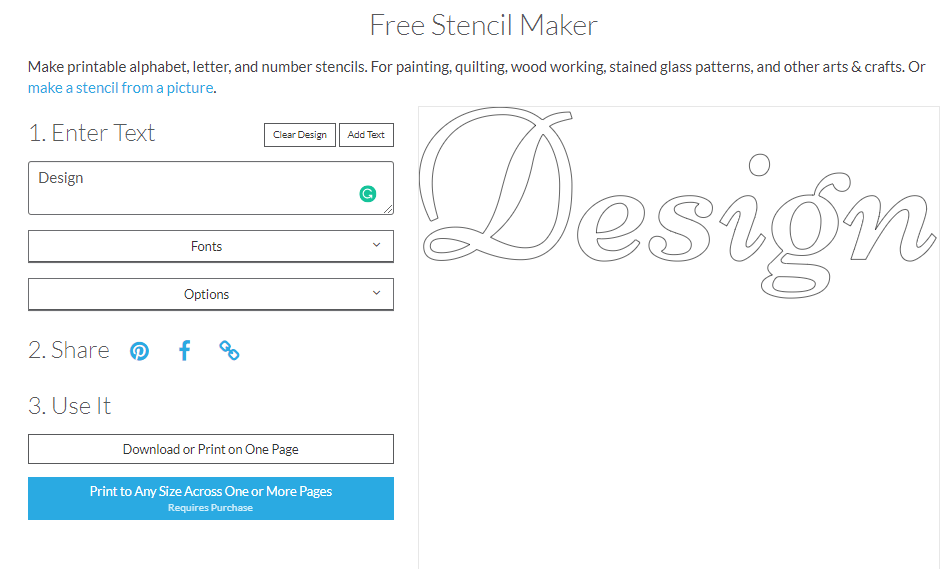
The images are not enough, and would you like to enrich it with text stencils? So you do not have to go too far: the same site author of the previous tool offers you another perfect tool for your purposes. This is Free Stencil Maker: a page where you can choose from a wide list of fonts, write the text that you like and then customize it through a series of options (few but good). For example, you can change the thickness of the letters, or their proximity or distance, and of course also customize the fill color and lines. As usual, done all this, you can download what you have created, print it on the spot or share it on social media through the respective buttons.
3. Stencilizr

Stencilizr is another of the best sites to create online stencils that you find on the net. Actually, it is precisely one of those with higher quality, considering the level of the result you can get using it. How does Stencilizr work? Nothing could be simpler: once you land on your page, you will need to upload an image by clicking on the vertical arrow icon, and then customize the balance between black and white, or any other color you intend to use. Consider that you can immediately see the preview of what you are doing, but that the options end up substantially here: the Balance tool, in fact, is the only one that Stencilizr makes available to you. Then, by clicking on the “Push to finish” button, you will be able to download the newly created stencil in SVG format on your computer,
4. Stencil Graffiti Creator

Even Stencil Graffiti Creator is one of the most interesting sites to create online stencils available. This is due to the very special effect that is able to add to the photos you upload on your portal. Even in this case, using it is a disarming simplicity: once you have visited the home page, you can upload your photo by clicking on the “Choose Stencil Image” icon. Once this is done, you can decide to download the final result or use two options. By clicking on the spray-shaped icon you can choose the color to apply to the photo, while clicking on the bricks you can select a texture (a wall or a gate, for example). Allow the term: this site is crazy, especially because of the possibility of applying the background!
5. Stencil Creator
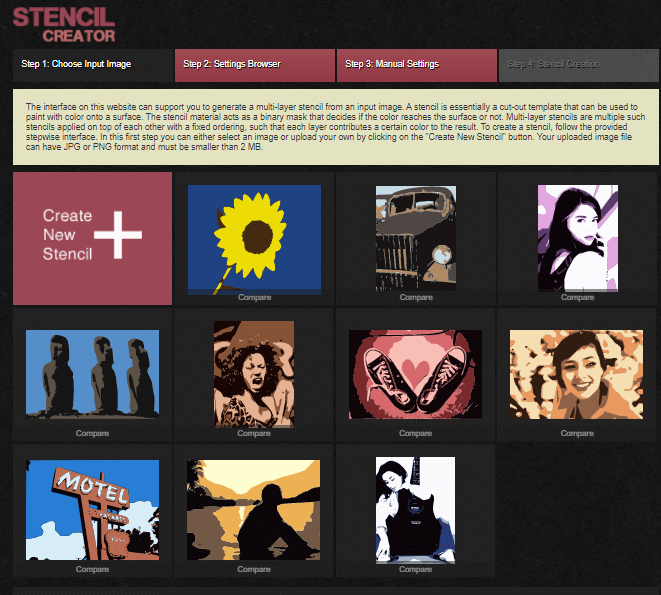
Stencil Creator could not be missing from our list: despite the name, very simple, this is definitely one of the most complete and advanced tools that you can find on the web. It is also very easy to use, because in fact it will guide you during every single phase of the process. How to use it? The first step is to upload your image to be transformed. At this point, going forward, the site will propose a series of random choices in terms of color and depth of the effect: you can accept one, generate other random, or proceed with manual settings. Here you will be able to customize an avalanche of aspects: such as contrast, color mapping and stencil levels. Consider that you can even apply a photographic filter, such as the Gaussian or bilateral, and draw on it using the Paint tool.
6. Woodgears Stencil
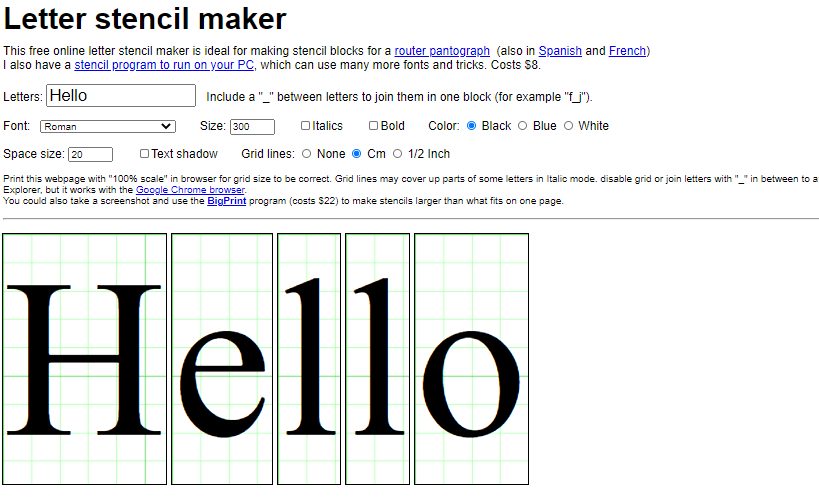
Another interesting tool, which enters the list of the best sites to create online stencils, is Woodgears Stencil: nothing too complex, considering that it allows you to create text stencils. Its interface is rather Spartan and reminiscent of a website of the ’90s: removed this aspect, the site works perfectly and allows you to change even different aspects of the text. You can write whatever you want, customize the formatting, choose some alternative font, add the shading to the text and change the line spacing.
7. Stencil Generator
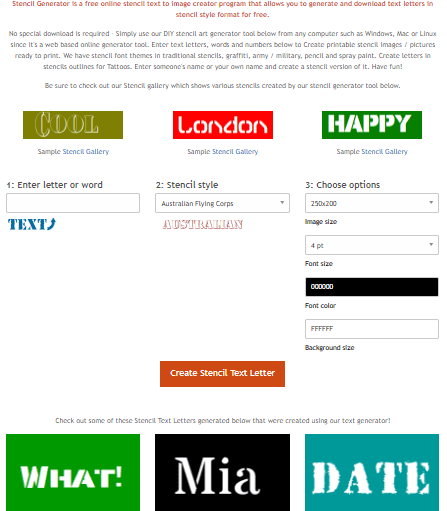
Even Stencil Generator deserves a quote in this article: as in the previous case, it is a site with a fairly anti-retruvial graphic and specialized in creating text stencils. This is not naturally a flaw, since the above portal has basic but interesting options: for example, it allows you to enter the text you prefer, to choose one of the (few) fonts in the list, to customize the resolution of the stencil and also decide the color and size of the text. It is not a tool to drop your arms, but it can be very useful as an alternative to other tools for creating text stencils.
8. Photo2Stencil
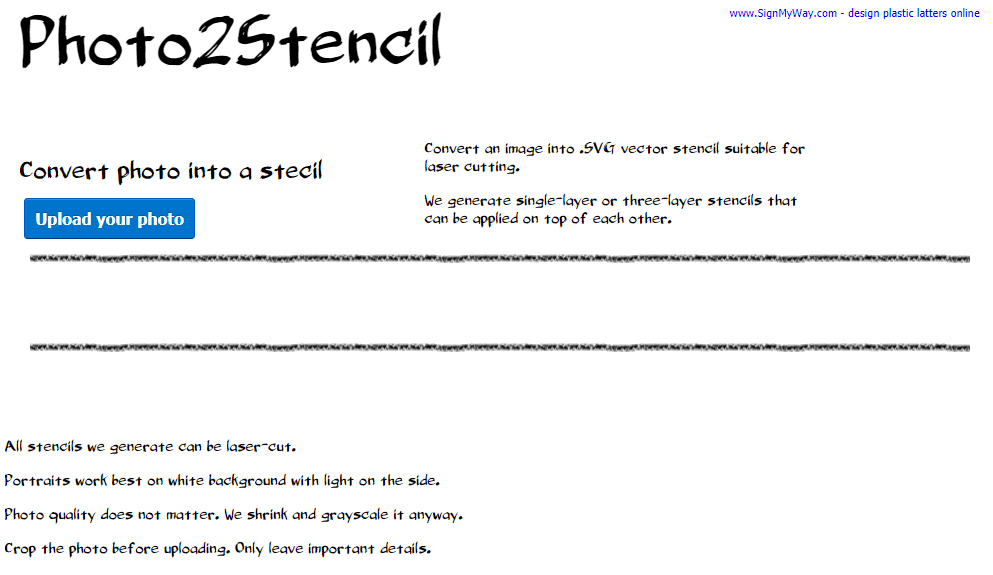
We decided to end our article on the best sites to create online stencils talking to you about Photo2Stencil. This is an interesting portal for a specific reason: it allows you to create vector stencils in SVG format (just like Stencilizr) and to obtain results based on a single color or on three different shades. Unfortunately, these are the only options you can use: the above platform does not host other tools of any kind, and the only thing that allows you to do is download the file in SVG format. On the other hand, it is able to scale any photo of any quality, guaranteeing you an excellent final result, and also allows you to cut the photo directly on the site.

I was using Stencil Creator with a lot of success but it has recently disappeared from the internet, I was wondering if anyone knew where I could find it again?