Does FaceApp spy on your photos? Here’s how to protect yourself and delete all your data, protecting your privacy on iOS and Android.
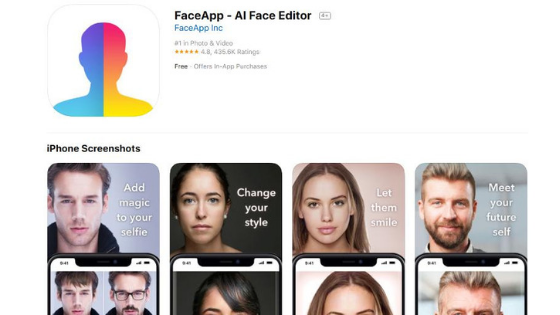
FaceApp and the aging filter: a novelty started as a game for hundreds of users on Instagram and Facebook, which could now become a threat to our privacy. How to delete the app and all data, preventing the app from using the photos on your smartphone without your knowledge?
This is what will have asked hundreds of users who have started using FaceApp to become old until the Russian app has proved to be not very transparent about the use of data provided by users. Eliminating FaceApp is not enough to delete all the amount of personal data provided in an unclear way to the application developed by Wireless Lab (a software house based in St. Petersburg).
Deleting all data and FaceApp is possible, but only by following a very precise method: let’s see how to do it together.
FaceApp: how to defend yourself and delete all data
Eliminating FaceApp from your iOS and Android smartphone is not enough to keep all your photos, data and privacy secure (until the official application location is clarified).
What to do to defend yourself concretely from FaceApp? Simple: before deleting the application go inside the settings of your smartphone (which is iPhone or Android does not matter) and look for the FaceApp in list of installed apps.
From here, you eliminate the consent to reading and writing your photos, thus preventing the application from accessing future shots contained in the smartphone.
Once this is done, open FaceApp: click on “Settings” (top left) -> “Support” -> “Report Bug and send logs”.
To this it is important to write an official request to delete the photos by going to insert the term “Privacy” in the message, so as to allow the system to easily limit the problem. FaceApp will then contact you personally and provide for the deletion of data, although as stated to TechCrunch the amount of requests received in the last week by is really considerable, which is why the process could take a few days to be finally processed.
The Russian company tends to specify that only the modified photos and not the entire im
age gallery are uploaded to t
he servers. When in doubt, you know how to proceed.
