Do you want to download Thumbnail of your favorite video or song from YouTube? The reasons could be many, whether you want to use it as a featured image for your Facebook post or any other personal reason. With just a simple Google search you’ll find so many web apps and Apps from PlayStore but full of advertising and so complex to use. But here we are going to tell you about an awesome app which I personally use for this task. Here we go:
Steps to Follow:
Method 1:
- Download HD Thumbnail Downloader from PlayStore.
- Play the desired video on YouTube in any browser.
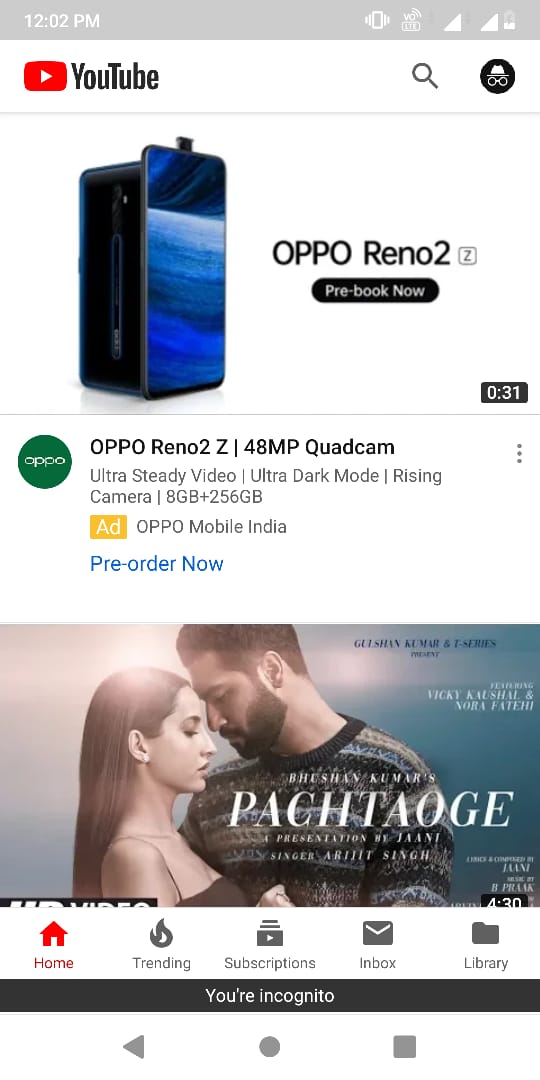
- Copy Video URL.
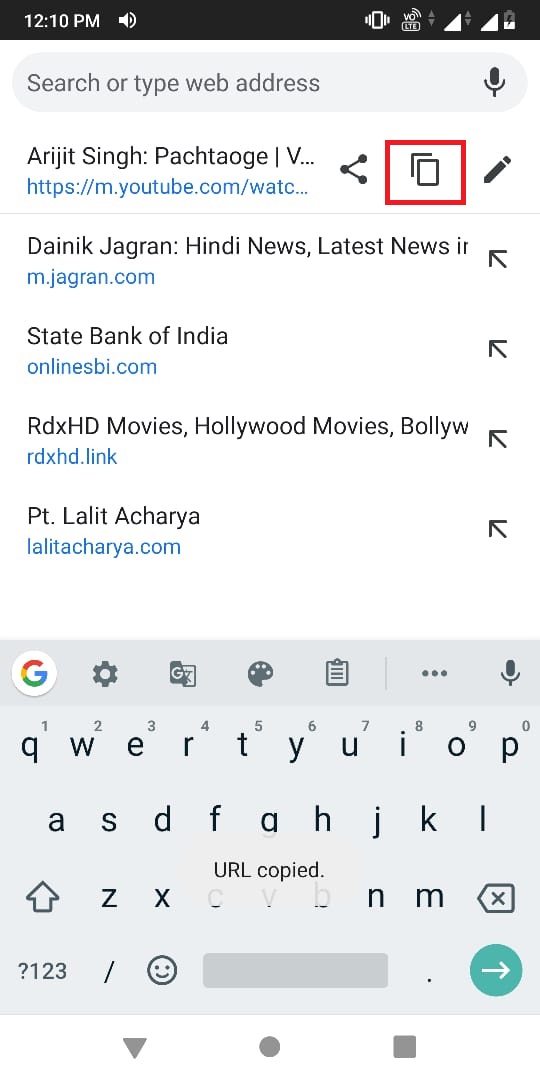
- Now Paste the video URL in Youtube Thumbnail Downloader.
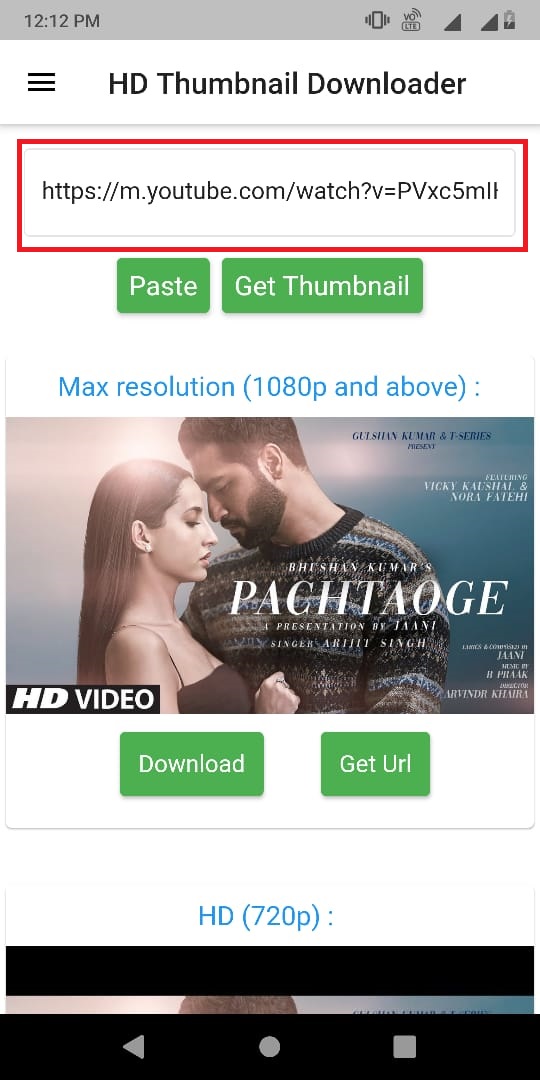
- Now you’ll see the thumbnail of the dedicated video in various qualities.
- Tap on Download Button below desired quality.
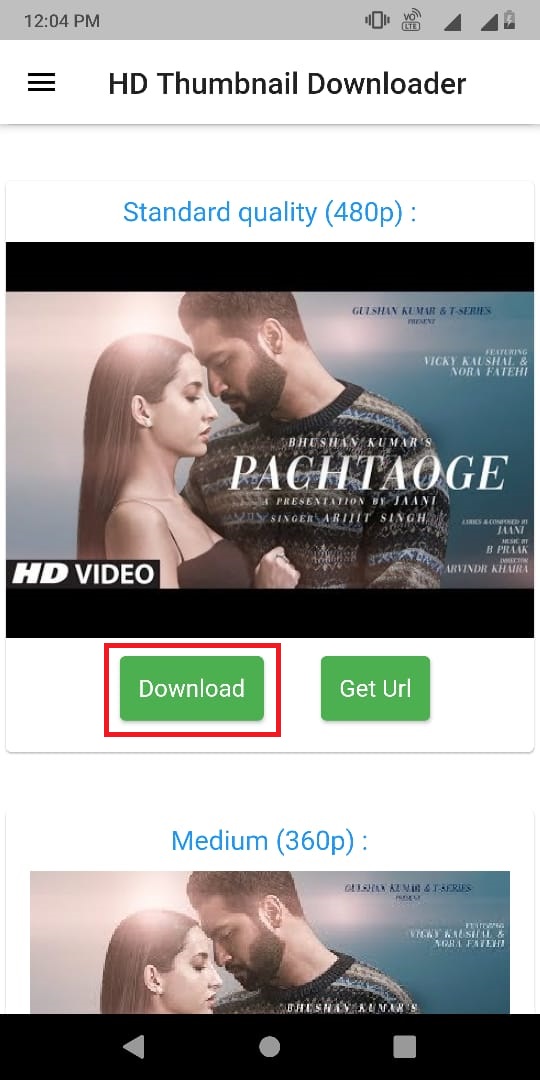
- Wait for the download to be finished.
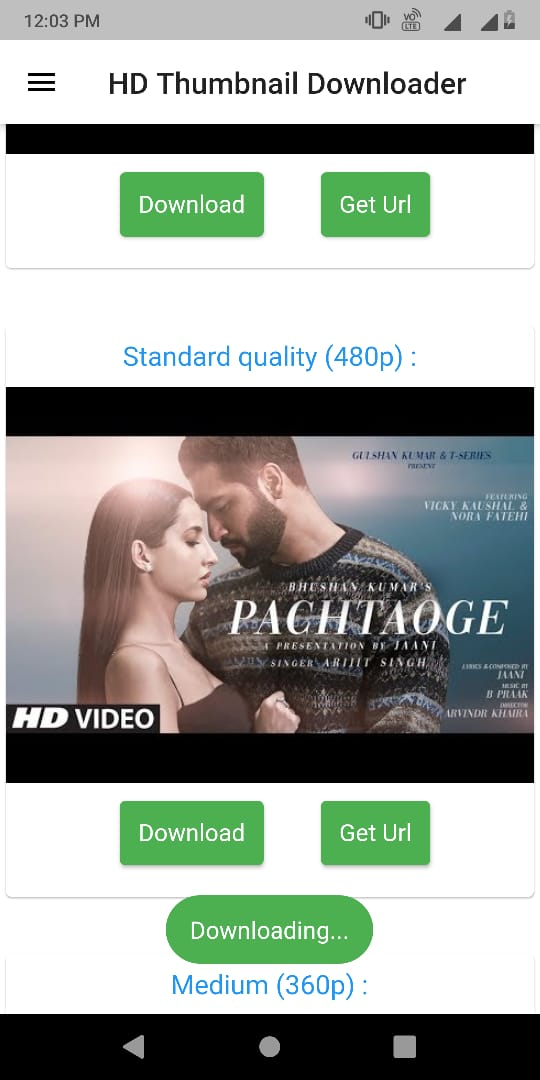
Method 2:
- Download HD Thumbnail Downloader from PlayStore.
- Play the desired video on YouTube.
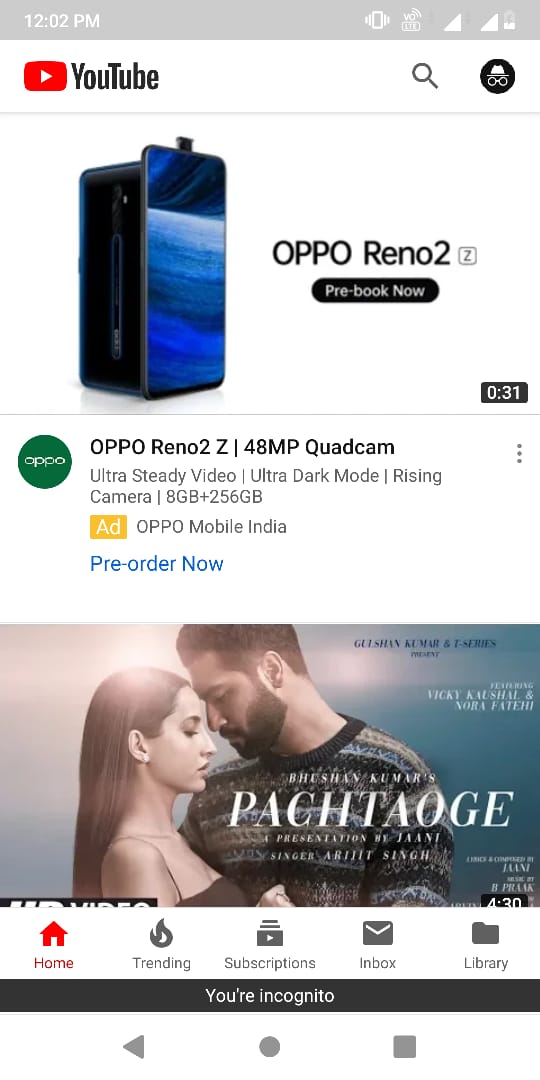
- Click on the Share button.
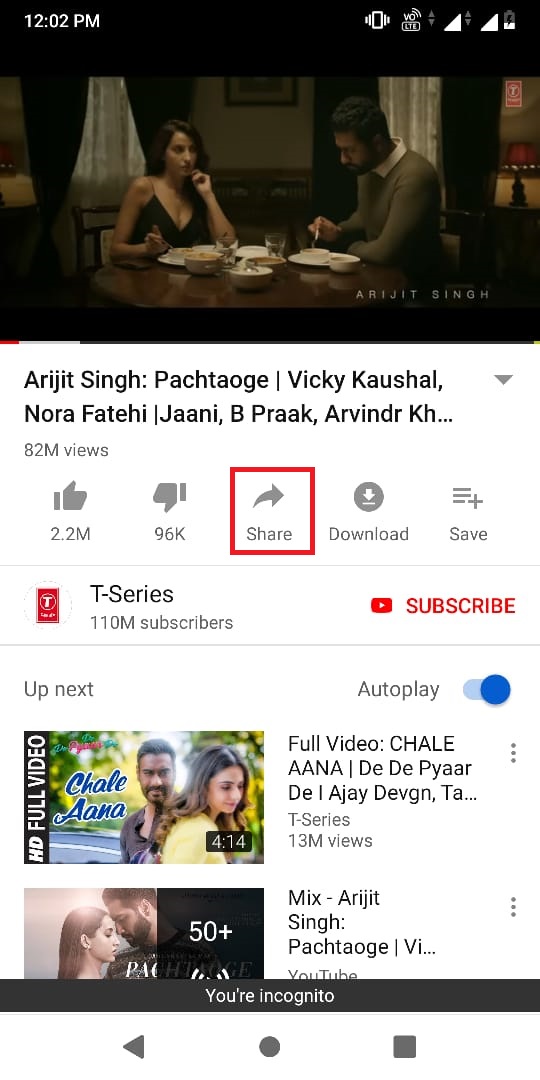
- Now share the link with Youtube Thumbnail Downloader.
- Now you’ll see the thumbnail of the dedicated video in various qualities.
- Just press the Download button under desired quality.
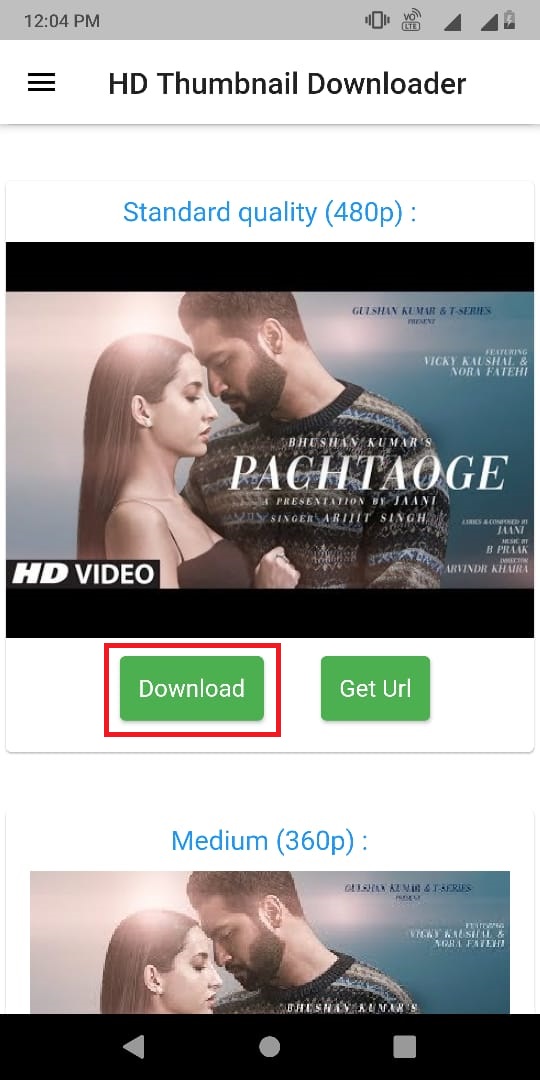
- Wait for the download to be finished.
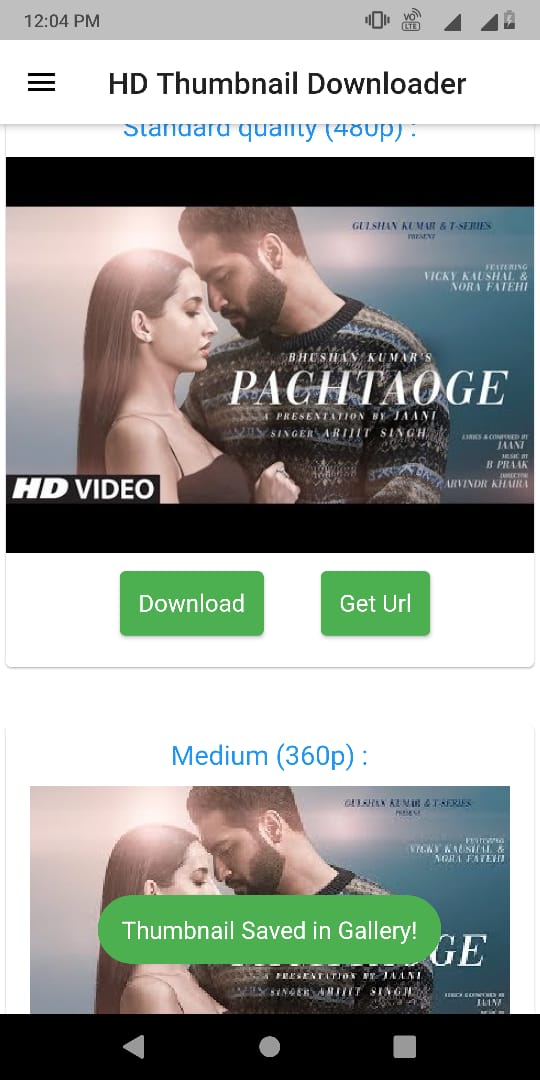
And here we go. Your Thumbnail will be saved in your Gallery and now you are free to use it.

