It’s not rocket science to integrate a payment gateway to your WordPress site. Many people struggle to add a payment gateway for their site. But, I tried differently adding some plugin, It super quick and simple also secure.
It’s delightful right? if you have something that can make your work easy, no matter what platform you want to use for your site. Yeah..!! I am here to announce Authorize.net.

So, if you are wondering what is this Authorize.net. Let’s dive in without wasting our time furthermore.
What is Authorize.net Payment Solution?
Authorize.net is a well-established popular payment gateway processor handling the submission of billion transactions on behalf of 430,000 merchant customers.
With this, all your website customers can process their payment using credit or debit cards for your website. With this Addon, you can use your Authorize.net account to accept card payments on your sites.
But, for that, you need to create a form with WPForms. When you integrate WPForms with Authorize.net, your website’s sales flow very fluidly. Let me explain the features that this Addon brings.
- Quick & Easy Setup
- All Major cards are Accepted
- Accept payments anytime, anywhere from any device
- Sell products or services with a one-time payment.
- Payment Forms are Smarter with Conditional Logic
- Advanced Authorize.net Fraud Detection
They have come up with an advanced, simple to configure solution to prevent fraudulent transactions that lowering your inventory. This is a simple to set up wizard having per-transaction notification in real-time.
With Advanced Fraud Detect ion Suite you can minimize your inventory loss as well as protect your profit. Flexibility is the biggest advantage with this feature as it comes with 13 configurable filters. So that you can tweak them as per your business needs.
To make more out of Authorize.net. As you know, it is quite easy to create a payment form in WordPress. This way you can accept orders online with few clicks.
For this, all you need to do is add the Authorize.net addon to your WordPress site and enable it on the payments tab while creating a form for payment. You can refer to our detailed guide on How to install the Authorize.net addon
Steps to Install Authorize.net with WPForms
- Install WPForms on your WordPress site and then install Authorize.net Addon.
- Once you install Authorize.Net and activate it, Navigate to WPForms–>Settings and click on the Payments tab.
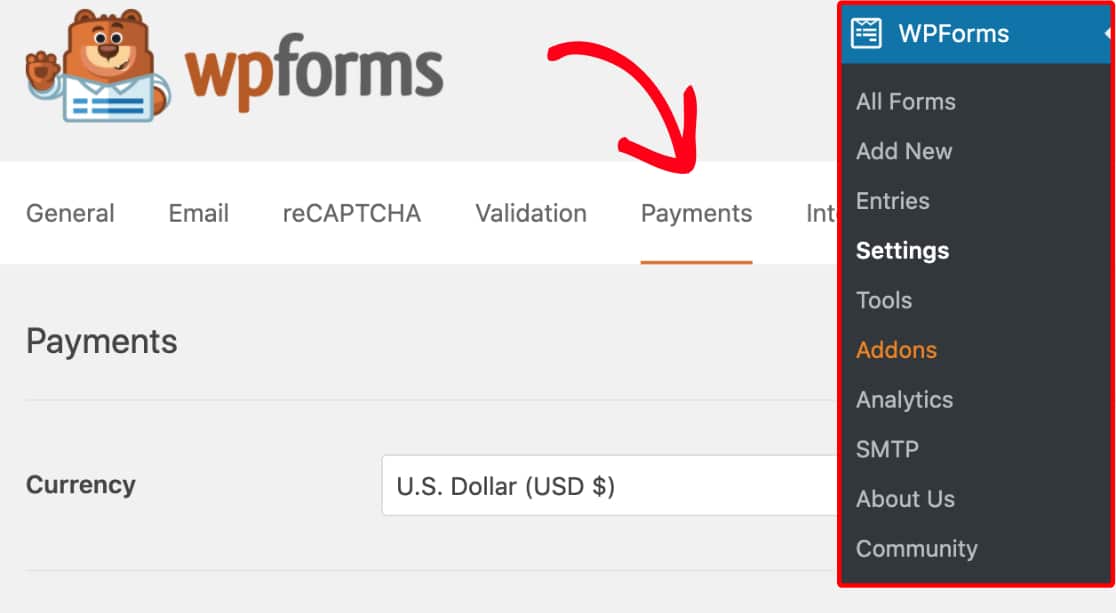
- Now add Authoriz e.net to your forms with all the required fields.
- Now navigate to Payments–>Authorize.net and click on enable Authorize.net Payments
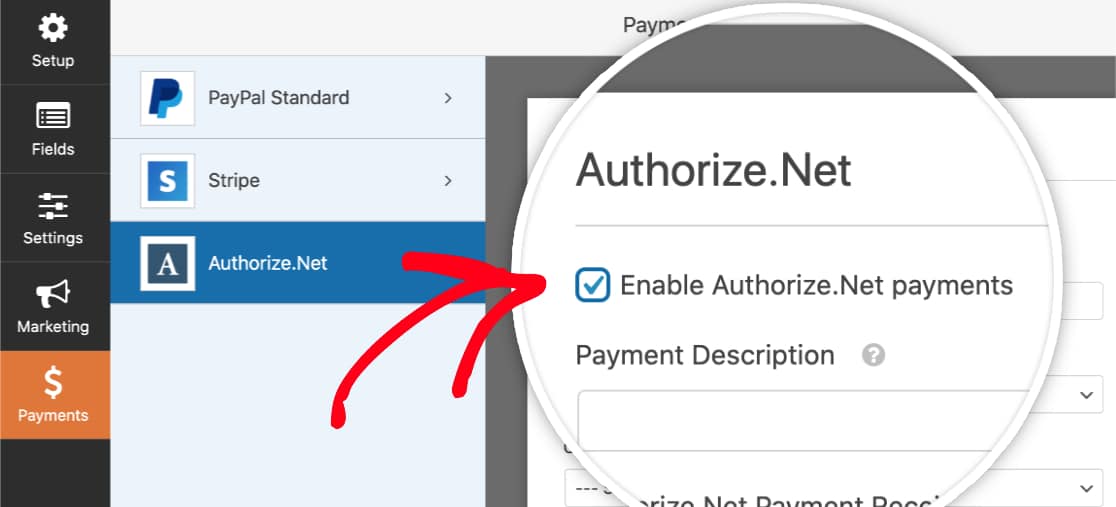
- Once you are all done with these steps. Authorize.Net addon will be available for accepting payments right now.
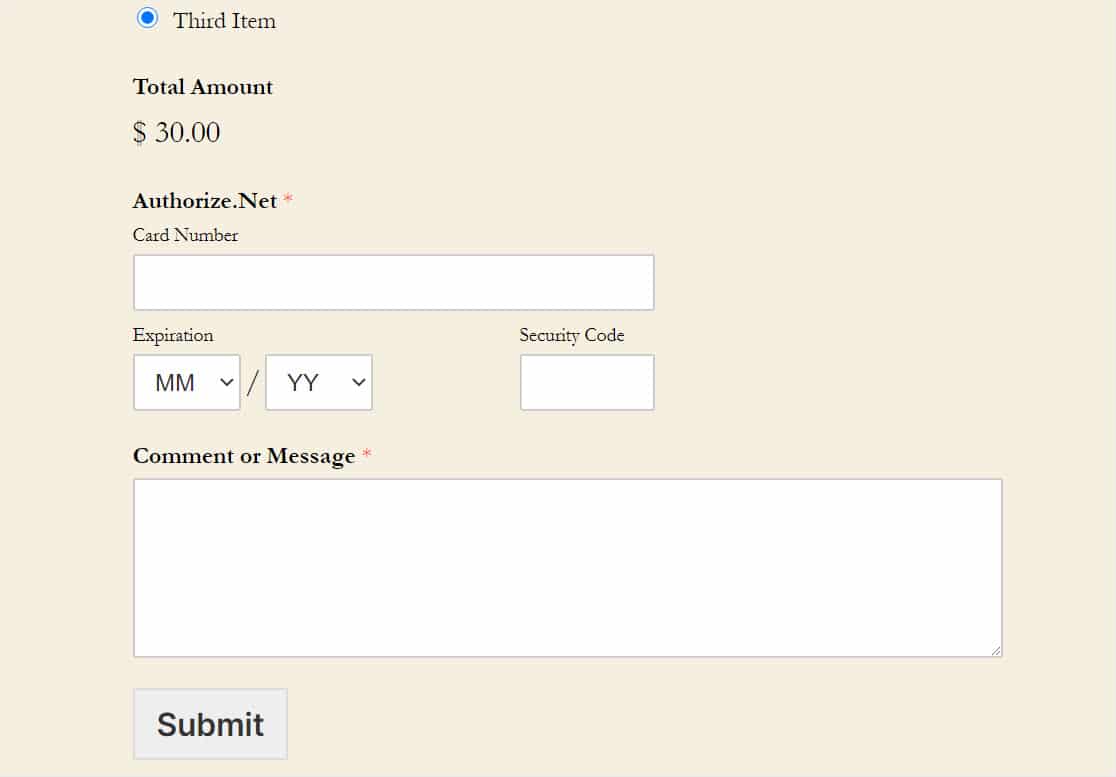
If you have any queries then you can get Support from Authorize.net to clear your queries also you can reach them over call.
Conclusion
So, I am wrapping things after experiencing new features that Authorize.net brought. This will bring more success in the payment part doing its job well. I recommend using Authorize.net instead of building a payment gateway for yourself.
Well, there is Advanced Fraud Detection Suite prevent fraudulent transactions in real-time to cover your website business. If you don’t have WordPress Forms with you? Get them today
FAQs Related to Authorize.Net
What Currencies Authorize.net will Accept?
Authorize.net will accept up-to-date currencies on the list, you can check on. Supported currencies.
What is the transaction fee for Authorize.net?
The rate is 2.90% ($0.30) of the transaction which is very less when compared to other payment gateways like PayPal etc.
What is Recurring Payment?
Recurring payment is setting up a transaction to deduct amount from the customers account automatically at regular interval for the products they have purchased on the website.
What is Conditional Logic in Authorize.Net?
With Conditional Logic, WPForms can dynamically change based on the selections and also hide the fields based on selected item.
How Authorize.Net Prevent Fraudulent Transactions?
Authorize.Net has a built in Advanced Fraud Detection Suite containing 13 configurable filters which limits transaction threshold velocity, country limitation and many more factors to prevent fraudulent transactions.
What about Authorize.Net Service Support?
Yes, you will have 24/7 customer support to answer your queries through chat or you can call to their customer care on call. If you don’t want a WP form and directly want to create an invoice then Vantazo might be handy for you.
