When there are multiple PCs connected to the same Wi-Fi network, you can share files through the Windows shared folder function. Since the new Cloud Storage ( Google Drive, Dropbox ) emerged, this function has not been widely used. However, it could still be a viable option to
share files between multiple people. It may also happen that you have to access shared folders from smartphones, for example from an Android phone. In this case the procedure is not immediate as in the case of PCs, but with a little patience and using applications, you will be able to do it. So let’s see how to access a shared folder of Windows 10 from Android.
Share a folder on Windows 10
Before understanding how to access a folder, it is essential to understand how sharing works first, and then how to create a folder accessible from multiple computers. As said before, on PC these operations are very simple and will cost you a few seconds:
- Open Windows Explorer (a yellow folder that you find in the system
tray ) - Right click on the folder of your interest
- Continue on Give Access To
- Select Home Group (view and edit) or Specific Users
Now a window will appear where you can select the users who will have access to your folder, or select the option that allows you to give access to all users. Then all you have to do is save the settings, and you will have obtained your shared folder.
Access a shared Windows 10 folder from Android
Now that we understand how to create a shared folder on Windows 10, we can finally find ou
t how to access it with an Android smartphone. As mentioned previously, the operation is not immediate, since basically an Android smartphone is not able to access a shared folder of Windows 10. However, thanks to some applications, this will be possible and will also become a fast operation. You must pay attention to an important precaution: the phone and the PC must obviously be connected to a local Wireless network.
Cx File Explorer
Cx File Explorer is one of the best file management applications on the Google Play Store. It’s free and in a few simple steps it will allow you to access the shared folder on Windows 10, using the IP address of your computer:
- Click Start on Windows 10
- Type cmd and start the command prompt
- Type ipconfig and give Enter
Now you will have access to the IP address of your computer. All that’s left to do is configure Cx File Explorer:
- Download the application from the Google Play Store
- Click on Network in the Home Page
- Tap on +
- Continue by pressing on Remote and then on SMB
- Enter the IP address you found on your computer into the Host
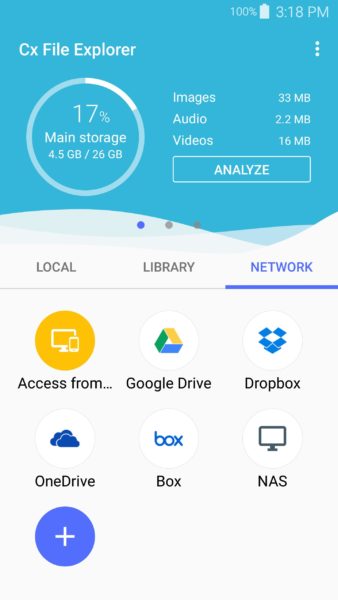
At this point, if you have set a password to access the folder on Windows 10, you will have to re-enter it in the application to continue, otherwise simply click on Anonymous. Now you will have access to your shared folder.
Solid Explorer
Solid Explorer, together with Cx Explorer, is one of the most used applications regarding file management on Android. The operation is the same, with the difference that with Solid Explorer there will be no need to search for the IP address of your computer, as the search is automatic.
- Download the application from the Google Play Store
- Press on + and then on New remote connection
- Choose the LAN/SMB option and continue by clicking on Next
- Select your PC once detected
- Enter the password (if there is one)
- Ignore the item Advanced settings and continue
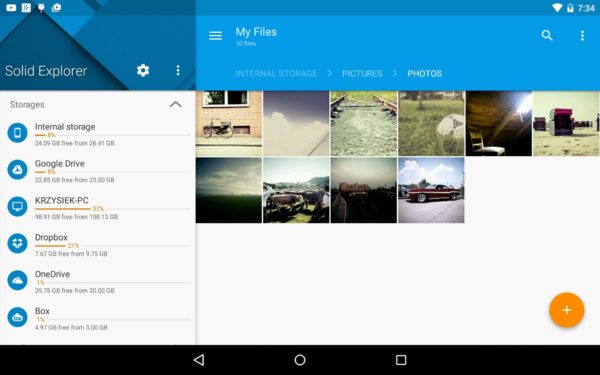
At this point, after giving confirmation, you can access your shared folder on Windows 10.
File Manager – Local and Cloud File Explorer
Although File Manager is an excellent file management application for smartphones. The operation is very similar to Cx File Explorer and you can take advantage of the SMB connection to access the shared folders on Windows 10. Also in this case you
will only have to connect the smartphone to your computer by selecting the necessary connection. Always remember to enter the password also in the application, otherwise access will be denied.
These are the best options for accessing your shared folder on Windows 10.

