If you
plan to format your computer’s h
ard dri
ve and reinstall Windows, you need to note down the Windows serial number and installed programs on your computer to register them after formatting.
To make this task simpler, you can use Magical KeyFinder, a small free Windows program that retrieves the Windows serial number and programs installed on your computer.
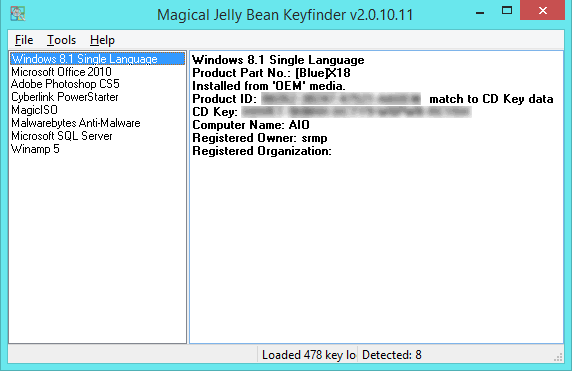
Magical KeyFinder is a very simple program and with just one click you will be able to retrieve the Windows serial number and the programs and games on your computer registered with serial numbers.
To get started,
download Magical KeyFinder. Then extract the ZIP file to the computer and run the program. It will retrieve all serial numbers found on the computer and will display them.
The program is ca
pable of retrieving the serial number from over 300 programs, including the serial number of Windows XP, Vista, Windows 7 and 8, as well as popular programs such as Office, Photoshop, etc.
Finally, from the “File” menu you can print the list of serial numbers found using the “Print” option or if you prefer, save the list of serial numbers to a text file using the “Save As” option.
Compatible
with all versions of Windows.
