The Flickr, the photo hosting service no longer depends on a Yahoo! email account to access: recently, the current owner SmugMug has launched a tool, which allows you to link the profile to any other email you have. That is, it’s time to say goodbye to Yahoo! Mail forever.

How to unlink your Flickr account from Yahoo! Mail
The process to transfer your Flickr ID to another email, which will serve as your new login account, is a one-time procedure that can not be repeated. So think before you move on, and choose which email you will use to replace Yahoo!. Users are gradually being notified by Flickr to change their login.
If this is the case, do the following:
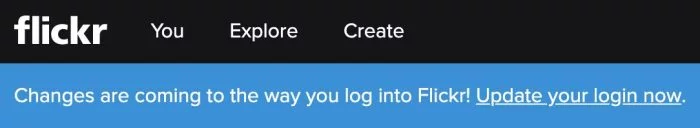
- Click on the banner link that appears on the Flickr page, as in the image above;
- On the next page, enter the email address that you want to use as a login;
- Change the password for your account, if necessary;
- Confirm the information.
And ready. By doing so, your Flickr profile will be linked to the new email you entered, and all data will be logged out of the Yahoo! Mail account.
SmugMug has been treating the migration away from Yahoo! as a priority, mainly because of the various cases of data leakage involving the legacy e-mail service. The ID change is part of the recent changes package, including limiting the free plan, from 1TB of space to just 1,000 photos.
SmugMug has promised that the tool would be made available in January 2019, but it is being released little by little. So if the message asking you to change your login data has not yet appeared to you, wait a little longer.
