Left 4 Dead 2 was released in 2009, but is still widely played and loved by fans. One reason is the freedom the game gives the community to create its own content. Find out how to install maps and mods on Left 4 Dead 2 and also give new life to the classic zombie shooter.

How to install maps and mods on Left 4 Dead 2
Before downloading new maps to play Left 4 Dead 2, it is worth mentioning the small difference between the concepts of “map” and “campaign” in the game.
Map is effectively the area where players will face the hordes of zombies. A campaign is a set of maps, usually with the same theme, played in a certain order.
Left 4 Dead 2 has a total of 56 official maps, divided into 13 campaigns (6 of which are remakes of the campaigns from the first game). When looking for new content for your game, you can find both individual maps and entire campaigns created by players.
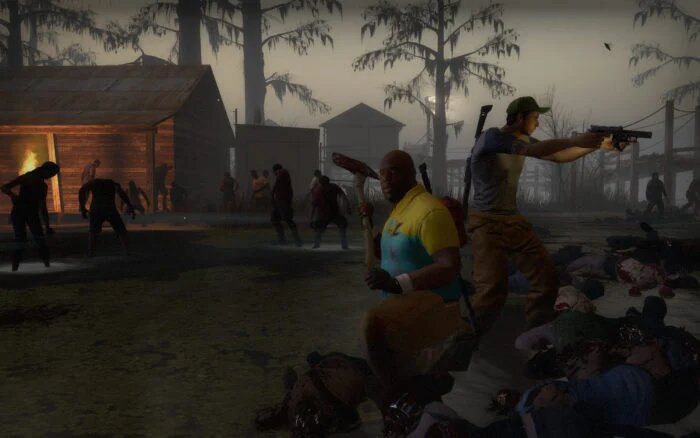
Mods are modifications to the game made by fans, ranging from bug fixes and improvements in lights and sounds, to completely new things like weapons, items, characters and zombies.
There are two ways to install mods and maps in Left 4 Dead 2: the Steam Workshop or by downloading from other sites.
To install maps and mods through the Steam Workshop:
- Open the game;
- In the main menu, click on “Cont. Custom”;
- Click on “Browse the workshop”;
- The Steam browser will open the Workshop page;
- You can search for the content name or use the page filters;
- Click on the content and, on the next screen, click on “Subscribe”;
- The map (or mod) will be downloaded and installed automatically.
As it is a page on the Steam platform itself, you can access the Workshop through your favorite browser and, being logged in to the site, sign up for the content you want. The next time you open the game, it will be downloaded and installed for you.
To install maps or mods downloaded from the internet:
- Download the personalized content file (both maps and mods have the .VPK format);
- If it is compressed, extract the file to the game’s Add-ons folder. On Windows, it is usually located at: C:\Program Files (x86)\Steam\steamapps\common\left 4 dead 2\left4dead2\addons;
- Check if the content is activated on the “Cont. Custom” within the game.
To play the new map or campaign, remember to check which game mode it was created for. Then, just select it on the match settings screen by choosing the “Custom campaign” option.
Good game!
