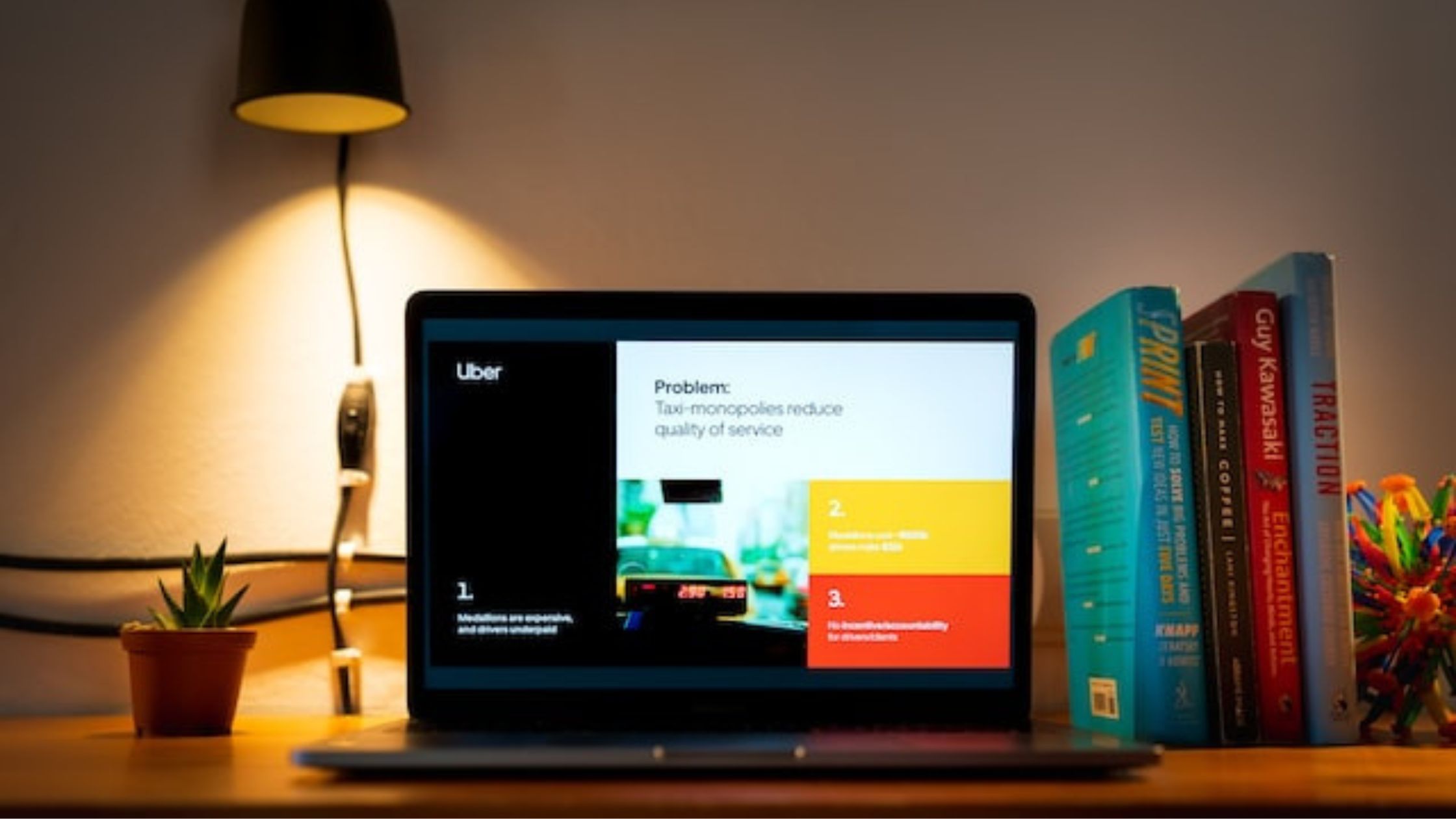
Are you looking to become an expert at using PowerPoint quickly? If so, you’ll want to check out these six hacks to help you get the most out of this powerful presentation software.
1. Incorporate Images and Videos
Including images and videos in your PowerPoint slides can be a great way to break up text-heavy content. Additionally, visuals can help to make your points more relatable and understandable for your audience. Just be sure not to overdo it with the visuals, as too many can again be distracting. A good rule of thumb is to include one visual for every three to five text slides. Another thing to remember when incorporating images and videos is to protect the presentation’s content, data, and link during a migration. You can find tips and resources on this website and other similar sites that offer link fixes. While saving your PowerPoint file keeps the information intact, you may still lose access to it when its link is broken. The same also applies to internal or embedded links. Covering this detail helps ensure that your PowerPoint images and videos are accessible and the overall integrity of your file is intact when you access it remotely.
2. Use Presenter View
One of the best ways to become an expert at PowerPoint is to use the Presenter View. This particular view is specifically designed for those presenting their slideshows, and it gives you some features and tools that can be extremely helpful. For example, Presenter View allows you to see your upcoming slides and any notes you have associated with them. This can be incredibly helpful when trying to stay on track during your presentation. Presenter View also gives you a timer to track how long you’ve been speaking. This is a great way to ensure you don’t exceed your allotted time.
3. Make Use of Templates
Another helpful hack for becoming an expert at PowerPoint is using templates. Several different templates are available online, and they can be a great way to save time when creating your slideshows. Additionally, templates can help ensure that your slides have a consistent look and feel. This can be helpful when presenting to large groups of people, as it will help your presentation to appear more professional.
4. Utilize Animation, Music, and Transitions
Animation and transitions can be a great way to add some visual interest to your slides. Music is another factor that can help keep your audience engaged during your presentation. However, using music, animation, and transitions sparingly is essential, as too much can be distracting. When used correctly, though, they can be a great way to add some pizzazz to your PowerPoint slides.
5. Use Short and Concise Slides
When creating an effective PowerPoint presentation, less is definitely more. This means you should aim to create short and concise slides that get your point across without being too wordy. Additionally, try to use simple language that everyone in your audience can understand. Remember, you’re not w riting a paper. You’re giving a presentation. So, keep your slides focused and to the point.
6. Practice, Practice, Practice
Finally, practicing as much as possible is one of the best hacks for becoming an expert at PowerPoint. The more you use the software, the more comfortable you’ll become with it. So, don’t be afraid to experiment with different features and tools. The more you play around with PowerPoint, the better you’ll become at using it to create high-quality presentations.

Following these hacks can quickly become an expert at using PowerPoint. So, get started today and see how easy it is to create amazing s lideshows that will wow your audience.
