Since you need to send a Web address of a website long enough to a friend, you would like to find a solution to make it more compact and less cumbersome. With this new guide today, we at Teknologya will explain in detail how to shorten links (URLs) using simple online services.
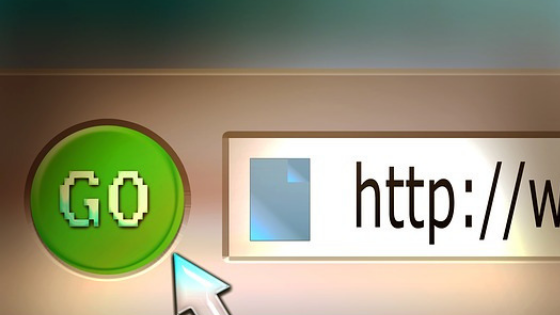
How to shorten links (URLs) via Bitly
The first solution that we advise you to use to shorten a Web address in a simple and fast way is Bitly. This is a very popular website that allows you to customize a URL completely for free. It can also be used without registration but you will not be able to customize it.
In addition to this, the creation of an account allows access to additional features such as the ability to always monitor clicks on links and have detailed statistics. That said, let’s find out together how to use frames:
- Open the default browser on your computer, connect to the official website of the platform, paste the link in the Paste a link to shorten it field and press the orange Shorten button to get the shortened URL. You can also not press the button as the operation is automatic.
- Once this procedure has been completed, just copy the link from the input field or by clicking on the Copy button just below.
If you would like to customize a web address, you will need to create an account. You can do this in a really simple way.
- All you have to do is connect to the Sign Up page, always present on the Bitly website, fill in the Username, Email address, Password and Password again fields and press the Create account button to proceed with the creation. Alternatively, you can take advantage of your Google, Facebook or Twitter account by pressing on one of the icons shown above.
- Now, to create an abbreviated link, press the orange Create button at the top right and then paste the desired URL in the text field just below Paste long URL. Also in this case, the abbreviation operation will take place automatically.
- To further customize the link, you just need to act through the text fields. For example, you can change the link title or the web address itself. In addition, you can add information or tags using the Add or create tag field. Remember to press the Save button to save the changes made.
- Once the creation operation is completed, press the Copy button at the top to copy the Web address or use the Share button to share it on Twitter or Facebook.
You can change a link at any time by first selecting it from the list and then pressing the Edit button present at Copy and Share in the box that appears.
Bitly is also available as an application for Android and iOS smartphones/tablets if you do not wish to use the official website. Let’s see how to use it:
- Grab your device, proceed with the download of the Bitly app from the Google Play Store for Android or from the App Store for iOS and launch it once the installation is complete.
- At this point, through the screen shown, click on Sign up if you want to create a new account or on Log in if you already have one. In the first case, fill in the required fields or click on the Google, Facebook or Twitter icons to take advantage of your account.
- Now, from the main screen of the software, you can create a new link by pressing the + on the bottom right on Android or on the top right on iOS.
- After that, paste the link to shorten in the Paste long URL field and then click on Create.
How to shorten links (URLs) via TinyURL
Another equally efficient service for shortening URLs is called TinyURL. Although it has a rather dated interface, the online service offers performance in line with competitors.
Let’s find out how to use it:
- Open the default Internet browser, connect to the Internet site of TinyURL and then paste the link to be shortened in the text box located below Enter a long URL to make tiny.
- Once this is done, press the Make TinyURL! button. If desired, it is also possible to customize the shortened link by inserting letters, numbers and dashes in the text field under Custom alias (optional).
- Once you get the link, you can copy it via a simple selection or by pressing on Copy to clipboard that appears just below.
How to shorten links (URL): other solutions
Besides the platforms listed above, it is possible to take advantage of equally simple and efficient alternatives . We offer the complete list below.
- Tiny URL
- is.gd
- Ow.ly
- Bit.do
- ShortURL
- URL.ie
- Linky (Android)
- URL Shortener (Android)
- URL Shortener (Android)
- Clkim Branded URL Shortener (iOS)
- Link Shortener (iOS)
- URL Shortener (iOS)
