Rocket League has an exchange system, called Trading, very efficient so that two or more players can exchange decorative items within the game. It works on any platform where the game is available, including PS4, Xbox One, Switch or on PC, via Steam. It is also possible to exchange with players from any operating system, since the game has “cross multiplayer”; understand the exchanges better.

What is it for?
The exchange system works so that items can circulate between players without necessarily having to spend money on Rocket League.
It is worth noting that the game items are purely cosmetic, but can be purchased at the store and also with the Season Pass, which has a free and paid version.

Remember that switching is always a risk to take, when it is done with strangers. I recommend taking a look at specialized sites, if you don’t have friends playing Rocket League, to study proposals – more on that, below.
As in almost any game of the type, which allows for an exchange system, the items are extremely valued and have rarities. There are common, uncommon, rare, epic, among others. Each of them will have its demand and demand in the exchange markets and it is always interesting to explore the aspect of search among players.
What are the rules?
There is a single rule for exchanging items in Rocket League: there are items that are “not tradeable”, blocked by the system, and that cannot participate in the exchange in any way – the game itself warns you which ones are marked with a yellow icon.
It is common for these items to be promotional and involve elements that go beyond what the system allows. Besides, the other limitation is having the need to have another player to make the exchange with you within the game, whether known to you or not +.
How to make the switch?
To make the switch in the Rocket League, it is necessary to create a group and invite a friend or person that you have played in any of the matches. Then, offer some of your items when your friend or group friend is online at the same time, of course.
Follow the steps:
- Access the Create group option;
- Invite someone from your friends list to create the group;
- Access the option Invite to exchange;
- Choose the item you want to exchange;
- Confirm.
Remember that exchanges have limited time.
So, already know which item you want to exchange or which you want from your contact. As I said above, the ideal is that you only exchange with people you know, so you can communicate via voice or text chat and define which items will be exchanged.
But, if you don’t know anyone, it’s worth the tip below.
Rocket League Trading Sites
Rocket League producer Psyonix does not offer any official external support for its players to combine exchanges, so sites have been created for this purpose. The sites are created by fans and do not have an official character, so there is little care when accessing or entering any of your data.
Two interesting sites to search for items and players to trade in are:
- Rocket League Garage – rocket-league.com/trading
- RL Trades Finder – rl-trades.com
These sites do not require registration if you just look for exchanges. If you want to offer something, then you need to register – usually free.
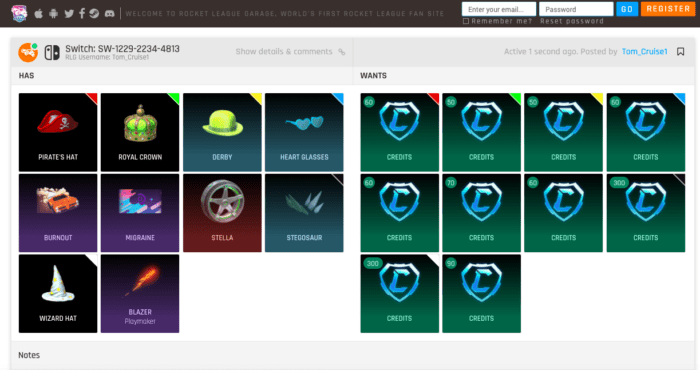
The exchange sites organize items by type, rarity, platform, what type of exchange each is. It is possible to browse and add people to your profile on the networks of the consoles or PC and then make the switch. No exchange is made by the site itself and the responsibility lies with the player, it is worth reinforcing.
Some of the users of these sites also sell items for varying prices, but the sale is also not officially supported by the Rocket League producer and not even recommended. The ideal is that the focus is only on exchanges.
