On Twitter, a new camera has arrived that can be activated from smartphone and tablet by sliding your
finger to the left. Here’s how it works and all the new options available.
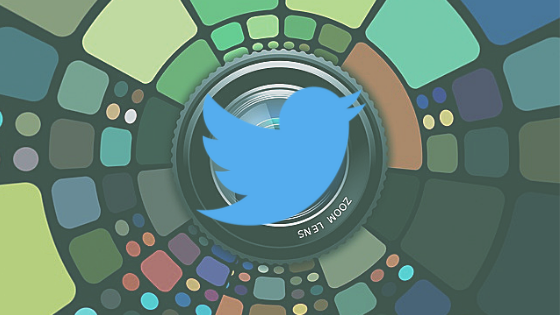
An air of novelty for Twitter, the most famous social network after Facebook and Instagram inserts a new camera for the app (available on iOS and Android) mobile on smartphones and tablets. You can activate it with a new gesture, scrolling with your finger to the left, and it has new updated features.
Twitter is slowly renewing, aligning with the trends of recent years that have characterized almost all social networks. The camera has become a fundamental tool for users, also thanks to the success of Instagram, which are looking for smartphones that are increasingly updated from a phot
ographic point of view. How does t
he new Twitter camera work? Here are all the main news.
Twitter camera: how it works
While Twttr, a lite version of Twitter devoid of likes and retweets, boils, the social network of tweets widens the possibilities of communication, making it easier to access your camera.
Less cumbersome than in the past, in which to open it you had to access the direct composition of the tweet. With the new update to open the camera from the app, it will be sufficient to swipe to the left, starting from the right side of the screen. In this way, similar to Instagram and Facebook, which however apply a swipe to the right, the new Twitter camera can be accessed.
Of course, compared to rivals, the Twitter camera is still rather sparse: there are no filters, animations, or fra
mes (although once you have taken some stickers you can apply) but only two essential options: photo/video and direct.
Through the app you can then take pictures and record vi
deos, the latter with a maximum duration of 280 seconds (exactly as indicated by the character limit for each tweet).
The live streaming instead, always in line with what has already been implemented by Facebook and Instagram, definitely sends the old Periscope into retirement.
It’s not over: once you have taken or recorded your video, users can directly edit their content by adding a caption or their GPS position via geolocation. Later on, these features will add suggestions for the best hashtags, to be added to provide maximum visibility to the post.
