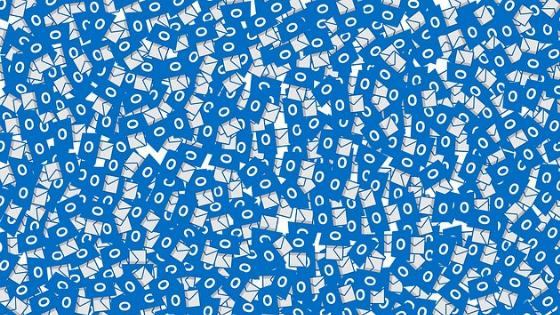Microsoft Outlook is one of the best email services available out there. Although whenever it comes to email services, Gmail is the top one. But whenever it comes to using an email service for business, there are quite a lot of users out there who prefers Outlook. But the question is why they do so?
Well if you have a similar kind of question in your mind. Then I am going to give you a couple of reasons why you must use Microsoft outlook over any other email service. So let’s just head into the topic without wasting much of the time:
Why you must use Microsoft Outlook for Work?
1. Integration across email, calendar and contacts
In today’s world email happens to be the primary option to communicate with businesses. And to make this thing as easy as possible for you Microsoft made the outlook a one place solution for all your needs. No matter if you want to set up meetings, find information about a contact, dial into conference calls, or want to jump onto an online meeting. Everything can be done using Microsoft Outlook. As well as most of the features on outlook is easy to access compared to Gmail.
2. Offline access to the email
One of the best parts is that it gives you offline access to your emails. This is one of the main features that Microsoft often talks about. The best part is that the users can access to their emails at any time without worrying about if they are connected to the internet or not.
There are quite a lot of users who often travel through Airplane. And during their journey they do a lot of things with Outlook. Like they clear the email backlog or reply to the emails. And once the device is connected to the internet again outlook automatically sends all the emails which you have created.
3. Organize email your way
Not all the users out there works the same way. Some of us like to sort the emails folder wise. Also, there are some who sort their folders alphabetically. As well as there are quite a lot of users who do not perform such things.
Even there are users who like to search for their emails whenever you need to access one. As well as there are users who like to look for specific bins to find their emails. This way the users relate to the folders in a better way.
4. Categorize email items to stay organized
With the help of outlook you will get the ability to assign categories to various items such as message, calendar appointment, task. As well as you can assign an item to multiple categories to classify it in more than one way.
As well as if you want visual clues. Then you can also color code the categories. This way you will be able to access most of your important things pretty easily without facing many difficulties. However, on the other hand if we talk about Gmail, it simply lacks these features.
5. Ignore conversations:
There are often times when we simply want to ignore an email. Maybe they are spam or you do not wish to interact with someone. In such cases, this is a worthy feature. To help you to ignore emails, Microsoft has a simple way. With just one click, you will be able to ignore all your existing and new emails.
And once you so, the emails will be a move to the deleted folder. Thus removing clutter from your inbox is a lot easier. And you can focus on the important conversations. You are also getting a clean up option, where only the latest email thread with all comments is kept intact, while the rest of the emails are moved to the deleted items folder.
As a result All unique forked conversations are also kept intact to ensure all comments are still available in one place. With Gmail, users also have a way to mute the conversation. But the feature is not as compatible as the Microsoft Outlook.
Final Words:
So those were some of the reasons Why you must use Microsoft Outlook for Work. As well as, Microsoft offers you a desktop client which helps you o manage your emails in a better way. Plus, the outlook application works with other Microsoft products with ease which helps you to enhance your overall work experience. So if you are wondering how can you get started with Outlook, then you can create an account and buy Outlook for desktop and you are all set to use the application.
So go ahead and check the application out and see how it is working for you. Also, for any questions, you can feel free to comment below and I will surely help you out.