If you have received a DWF file that is totally unknown to you, then surely you are looking for a solution on the Internet to be able to open it on your computer, smartphone or tablet. We at Teknologya have decided to create an ad hoc guide where we explain specifically how to open DWF files using various solutions.
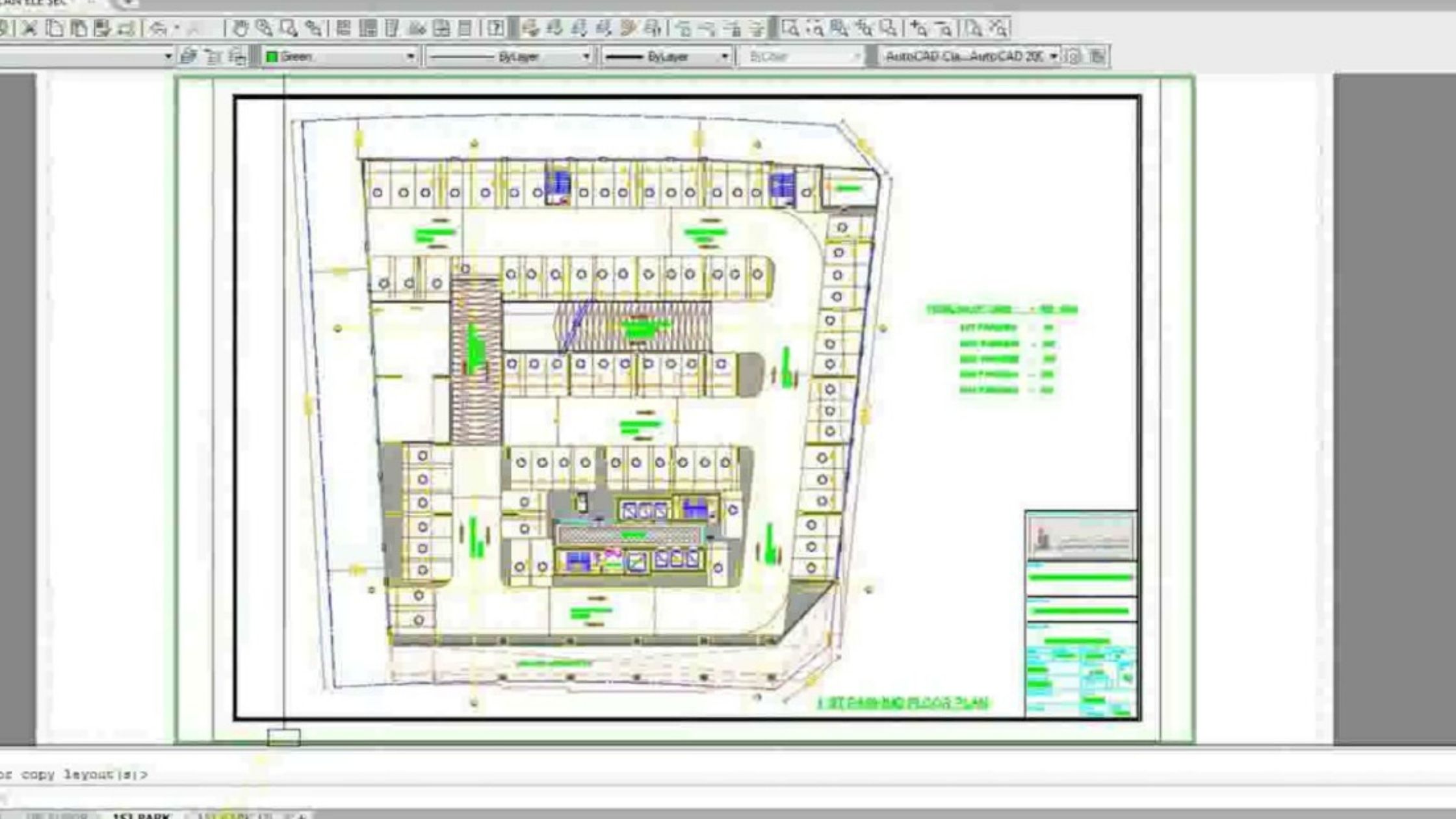
How to open DWF files on Windows PC
If you own a computer equipped with the Microsoft operating system, then you can easily open a file in the DWF format by exploiting a completely free software created by the well-known Autodesk company: its name is Design Review. If you don’t know how to download it then here is the complete guide for you.
Let’s find out how it works:
- Open the default browser (eg Chrome, Firefox or Edge ), connect to the software download page and click on the English (under the Select language section of the MSI file ) to download the software in English.
- Once the installation is complete, start Autodesk Design Review, select Yes or No, thanks if you want to improve the experience of using the product by sending the data and click OK.
- At this point, to open the DWF file, you just need to press on the software icon in the top left corner, click Open from the menu that appears and use File Explorer to select the project.
- If everything went well, you should view the contents of the file.
How to open DWF files on Mac
If you have a Mac, you will have to rely on a different software called DraftSight that allows you to manage different CAD drawing formats including DWF projects. Before discovering the steps to follow, we wanted to clarify that at this time the program is available for MacOS only in beta but it is completely free and without limits of use compared to the version for Windows where you have to buy it for strength after a trial period of 30 days.
Having said that, let’s discover together how to use it:
- Open Safari or the browser you use to surf the Internet, connect to the download page of DraftSight, click the button Download for Mac OS X, and then click on OK from the message that appears to proceed with the download.
- Once the installation is complete, open the software, press on the File menu at the top and choose Open.
- Now, press the Options button, locate the File type drop-down menu and select the Design Web Format (* .dwf) item.
- Complete the operation by selecting the DWF file to be opened by double-clicking.
How to open DWF files on smartphones and tablets
If you have a smartphone or tablet with an Android or iOS operating system, you can open a project in DWF format using the A360 application. It is a very simple to use and completely free application that, however, requires the creation of a free account on the platform of the same name.
Let’s see how to use it:
- Grab your Android or iOS smartphone/tablet, proceed with the A360 download from the Google Play Store or the App Store and launch it once the installation is complete.
- Through the screen displayed, press the Login button and enter your e-mail address and password if you already have an Autodesk account. Alternatively, tap on the Create account item and follow the steps to create a new free account.
- Once you’ve skipped the initial tutorial, press Start Now and then press the + button to find and select the DWF file to view. Alternatively, on Android, open the Download app, click on the downloaded file and open it with the A360 app while on iOS tap on the square with an upward-pointing arrow (share icon) and choose Copy/Open on A360.
- At this point, you should see the content in the received project.
How to open DWF files online
If you don’t want to install programs and/or applications on your computer, smartphone or tablet, you can use a Web application to open the DWF file. Simply use a browser and upload the file in question. For this guide, we advise you to take advantage of the online viewer Autodesk Viewer which allows you to open this type of file completely free after logging in to an Autodesk account.
Let’s see how to use it:
- Open the default Internet browser, log on to the Web site of Autodesk Viewer and then pressed the button starts the display.
- Via the login screen, log in to your Autodesk account by entering your e-mail address and password or create a new one by first choosing to Create account and then entering the requested information.
- After that, click on the Upload new file button, then choose Select file and use the file manager to select the DWF project and you’re done.
How to open a DWF file: alternatives
If you are not satisfied with the solutions listed in the last few lines, you can use alternative methods to open projects in the DWF format. Find the complete list below.
- Slick! ViewPlus (Windows)
- DWGSee DWG Viewer (Windows)
- OpenText Brava! (Windows)
- CorelCAD 2019 (Windows/macOS)
- ViewER (Android)
- CAD Pockets (iOS)
- TurboViewer (iOS)
- ShareCAD (Web)
