The word WYSIWYG, but it is very important for anyone who wants to create content for the internet: it identifies web or text editors that show the user the end result of what they are editing in real time, and in this case of content for the web, do not require prior knowledge of languages such as HTML.
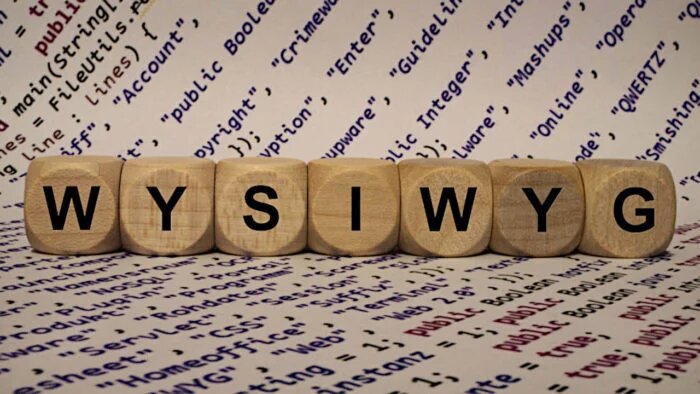
What is a WYSIWYG editor?
The expression WYSIWYG (read “wiz-zee-wig”) is an acronym for the expression “What You See Is What You Get”. It is used to identify editors, usually text-to-internet, that allows you to view the final result of a publication or print in real-time.
The main purpose of a WYSIWYG web editor is to enable anyone to use publishers and publish content on the internet without relying on HTML knowledge to put a page or blog up. Of course, professional domains require more knowledge and having professionals makes a difference, but for those who want to keep a blog simple without spending much (or nothing), programming knowledge is unnecessary.
WYSIWYG Publisher Examples
One of the most well-known examples of WYSIWYG publishers that everyone has come into contact with at least once in their lives are the text editors, spreadsheets, and presentations that integrate office suites, such as Microsoft Office (Word, Excel, and PowerPoint), Apple iWork (Pages, Numbers and Keynote) and LibreOffice (Write, Calc and Impress), among others.
The “Print Layout” view of Word, Excel, and PowerPoint, or similar options in other suites, displays to the user exactly how the document, spreadsheet, or presentation they are editing will print.
This way, he can edit the pages as he sees fit, from distributing the text in a way he thinks best, adjusting the margins or changing the page size (depending on the paper used for printing) and seeing the result in real time.
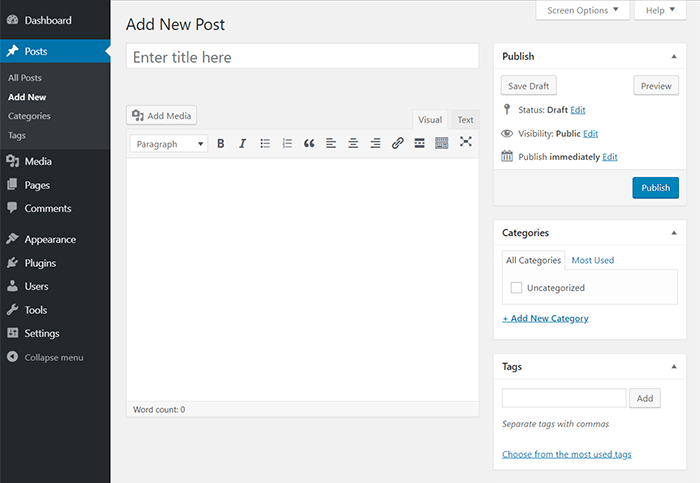
For editing web pages, for a long time there were no WYSIWYG editing tools, and to put a site up, it was mandatory to have knowledge of HTML and deal directly with the code. However, that changed in the early 2000s, with the launch of blogging platforms, many of which were free.
WordPress is an example of a WYSIWYG web editor.
Products like Blogger, WordPress, Medium, LiveJournal, etc. were important to allow each user to have a voice on the internet and create what they wanted, from a personal diary to blogs and websites about various, more or less professional, subjects without having to know. no HTML for that.
Of course, they all allow the use of pure code if the user so wishes, and can extract more from the platform if they have the necessary knowledge.
