Why buy Apple Pencil 1 instead of Apple Pencil 2? With which devices can I use the first and with which the second? What are the real differences between the two models? These are just some of the questions that many users ask themselves, and for this reason today we will try to clarify the two accessories designed by Apple for its tablets.
Compatibility
Let’s start with a determining factor in choosing Apple Pencil: compatible devices. Let’s start by saying that the aforementioned accessories can only be used with iPad. So if you were thinking of buying them to draw and write on iPhone, iPod touch or Mac, know that currently it is in no way possible.
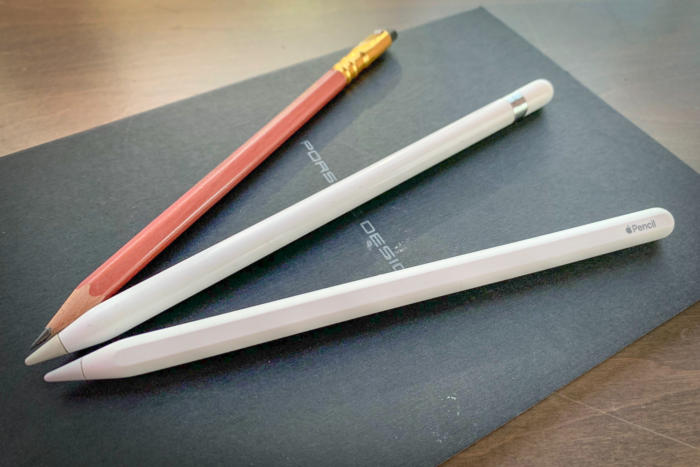
Apple Pencil of the first generation is obviously considered by everyone as the least performing and most dated, but it is also the only one to be compatible with the “cheaper” iPads or, more simply, with those still equipped with Touch ID. So if you have one of the following Apple tablets, your choice will be obligatory.
- iPad Pro 12.9 “(first and second generation)/9.7″/10.5 “
- iPad Air (third generation)
- iPad (sixth and seventh generation)
- iPad mini (fifth generation)
Very similar situation also for Apple Pencil 2, which however is compatible only with the latest generation iPad Pro, recognizable also by the absence of the home button and much thinner bezels.
- iPad Pro 12.9″ (third generation)
- iPad Pro 11″
Design
If, however, you are not yet in possession of an iPad and you plan to buy one considering also the differences in the design and functionality of Apple Pencil, then we proceed to list the most important ones.
Apple Pencil 2 is slightly shorter than its younger sister. Its length is in fact 166 mm, compared to Apple Pencil 1 175.7 mm. No difference as regards diameter and weight, both 8.9 mm and 20.7 g. Even the materials are practically identical, with the only difference that, in the second generation accessory, we find a matte and more manageable plastic, while in the first generation we have shiny and more slippery plastic.

The design differences are more evident than they may seem. Apple Pencil 2 is in fact formed by a single cylindrical block flattened on one side, necessary to allow induction charging, improve grip and activate particular gestures. Apple Pencil 1 instead has a uniform cylinder, but with a magnetic cap capable of protecting the Lightning connector for charging. You can also add a custom engraving to the second generation device.

Charging
One of the most popular novelties of Apple Pencil 2, compared to the first generation, is the charging method. This in fact feeds on induction, simply going to magnetically attach it to one of the frames of the iPad Pro. In this way you can also carry it easily and safely, without worrying about buying special covers. Apple Pencil 1 recharges instead through the Lighting input of the associated iPad. In fact, just remove the cap and insert the connector into the slot of the tablet. In both cases there are very short charging times.

Functionality
Second and first generations of Apple Pencil work via Bluetooth and have no difference in latency and overall performance. The tip remains the same and varies its input based on the method of use. The technology inside the two devices is able to understand how much pressure is performed and what angle it is possible to give, going to increase the writing size and change its nuance.

Apple Pencil 2, however, can count on a surface capable of reacting to touches. In fact, by double-tapping on the chamfered part, the tool in use (pencil, eraser, palette or other) will be modified, with the possibility of customization for each compatible application.
Price and packaging
Apple Pencil 2 costs 130$ (with possible free engraving) and comes in a fairly skinny package: nothing if not the same accessory. Apple Pencil 1 instead costs 99$, but comes together with a Lighting adapter for charging with cable and an extra tip in case of problems with the one already installed.