In this article, we will see the best 7 free and portable video editors for Windows. Thanks to these programs, you can count on best software for videomaking but also very simple to use: of course, you can not expect the presence of particularly complex options, but some of the features present in these small video editing software may surprise you. If you want the best ai video editor then you can visit deeep brain. They are providing one of the best ai video editor services.
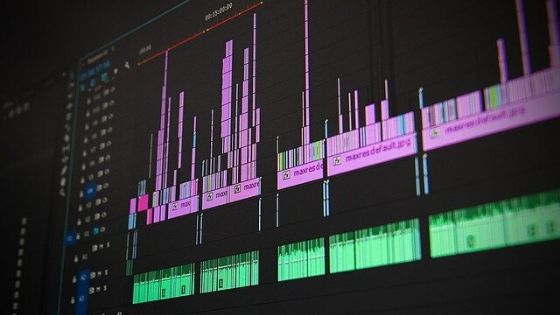
In addition, they are portable: which means you can safely place them on a USB stick or an external hard drive and use them on any PC you want.
shotcut
Shotcut is definitely one of the best portable and free video editors, since it offers you several advanced features to edit your videos: from color correction, to interlacing, editing and much more. Among other things, this program also has a portable version and therefore requires no installation.
But what does it allow you to do? For example, you can use editing tools like faders, add transitions and music, and many other basic options that you would normally find in even the most complex programs.
FlexClip video editor
FlexClip video editor is a nice free video editor which is based online. It provides both installer and portable versions. It supports M4V, MOV, MP4, WebM, etc. video formats to import and export videos. A dedicated timeline is provided to edit videos precisely and an easy storyboard to quickly create a social media video.
It comes with various video editing tools. For editing, you can trim, crop, rotate, and flip a video. It lets you add beautiful visual effects to a video, change the style of the layout, and add video filters.
Promo Video Editor
Promo Video Editor is an online editor. It is great tool for helping you create promotion videos for your business or organization. With this program, you can easily add your own personal touches, such as the logo of your company or group. It’s even easy to make videos in different languages, so those all over the world can understand what it is that you’re promoting!
VSDC Free Video Editor
VSDC Free Video Editor is also a very good video editing program, as it allows you to take advantage of tons of useful features. Specifically, this video editing software allows you, for example, to use tools such as crop, split, to add effects and video transitions and much more. It should however be specified, for the record, that the producers have not made a portable version of this program: anyway available thanks to the community’s commitment.
Windows Movie Maker
Windows Movie Maker theoretically should not need any presentation, since we are probably facing the most used free video editing software in the world. It is, in fact, a professional editor that allows you to create videos to say the least surprising, especially in light of the fact that it is totally free. For example, you can add transitions, special effects, speed up videos or crop them, adding music and other elements as well.
Avidemux
Even Avidemux is a fairly popular and popular portable video editing program, and also in this case – as it happens for Windows Movie Maker – the aforementioned software may surprise you in terms of functionality and end result of your video editing. Specifically, you can use it to change colors, to add borders and frames, and to do many other interesting things, including subtitles.
Premiere Pro Portable
Adobe Premiere Pro works great with other Adobe programs, apps and services, including Photoshop, After Effects, Adobe Audition, and Adobe Stock. There are many useful features as for basic video editing for YouTube or even professional color grading for eCommerce purposes: many motion graphics templates, VR editing, effects, video titling & graphics, etc.
Vidiot
Despite its rather ironic name, Vidiot is a software full of tantalizing features to create surprising videos in this case as well. Specifically, it is a free but also very linear video editor that you can use even if you do not have any video editing experience. Moreover, with this program you can also modify the rendering sequence, along with other more popular options.
VirtualDub
Last but not least, we kept another pearl of basic video editing: VirtualDub, a very easy to use, free and portable program, which allows you to use very advanced options, absent from other software on our list. Such as the application of filters, the modification of the sequences of the frames, and the depth of the color. If you are looking for something light and professional, VirtualDub is definitely the one for you.
Conclusion
Portable video editors are a great choice when you need a video editor instantly. However, they may not provide you with a good experience. In case you are looking for something lightweight, stable, yet advanced, check Movavi Video editor. It is also budget-friendly as you can get Movavi Video Editor coupons and buy the same at a much lower price than the official website offers.