Some people have already replaced the traditional computer with the cell phone. Not surprisingly, most everyday tasks can now be done over the phone. But when it comes to managing the internal network ( Wi-Fi or wired), you still remember traditional desktops. Cheating who thinks that a smartphone does not solve: find how to find out the IP of the router for the phone.

Note that, to find out the router’s IP by cell phone, you need to be connected to the Wi-Fi network you want to know the address.
How to find out the router’s IP from iPhone
- Access the Settings app;
- Touch Wi-Fi;
- Touch the “i” icon of the connected Wi-Fi network;
- Scroll down the page until you find the information “Router” and check the IP address.
How to find out the router’s IP on Android
- Go to your phone’s settings;
- Access the Wi-Fi settings;
- Touch the gear icon of the connected Wi-Fi network (on some models it is necessary to hold the touch of the network name);
- Touch “Advanced”;
- In the “DHCP” option change to “Static” ( remember to return to “DHCP” after checking the router’s IP number);
- The IP address will appear in the “Gateway” information.
Find router IP by browser
Another way to obtain the information is through the browser. Accessing whatsmyrouterip.com.
After analyzing your network information, the website will inform you of the IP address, as below.
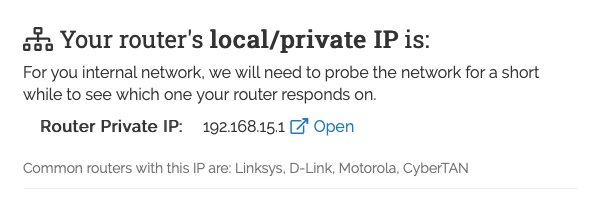
Why it is important to know the router’s IP
All management of an internal or personal network is done through a router, which distributes the incoming signal to all other devices in the house – cell phone, tablet, computer, TV, etc.
Having access to the router allows not only to configure the network – change name and password – but also to know who is connected to the Wi-Fi network, in case it is suspected that someone is stealing the signal.
However, be careful! Making any changes to the router may impair the performance of your network or render it inoperable. Then change the settings if you know what you’re doing.
How to access the router
Once you have the router’s IP address, just go to a browser ( Google Chrome, Safari, Microsoft Edge, Firefox) and enter the number obtained. It usually starts with http://192.168 …
The browser will load the login page, enter the credentials (if you have not changed this information, it is the same as that found on a label printed on the router, usually “admin”) and access the interface to manage the network.