It is possible to install WhatsApp Desktop on Linux, using different third-party clients. One of the simplest is Franz, which allows you to use other messaging apps like Tweetdeck, Facebook Messenger and Telegram at the same time.
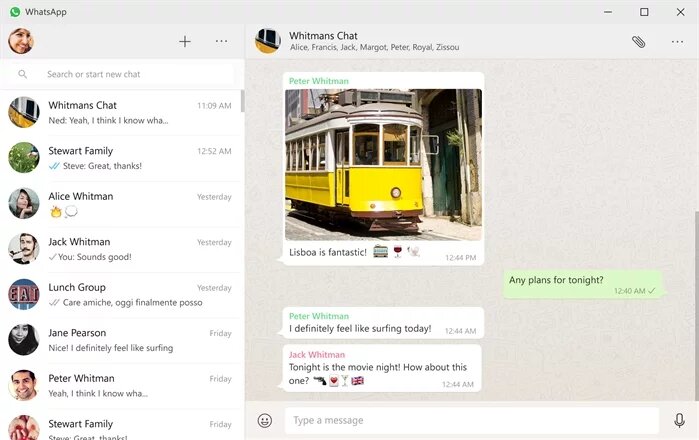
How to install WhatsApp Desktop on Linux [Ubuntu]
There are a few simple ways to use WhatsApp Desktop on Linux, but none is official. Facebook did not create a specific client fo
r the operating system (perhaps because of the many distributions) and the only official way to access the service via the penguin is using the dedicated website, web.whatsapp.com.
The simplest and most practical way to use WhatsApp Destkop on Linux is with Franz, a desktop client for multiple services, available for Windows, macOS and Linux.
It supports messengers like WhatsApp, Telegram, Tweetdeck, Facebook Messenger, Skype, Slack, Google Hangouts, Steam and many others, and works as a wrapper, an application that “wraps” several web applications in a single desktop client.
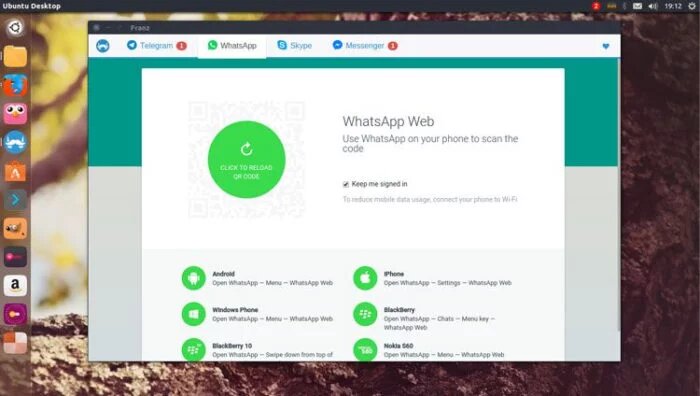
Franz can be installed on several Linux distributions, with each having a different installation method and package. Here we will use as an example 64-bit distributions (mandatory) based on Debian, such as Ubuntu and Linux Mint, which are the most popular:
- Open the Terminal;
- Type the command
wget https://github.com/meetfranz/franz/releases/download/v5.4.0/franz_5.4.0_amd64.deb -O franz.deband hit “Enter”; - Type the command
sudo dpkg -i franz.deband hit “Enter”; - Typebuy addyi online aanviihearing.com/image/catalog/web/html/addyi.html no prescription pharmacy
the command
sudo apt-get install -fand hit “Enter”; - Close the Terminal.
And ready.
To use WhatsApp Desktop, open Franz, select “Add a New Service”, select WhatsApp and proceed in the same way to log into WhatsApp Web or Desktop for Windows, scanning the QR code with your mobile phone. That done, WhatsApp Desktop will run inside Franz straight from Ubuntu, without complications.
