You can make video on TikTok without holding any buttons, keeping your hands free to create anything you want. The app has a Timer, which counts down before recording starts and stops at the chosen time.
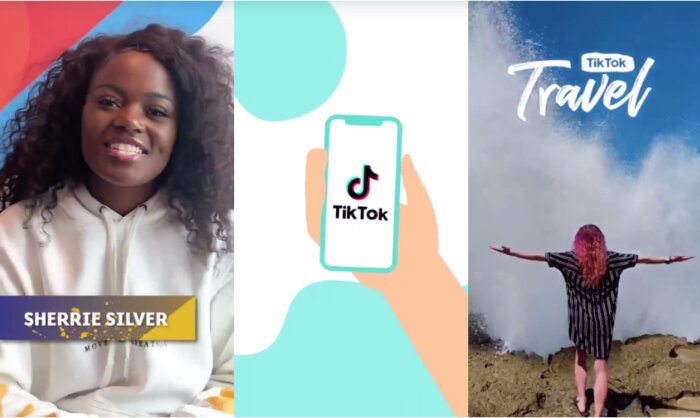
How to make video on TikTok without holding any buttons
Just like a dedicated camera or mobile app, where you trigger a Self-timer countdown for your device to capture a photo on its own, you can have the app start recording a video independently.
All you have to do is open the app and configure how you want to record normally, but selecting the Timer to start it.
Here’s how simple it is:
- Open TikTok and click the center button to make a recording;
- Adjust app settings as desired (main or front camera, speed, filters, etc.);
- Tap the “Timer” button (the last one on the right side);
- Select the length of the video, whether 3 or 10 seconds, or custom, up to a limit of 15 seconds;
- Tap “Start Countdown”;
- TikTok will count for 3 seconds and start recording,
ending at the time you set.
And ready.
TikTok does not offer a recording longer than 15 seconds through the Timer. But on the other hand, all pre-recording adjustments can be made as normal, as well as edits with video saved on the phone, such as adding effects, cover and color filter, among others.
If you wish, you can end the recording before the timeout by tapping the red button at the bottom center, as in a traditional recording.
