If you want to connect a new computer or smartphone to your home Wi-Fi network but don’t remember your network password, you can use WirelessKeyView, a portable Windows program that helps you easily recover your wireless network password without having to access your Wi-Fi router.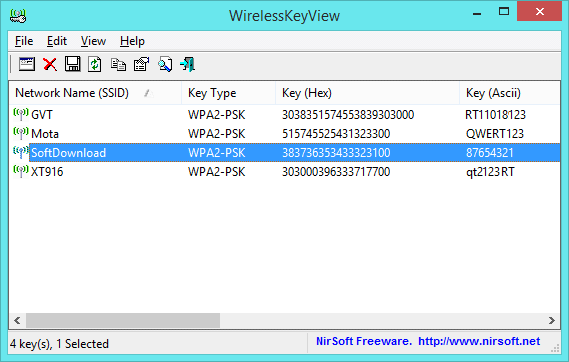
WirelessKeyView is a portable Windows program capable of retrieving all wireless network (WEP / WPA) keys saved on your computer by default network configuration of Windows 8, Windows 7, Vista and XP.
Before you begin, it is important to note that for WirelessKeyView to succeed in password recovery, it must be run from a computer that is connected to the wireless network in question.
How to recover Wi-Fi password:
- Download WirelessKeyView, extract the downloaded ZIP file and run WirelessKeyView.exe.
- When you run the program, all wireless networks configured on your computer will be displayed.
- In “Network Name” you will see the name of the networks and in “Key (Ascii)” the password of the networks.
- Write down the passwords or click the “File” menu and export the passwords to a text file.
Compatible with all versions of Windows
Note: Some antivirus detect WirelessKeyView as a threat because it reveals Wi-Fi passwords.