How to have the Memoji of iPhone on Android smartphone: all the tricks to have the nice Apple faces also on Samsung Galaxy, Huawei, Xiaomi and many others.
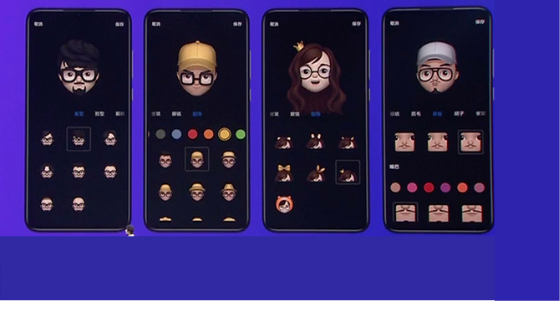
Do you want to have iPhone Memojis on an Android smartphone but don’t know how? A few tricks exist, bearing in mind that the funny faces are an exclusive prerogative of the iconic Apple devices. Using the Memoji on Samsung, Huawei or Xiaomi is possible, coming to terms with some small compromises.
The Memojis have made their debut on the iPhone since the X model, equipped with Face ID, and now it’s possible to create your own doll with your own features thanks to iOS 13, which has introduced this possibility even for smartphones belonging to previous generations. And for those who have an Android smartphone?
Obviously the situation changes, being the Memoji an Apple prerogative. Let’s see together all the tricks to get them and what the useful alternatives are.
Memoji iPhone on Android: how to have them
The first trick is quite elementary, but still effective even on Android smartphones. As we know, the Memoji can be sent on WhatsApp and it is the instant messaging app that is fundamental for having the stickers on the smartphone of the green robot.
Just be in possession of an iPhone, or alternatively one lent by a friend, which allows us to create the Memoji in your image and likeness. Once this is done, all you have to do is send it to your Android number and save it as a favorite (keeping your finger pressed on the sticker and checking the appropriate option).
Unfortunately the company can be a bit cumbersome as it is not possible to save the Memoji all together, opting for the special package, but only once.
Mimoji of Xiaomi
Among the most popular Android smartphones there is certainly Xiaomi, which with its various low-cost devices is able to satisfy many users.
Who owns a Xiaomi smartphone, or who is thinking of buying one, can rely on Mimoji, the faces created by the Chinese giant definitely tailored to those Apple.
They are not only extraor
dinarily similar in name, but also in their design, they are very reminiscent of Apple (so much so that for many it is also difficult to distinguish them from each other). If you have a Xiaomi smartphone the Mimojis represent the best alternative: you can always send them on WhatsApp to other smartphones to save them on other devices.
App to create Memoji on Android
Another alternative is represented by Zepeto, a Korean app and which allows to crea
te avatars very similar to those seen on iPhone.
The app is available on iOS and Android and by taking a simple selfie with the front camera you can create a puppet that will resume the style of the Apple Memoji (while still retaining substantial differences).
At the first start, an account registration is requested via email or via Facebook and Twitter.
The app records and detects the main facial features of your face, but also allows you to customize it later by following user preferences.
