Got a cheating partner? Or a teen who might be too addicted to disturbing content on his phone? Both of these situations call for well, a bit of spying. Because none of them is going to be upfront about it. So, if you have to reason to get hold of someone’s text messages on their Android phone, here is how you can do so.
By using a text spying app for it, you can easily get hold of their text messages, instant messenger chats, and a lot more. Given the abundant apps on the market, chances are that you will be scammed or end up paying for an app that doesn’t even work. To save you from that here is a great option: Xnspy — a text spying app that would get you all text messages, social media app chats, and even emails.
Apart from that, the app offers tons of other cool monitoring features that let you be a full-fledged spy in your own right. The app works silently in the background and lets you remotely view the phone activities and even perform some functions.
“Warning: Neither I nor Teknologya takes responsibility for how the information below will be used. The guide is written for illustrative purposes only and does not encourage fraudulent behavior in any way.”
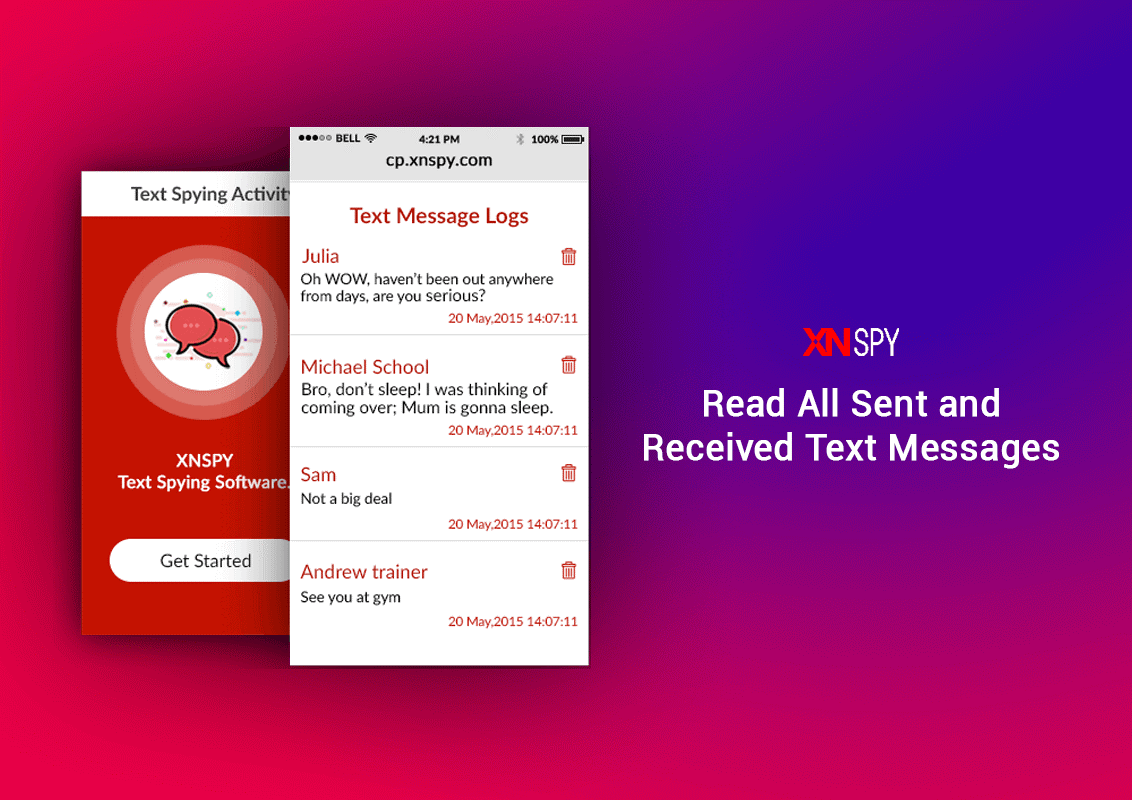
We are going to briefly explore all of the features later. So, how do you get access to someone’s text messages? Follow this step-by-step guide for the installation process:
- Go to the official website of Xnspy.
- Tap on the “Buy Now” button. And subscribe to the edition that best suits your needs. The basic edition does not offer many features in terms of functionality. So we would suggest you go with the premium edition.
- Now, since it is an Android smartphone, you are required to have physical access to the phone. There is no other option. Any other app claiming that you can use it without installing it on the Android device is nothing but a lie. Android phones do not support such functionality. However, in case of any issue, customer support shall give you online assistance.
- After subscribing to the app, wait for an email that will contain further information for you, such as an activation code, a download link, login credentials to your web account, and installation instructions.
- Once you have received the email and done with installation and download, you will have to wait for a day to two during this period, the app will become functional and would have uploaded all the data from the phone to your web account from where you can access it through the app’s dashboard.
Access text messages on Android remotely with Xnspy
- As said earlier, the app is going to send you login credentials to your web account. Using them, log in to your web account after visiting www.cp.xnspy.com.
- Once you have logged into your account, you can access the dashboard of the app. It looks like this:
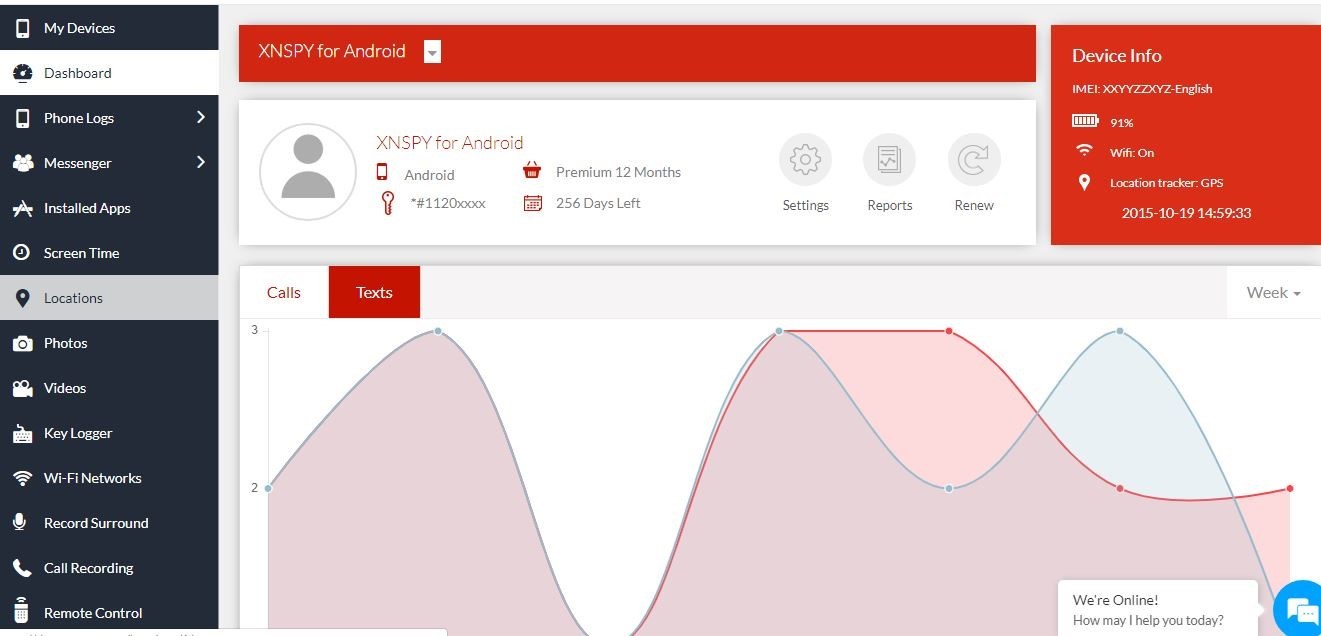
- The dashboard serves as the control panel of the app allowing access to different phone functions and then monitor the different phone activities on the phone.
- To the left of the screen, you are going to see a side menu. Press on the “+” sign, and that would further lead to a drop-down menu. From the various options, select “Text Messages.”
- You can access the text messages log and it is going to display all the incoming and outgoing messages, complete with their details such as contact details, date, and time.
- You can even set alerts on particular words to save time from going through tons of messages. All you have to do is add words and phrases in the app’s watch list. And whenever they appear in the chats or the phone user establishes contact with that certain contact, the app would notify you right away.
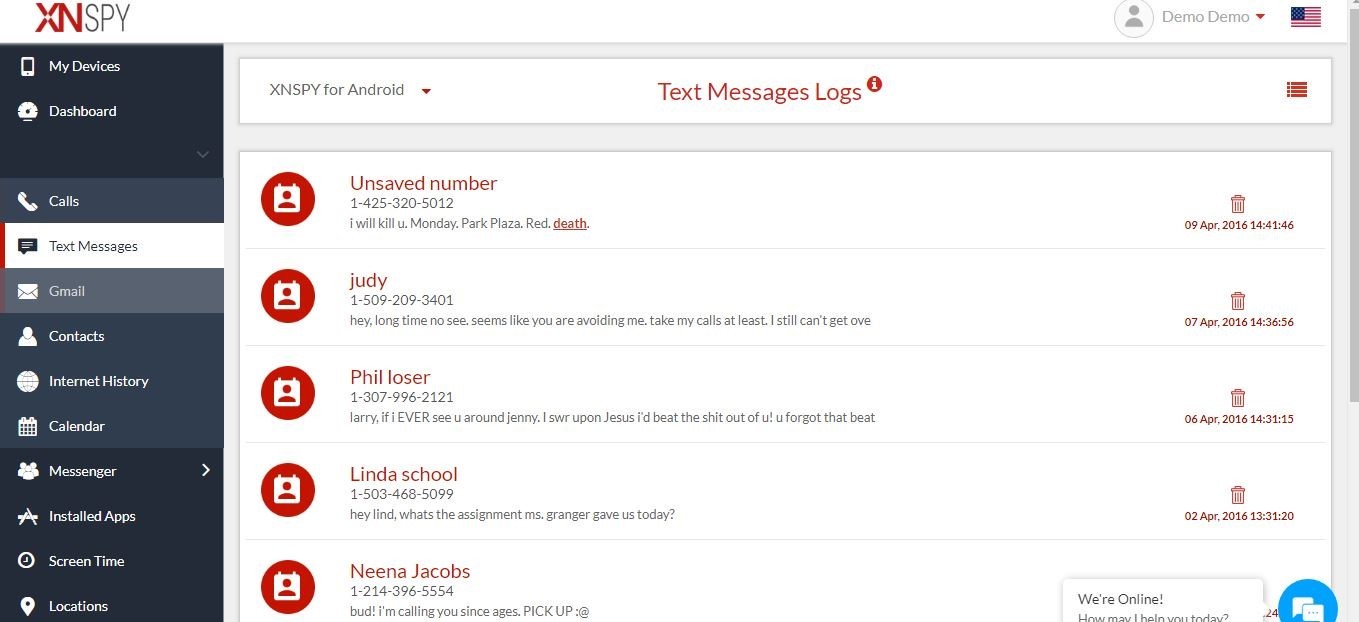
- That’s how you can easily access someone’s text message without making the phone user suspicious as the app works silently in the background.
Xnspy – Other Features
Call Recording and Access to Call Logs
Apart from recording text messages, Xnspy also records calls. You can access the call logs that include incoming, outgoing, and missed calls complete with their time, date, and duration.
GPS Location Tracking with Geofencing
The app records the location in real-time. Xnspy tracks all activities accurately. You can know the current as well as the location history of the phone. Also, you can add locations to the Watchlist too, that works along with the geofencing feature. With this feature, you can create virtual boundaries on the map, and whenever the phone user enters or leaves the area, the app would send alerts to you.
Browser Activity
You can see internet history, bookmarked pages, and the top 10 most frequently visited websites. This lets you know what the phone users access on the internet and the groups and communities they have joined. You can know about the digital footprint of a person.
Remote Features
Xnspy offers you plenty of remote features that let you control the device from a distance. You can:
- Shut down/lock the Android phone
- Take live screenshots
- Remove data
- Record surroundings
Social Media and Instant Messaging Activities
With Xnspy, you can see the activities of the phone user when he uses the popular apps such as Facebook Messenger, Instagram, Line, Skype, WhatsApp, Tinder, Viber, Kik, and WhatsApp. You can access all the messages and the multimedia the user sends or receives via these apps.
Access to Email Multimedia
You can access the email of the phone user of the default email the phone user uses on the phone.
Wi-Fi Log
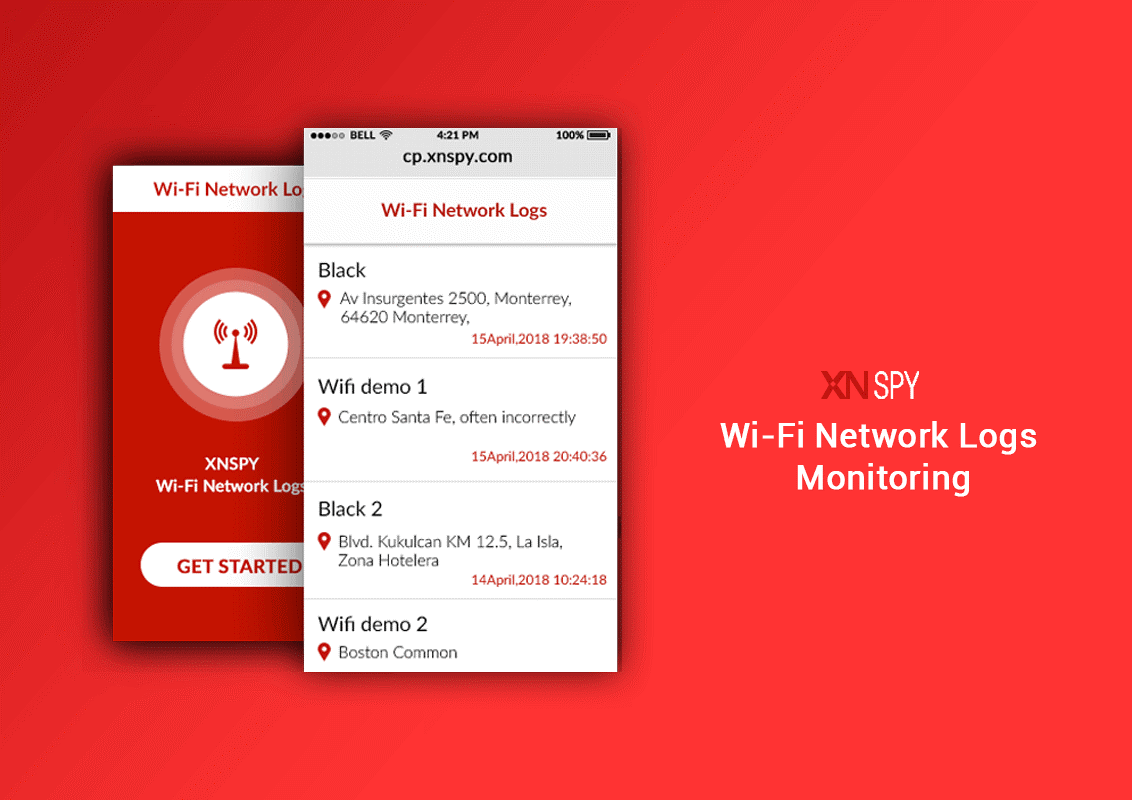
With this feature, you can know about the recent Wi-Fi history of the user and know where he connected his device too. The log includes detail such as the time, date, and the name of the Wi-Fi.
Analysis Reports
The app gathers all the information about calls, website history, and other information and then gives you reports which include:
- Top 5 callers
- Top 5 call durations
- Top 10 most frequently visited websites
- A weekly activity punchcard to know about the phone user’s call frequency throughout the week.
View Apps and Address Book
You can see the installed apps on the phone as well as the address book.
Keylogger
This feature records all the keystrokes the phone user makes on the following apps:
- Facebook Messenger
- Skype
- Viber
Xnspy works on both Android and iOS devices. It is compatible with devices running Android OS 4.0 and above.

