YouTube is popular when it comes to online video playing, but many users do not know that you can watch the video frame by frame. This feature allows you to view “shortest interval” of the video, ideal for those who want to see details – and even for recording and editing errors – being activated with a quick keyboard shortcut, without having to install anything extra on the computer. You can move frame
s backward to rewind and forward to advance – making accurate screenshots. Let’s see all the tricks in this guide.
Control video by frames
Step 1. The videos are formed by sets of frames, which together provide the movement of the scene. So, this is the shortest time in the video. To control this, you must first access YouTube and find your favorite video, using the search bar at the top of the screen.
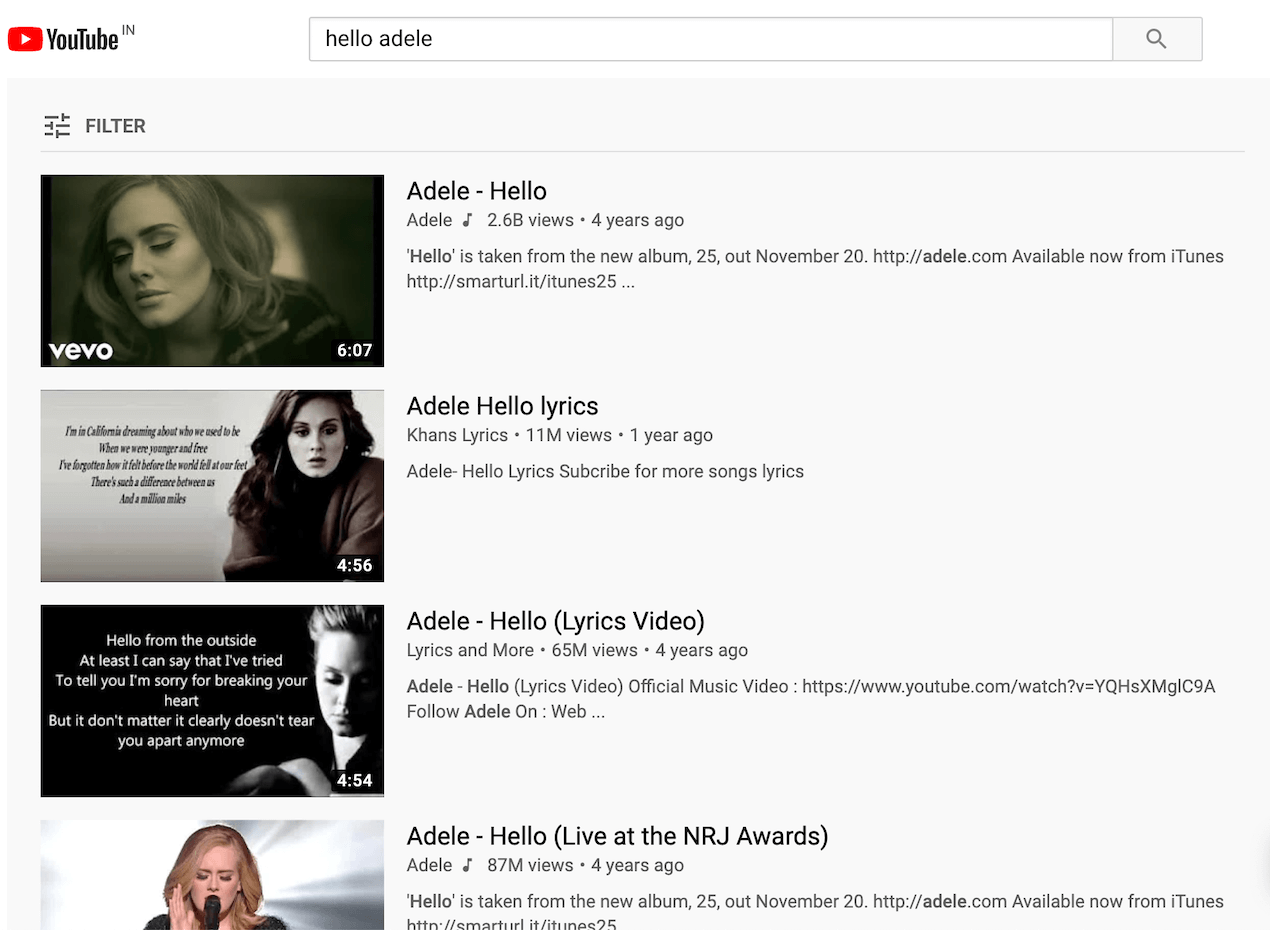
Step 2. Then, pause the chosen video. This can be done using the keyboard shortcut with the “space bar” or by clicking on the “two dashes” icon on the media control bar.
Step 3. Now, to move video by each frame backward, press the
“,” key (comma, without the quotes). To advance frame by frame, press the “.” (period, without quotes).
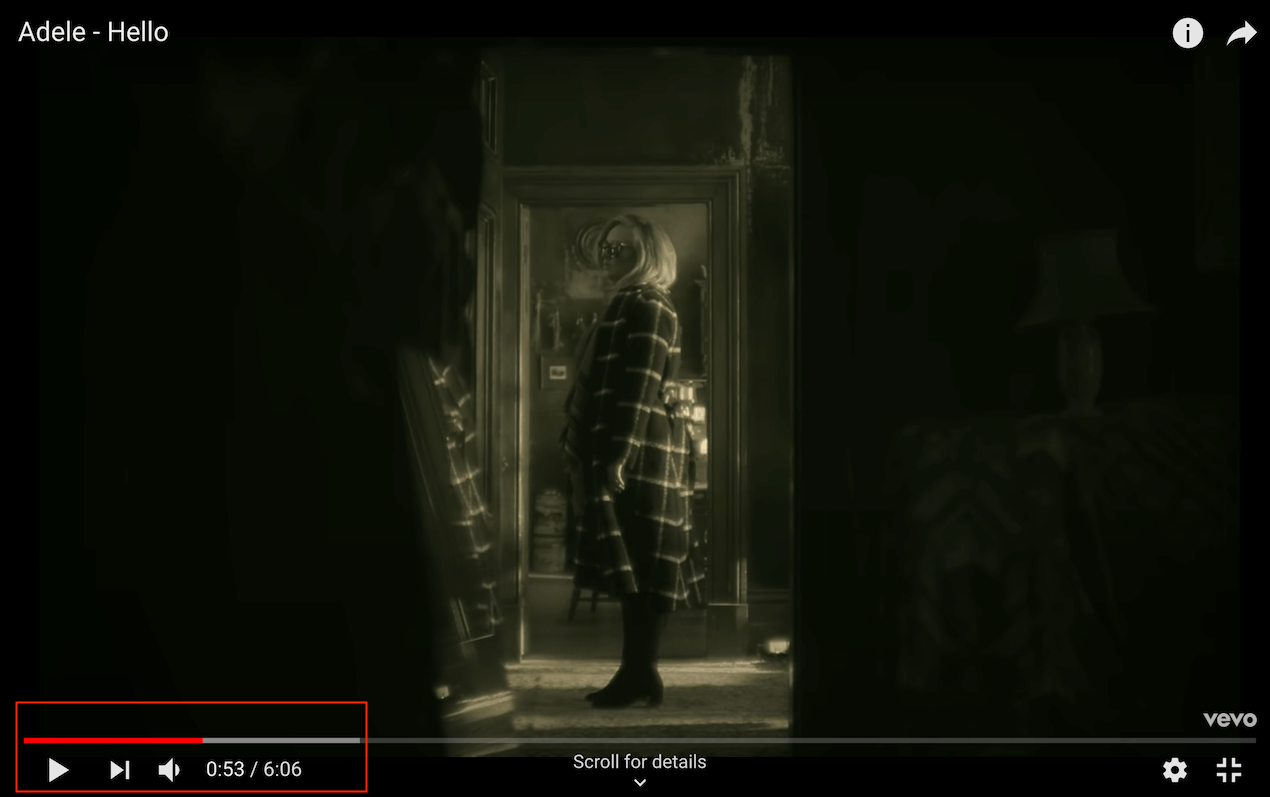
Control the video for seconds
Step 1. This tool on YouTube allows you to rewind or advance the video every 10 seconds.
To do this, press the “J” key (without quotes) to “backword” the video and “L” (if quotes) to advance for 10 seconds. Each time you press the key, the time in the video will be added. There is no need to pause to use the function. Note that an indicator with an
arrow will be shown on the screen.
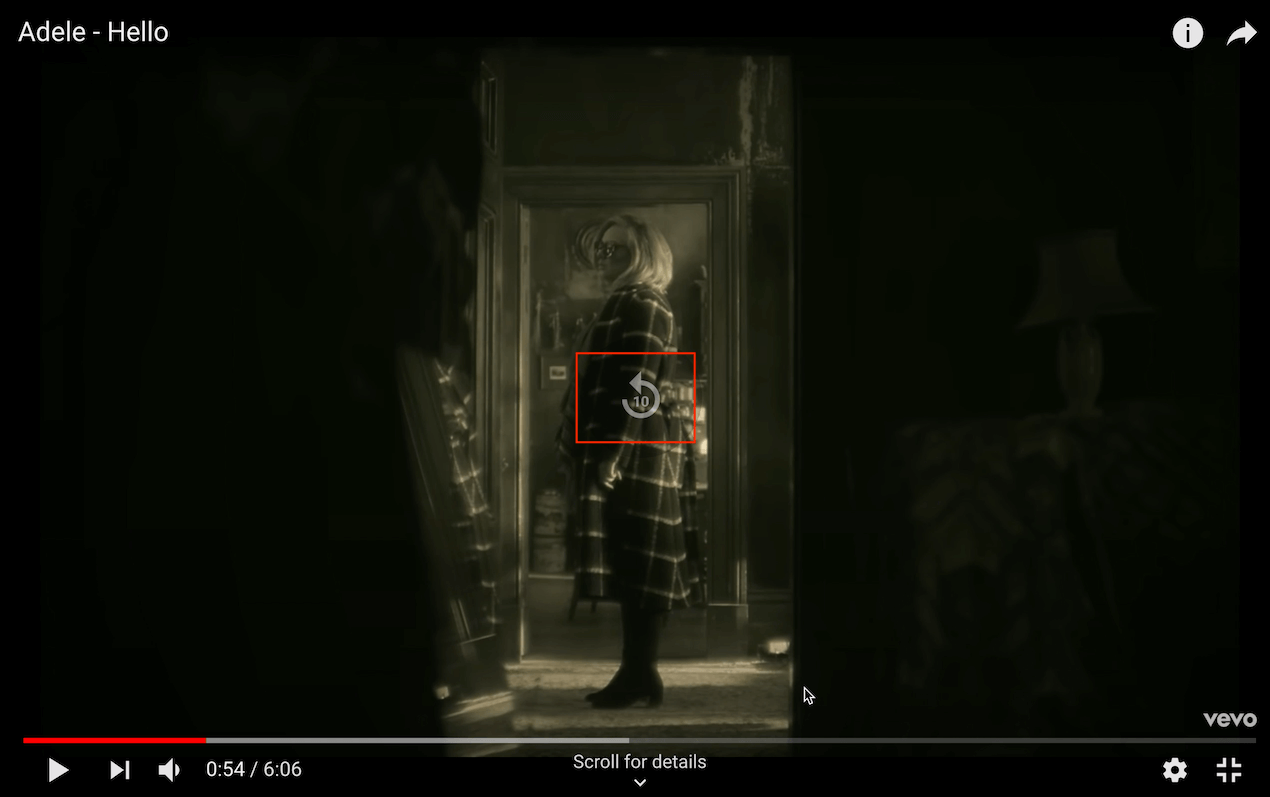
Conclusion
If you have followed this guide you will be able to view any video on youtube frame by frame.
If you are still facing or have any suggestions to improve any problem please let us kn
ow in comments.
Video Credits: Adele – Hello
