The HDMI cable is a basic connection when it comes to audio and video, but it took a long time to get to where it is. It is a connection that transmits high quality data and is compatible with any self-respecting TV, PC or video game today.
![What is an HDMI cable [and how does it work]?](https://teknologya.com/wp-content/uploads/2019/08/What-is-an-HDMI-cable-and-how-does-it-work_.png)
What is HDMI?
HDMI stands for High-Definition Multimedia Interface. A connection for high quality audio and video transmission, superior to other standards such as Component Video, S-Video or Composite Video. It has the advantage of also transmitting sound without the need for additional cables.
The HDMI connection is simple and its cost is not high. That’s why today’s connector is present on a large number of devices such as TVs, video game consoles and set-top boxes, as well as most laptops; It is also compatible with phones and tablets, although they need adapters.
How does an HDMI cable work?
A standard HDMI cable has a 19-pin connector, each with a function:
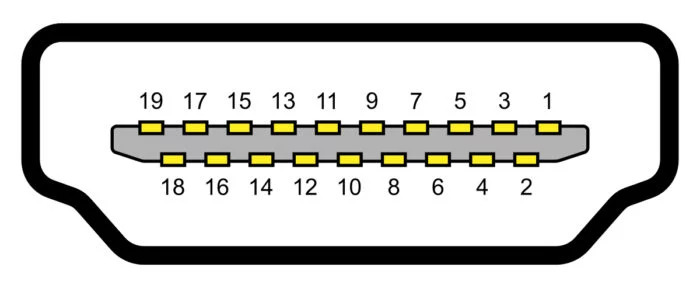
- Pins 1 to 9: Audio and video signal, being a trio for each of the three channels (Date2, Date1 and Date 0, in that order), divided into positive, ground (neutral) and negative;
- Pins 10-12: Data for the internal clock channel to synchronize the signal, also in positive, ground and negative;
- Pin 13: CEC function signal for device control;
- Pin 14: No function (1.0 to 1.3a), HEC function, Ethernet and ARC connection, audio feature integration (1.4 and later);
- Pins 15 and 16: Display Data Channel (DDC) function for communicating Extended Display Identification Channel (EDID) information, the protocol used to identify the capabilities of a connected device;
- Pin 17: Ground for pins 13, 15 and 16;
- Pin 18: Provides low voltage power (+5 V);
- Pin 19: Hot Plug Detect, which monitors whether or not power and / or data events occur. On cables 1.4 and later, it can also have HEC and ARC functions.
Although there are multiple connectors, the functions are generally the same for everyone.
Are they:
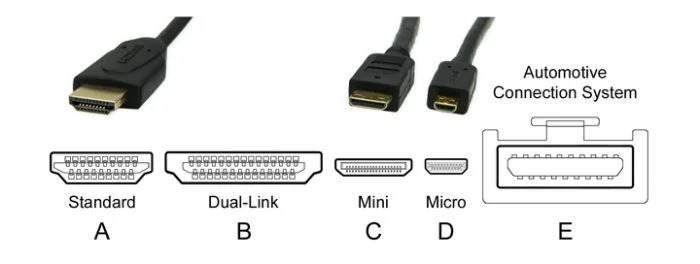
- Type A: This is the default connector used by most devices.
- Type B: Known as Dual-Link, it contained twice as many pins and was suitable for high resolution devices (up to 3,840 x 2,400). It fell into disuse;
- Type C (mini-HDMI): Fits smaller devices, but has the same features as Type A;
- Type D (micro-HDMI): Even smaller, also for portable devices. Although the pinouts are different, they have the same features as types A and C;
- Type E: Designed for cars, has a safety lock to prevent disconnection during movement.
What types of HDMI?
HDMI has gone through several versions since its original release in 2002, each time receiving new features. Let’s look at the most important ones:
- HDMI 1.0 (2002): Up to 1,920 x 1,080 pixel or 1920 × 1200 resolution at 60 Hz, 24-bit, 192 kHz and 8-channel LPCM audio;
- HDMI 1.1 (2004): Added support for DVD-Audio;
- HDMI 1.2 (2005): Support for SuperAudio CD One Bit Audio and Direct Stream Digital (DSD) formats, HDMI Type-A connector released for PCs and monitors;
- HDMI 1.2a (2005): CEC specifications are introduced;
- HDMI 1.3 (2006): Resolution up to 1,920 x 1,080 at 120 Hz or 2,560 x 1,440 pixels at 60 Hz, introduction of the mini HDMI connector;
- HDMI 1.4 (2009): 4K image support (3,840 x 2,160 pixels), 1080p 3D support, introduced HEC and ARC support, micro-HDMI connector introduction;
- HDMI 2.0 (2013): 4K resolution at 60 Hz and up to 32 audio channels;
- HDMI 2.0a (2015): Introduced HDR support;
- HDMI 2.0b (2016): HDR10 support added;
- HDMI 2.1 (2017): 10K resolution, 8K at 60Hz and 4K at 120Hz, support for dynamic HDR and high frame rate.
Among the main features, it is worth mentioning:
- Consumer Electronics Control (CEC) Function: Allows the user to control multiple devices with one remote control, such as turning up the volume on the stereo or navigating video game menus with the TV control;
- ARC (Audio Return Channel) Function: Allows you to distribute the sound from one device to others. For example, you can turn on your TV, video game, and home theater via HDMI, and game sound will come straight out of the speakers in the set;
- HEC and MHL Functions: HEC allows a TV to transmit network data via an Ethernet connection, while MHL makes it easy for mobile phones to play their content on larger screens. Both are falling out of favor.
