The Dark Mode has arrived on WhatsApp: here is how to activate it on iOS and Android and apply the dark theme also to the popular messaging chat.
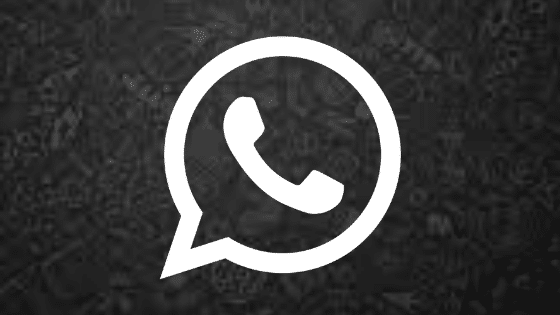
How to have the Dark Mode on WhatsApp: the dark theme also comes on the popular instant messaging cha
t, which turns black, giving users the opportunity to use the app without straining their eyes and the smartphone battery on iOS and Android.
The dark theme on WhatsApp is also accompanied by the recent Instagram update and Facebook Messenger, which introduced the same option through a nice trick.
The latest tests, as reported by WABetainfo, show the Dark mode for WhatsApp with new and unpublished details: thanks to the portal you can get an idea about how the new dark mode works, along with some screens that show how it will be previewed displayed. The feature will be available for both iOS and Android, in different ways and now it seems to be imminent. Here’s how it will be.
WhatsApp: what is Dark Mode
The WhatsApp Dark Mode will work like those already present in many other applications, such as Twitter and YouTube. Its function is simple: by activating it, the colors of the app will be inverted, giving t
he possibility of using WhatsApp in black and white.
The menu, and the conversational windows, will go from the usual gaudy green and white to a more bluish and grayish color (and that should give the maximum on smartphones mounted on OLED displays). In this way, not only will the Dark Mode allow us to save battery using WhatsApp, but it will allow extended use of the app in the evening with a decidedly lower impact on our view.
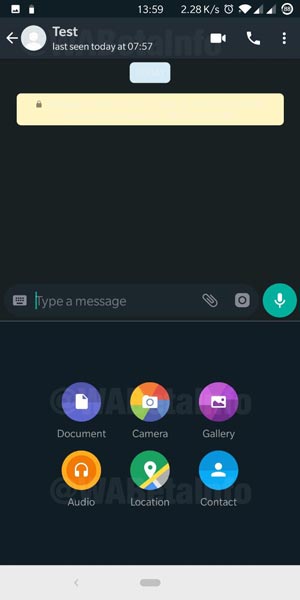
The Whatsapp Dark Mode, according to the screens released by WABetainfo.
More rested eyes and longer chats in the evening hours: this seems to be the goal of this new WhatsApp mode, long requested by users. Currently, the mode is available only for selected testers, but the developers ensure that its arrival will not be long in coming.
It is not very clear how the backgrounds will be managed in the conversations, if these will remain in color or will be modified in black and white by the Dark Mode.
On Twitter and Youtube the thumbnails turned to icons, profile pictures, videos and photos remain in color by activating the dark mode: the question of backgrounds is very different, not being confined to a thumbnail but extending the color to the whole conversation page. Leaving it in color, the Dark mode for WhatsApp would have a much lower impact.
Whatsapp: how to have the dark theme on iOS and Android
The WhatsApp dark mode is currently available only within the
beta program and more precisely is accessible through version 2.19.282.
The WhatsApp beta is available for both iOS and Android and can be activated in different ways: the test version is accessible to all registered users, with a limited number of available seats that are periodically expanded. By accepting to subscribe to this option, you will have access to several previewed functions, obviously accepting the compromise to use a non-complete version of the program.
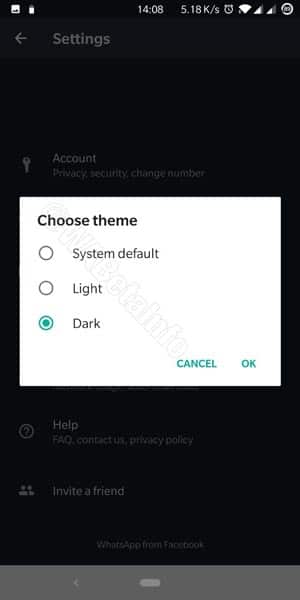
WhatsApp Dark Mode settings (via WABetaInfo)
Just open the settings and select the item Theme to select one of the options present: dark, to activate the Dark Mode, bright, to return to the standard version, or default to align the colors of the chat to the Dark Mode activated or not on the operating system.
For the moment the option for iOS has been removed, which loses the possibility to test the mode even in the Beta version.
The arrival in the official version should be scheduled for the next few weeks, as soon as the testers have completed all the details.
WhatsApp Web Dark Mode: how to do it
Even Whatsapp Web, the desktop version of the popular instant messaging app, can be activated in the Dark version thanks to a simple trick that you can apply right now.
All you need is the latest version of Google Chrome or Mozilla Firefox, and an extension made to perfection that allows you to change the appearance of some websites and web pages, including that of WhatsApp Web.
Here’s how:
- Install the Stylus extension (downloadable from this link ) for Google Chrome and Mozilla FireFox;
- once done this click on this link;
- the page dedicated to WhatsApp Web Dark will open, select the latter and click on “Install Syle”;
- open or reload the WhatsApp Web page to have it in the new dark version.
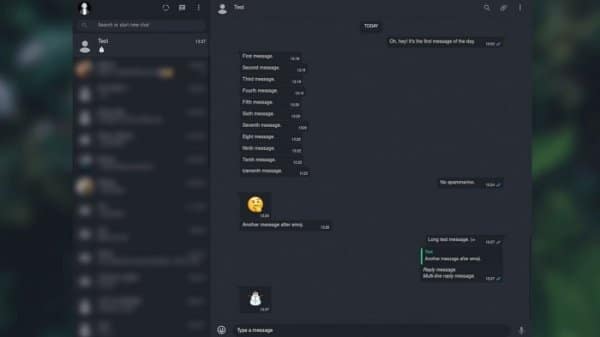
WhatsApp Web in Dark version
Stylus allows you to install different Dark Mode, unofficial, for PC: just search for the service of your interest, from YouTube to Instagram, with the extension installed and choose your favorite customization options.
