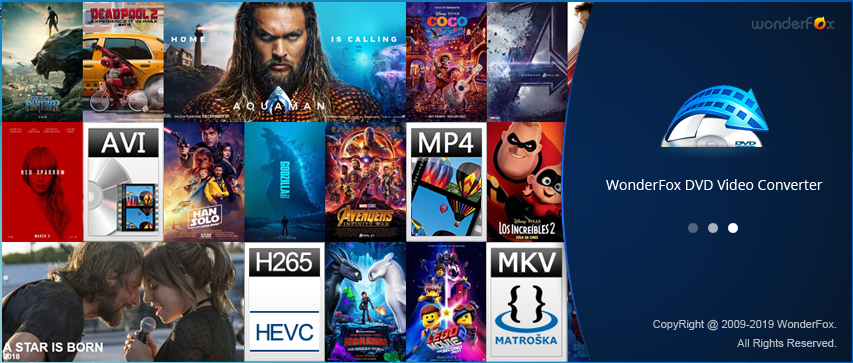
There are a lot of conversion software in the current software market, some of which allow you to convert DVD, or others can help you convert video. But it is difficult to find a satisfactory and comprehensive software. As a movie watching enthusiast, in this article I will Recommend an all-in-one conversion software for you to meet your demands. let’s explore it together. WonderFox DVD Video Converter is conversion tool that give you the chance to download interesting videos quickly from popular sites such as YouTube、Facebook、Vimeo and much more and convert them to any format as you like. In addition, it has other signature features, then I will introduce them to you one by one.
Download HD video from the website and watch it without WIFI
WonderFox DVD Video Converter makes it easy to download YouTube MP4, Vimeo, and other popular sites videos in 8K, 4K, 1080P, 720P, 480P. There are only 3 steps you need to do. Firstly, copy the video link that you want to download.
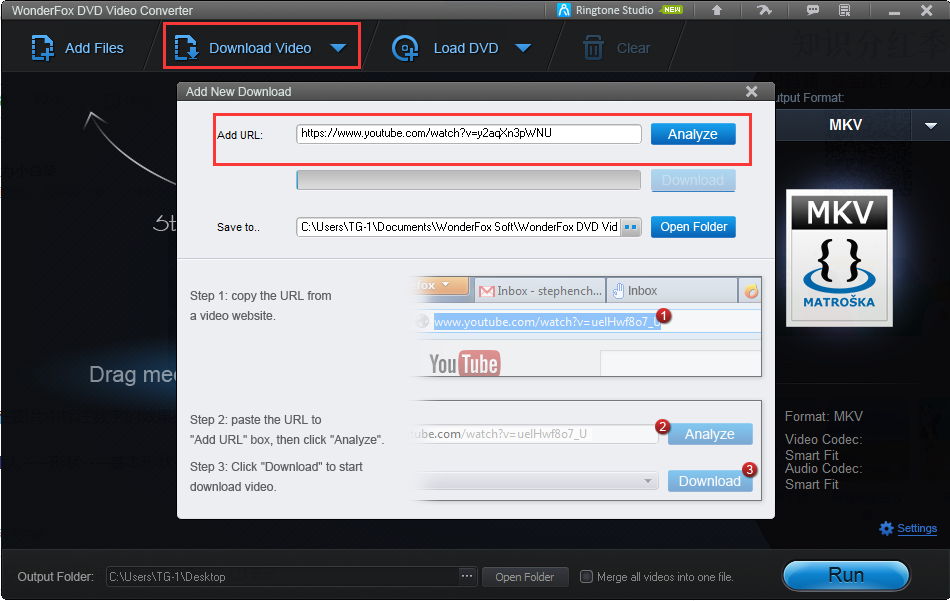
Next, Put the link you just copied to “Add URL” and click “Analyze” button to wait the analysis to be completed. Finally, click the “Download” to start download video. Also, you can choose the video quality you need before it is downloaded. In this simple way, you can download HD video and enjoy it.
High-end decryption technology
Thanks to unique decryption technology, WonderFox DVD Video Converter will give you support to help you back up encrypted DVDs with region code,
Cinavia Protection, CSS, Sony ArccOS, UOPs, etc. Moreover, which can keep you learn newest DVDs.
On the other hand, you can click “Load DVD” to load your favorite DVDs, WonderFox DVD Video Converter can provide you the perfect experience by automatically selecting the main movie.
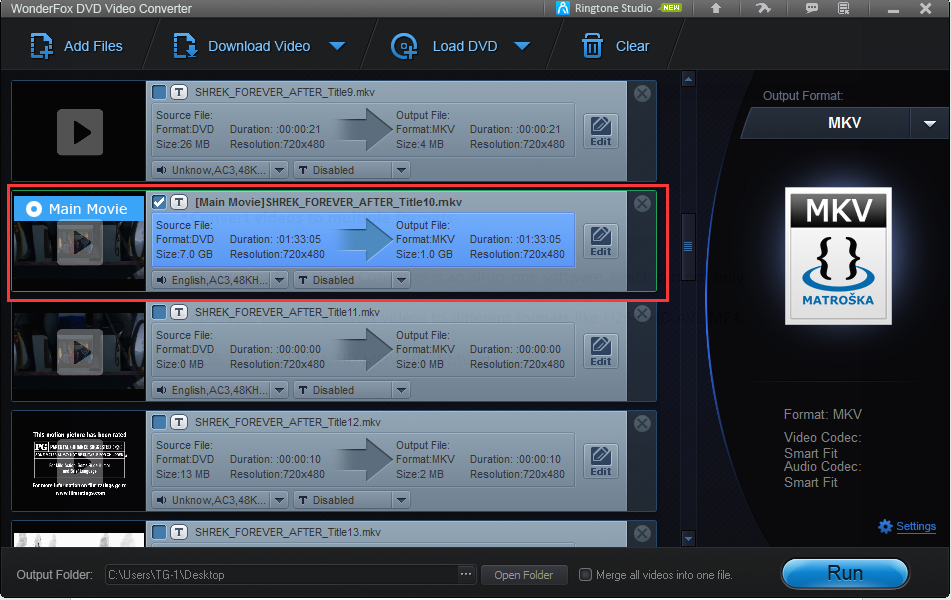
Convert videos to multiple formats and devices
WonderFox DVD Video Converter is an all-in-one software, which can not only rip DVDs, but also convert videos to various formats like H264, HD AVI, MP4, VOB, MKV, HD MP4, HD MOV, HD WMV, etc. It supports reduce your file size of a video without compromise in quality, also, allows you to achieve your purpose that convert to other digital devices including iPhone, Samsung, Sony, TV and more.
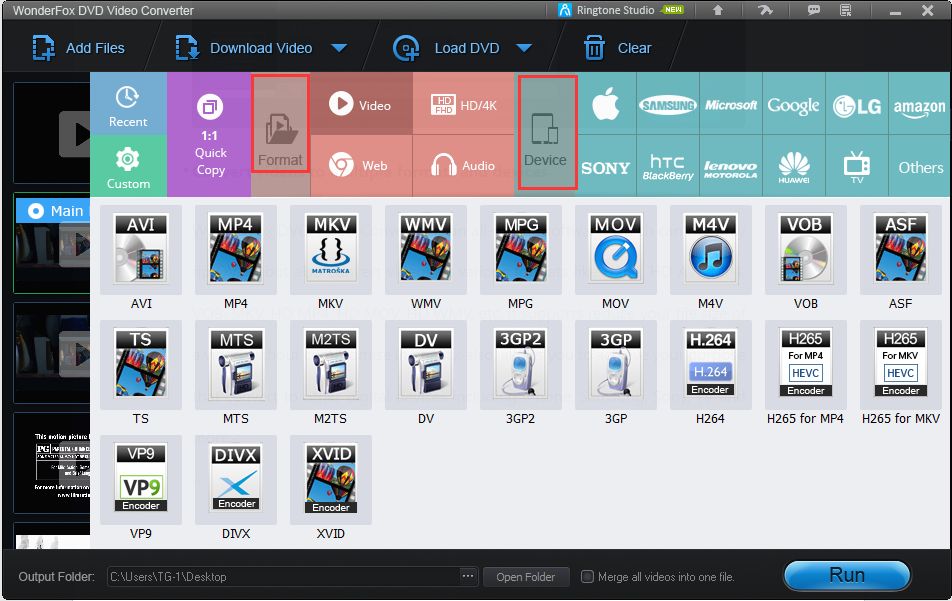
Built-in video editor and player
WonderFox DVD Video Converter also comes with basic editing features, you have the ability to cut the part you don’t like with the help of this software, in addition, you can merge several videos into the same one. If you want to make your video more attractive and you will find a way to solve this problem – add special effects to your video.

Other features
There are some extra powerful features of WonderFox DVD Video Converter make it become an excellent performer.
- it supports hardware encoding (Inter QSV, Nvidia NVENC). Up to 50X faster conversion with 0-Quality-Loss.
- Add subtitles (*.SRT/*.ASS) to your video and movie or remove subtitles.
- 3 Steps to make your favorite music into a ringtone.
Pros
- Easy to use, very practical for beginners.
- It can meet the needs of different users.
- It’s a one-step process.
Cons:
Windows system only.
In Conclusion
In summary, WonderFox DVD Video Converter is a simple and full-featured conversion software. It is very friendly and useful for those who have questions about converting video, DVD, and editing videos. If you are still worried about not finding the satisfied conversion software, you can give it a chance and time. I believe that you will be interested in it.
