How the new Chat sticker works to create and manage group chats directly from Instagram Stories.
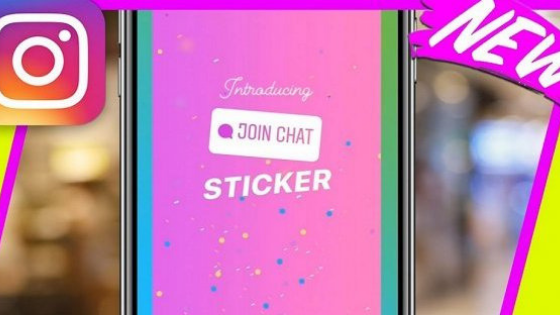
The Instagram Stories are enriched with the new
Chat sticker. Thanks to this new feature it is now possible to exchange messages more quickly and create group chats dire
ctly from the stories. But how does the new sticker work?
Instagram is increasingly popular and Direct is a unique tool to start a private chat on the social network: by commenting on a story, or by entering a reaction, the message is delivered directly to the profile concerned. With the new chat sticker it will be even faster to exchange messages and interact with your followers.
Instagram increasingly aims at interaction between users, after the update to insert the lyrics of the songs in the stories and the possibility of having the rainbow circle. Here’s how to use the new Chat sticker and how to create a group on Instagram.
Instagram Stories: how the Chat sticker works
Using the Chat sticker inside your Instagram Stories is really simple. To send friends and followers to chat, simply proceed as follows:
- after creating, or choosing, the photo or video for our story we open the menu dedicated to the stickers (top right is the third icon);
- once opened we will find the Chat sticker placed in the fourth line on the right (recognizing it is simple, it is light blue and with the name of the function indicated);
- we tap on the sticker and in the line “Give a name to this chat” we choose a name to be given at will;
- the sticker can be customized with different colors, by clicking on it (before publishing) you can tap as many times as we want on the rainbow-colored icon at the top: in this way the “Participate in the chat” item will change color;
- once shared all the friends who will view the story will be able to click on the Chat sticker to join the conversation.

The user who shared the story will choose who to chat with an
d who to add or not to the group. Such as? Just check who has viewed the story to see the requests in the list: one chosen by the user, and the users, with which to chat, click on the Start chat button to create a group or a private conversation quickly and automatically.
The chat, which can be interrupted at any time, will have the name assigned during t
he creation and sharing of the sticker (remember to choose it carefully if we have a specific goal).
Within the conversation created, it will be possible to manage the various settings by clicking on the “i” symbol at the top right: the available options include the possibility to disable various notifications, video calls, choose whether or not to set the approval to participate in the chat and add other requesting users.
