
Which best encrypted messenger can guarantee users the maximum level of privacy and security when transmitting information? Let’s consider the most popular and protected variants! We’ve listed the reliable options for daily use!
Best Encrypted Messenger: Top 3 Of Reliable Variants
Utopia

Utopia is a unique decentralized system based on a peer–to–peer architecture. It uses uNS technology, which involves anonymous use, as well as a free zone from any kind of control or censorship.
It does not use a single server for storing data. Instead, it creates separate servers for each user during the registration process. Access to the server opens a private key that is generated for it. It is also the user’s nickname. It is impossible to crack the key since it has an infinite number of different digital operations.
All data is encrypted thanks to the high–speed Elliptic Curve25519 and 256–bit AES and is securely stored and protected on the server.
Utopia is a system that provides the following functionality: uMessenger, uMail, uWallet, Idyll Browser, Mining Bot. Using them, you can not only communicate with friends and transfer various encrypted files and documents, but also perform any financial transactions and use the Internet space anonymously.
Wickr

Wickr provides users with the ability to send and receive any text or voice messages, including media files and PDF files using various encryption standards (AES256, ECDH521, and RSA4096TLD). Friends who correspond with you will not be able to access your data and your device. The messenger doesn’t show the names and geolocation of sent data and doesn’t store the information on the servers.
Important: the recipient of the message cannot save his contents. After the time indicated by the sending party, they will disappear forever from his phone. The sender of the message determines how many seconds, minutes, or hours the message will be deleted from the recipient’s device.
To use Wickr, both potential interlocutors must have profiles in the app. The profile is created in a few minutes, and you can only find the recipient by a specific username or email. The received message pops up in the notification bar, but you can only read it with the app’s password. As soon as the message opens, the countdown begins. The text is locked and becomes unavailable after the specified time is running out.
The app is also protected from screenshots – it is merely impossible to make them in the Wickr interface.
TextSecure
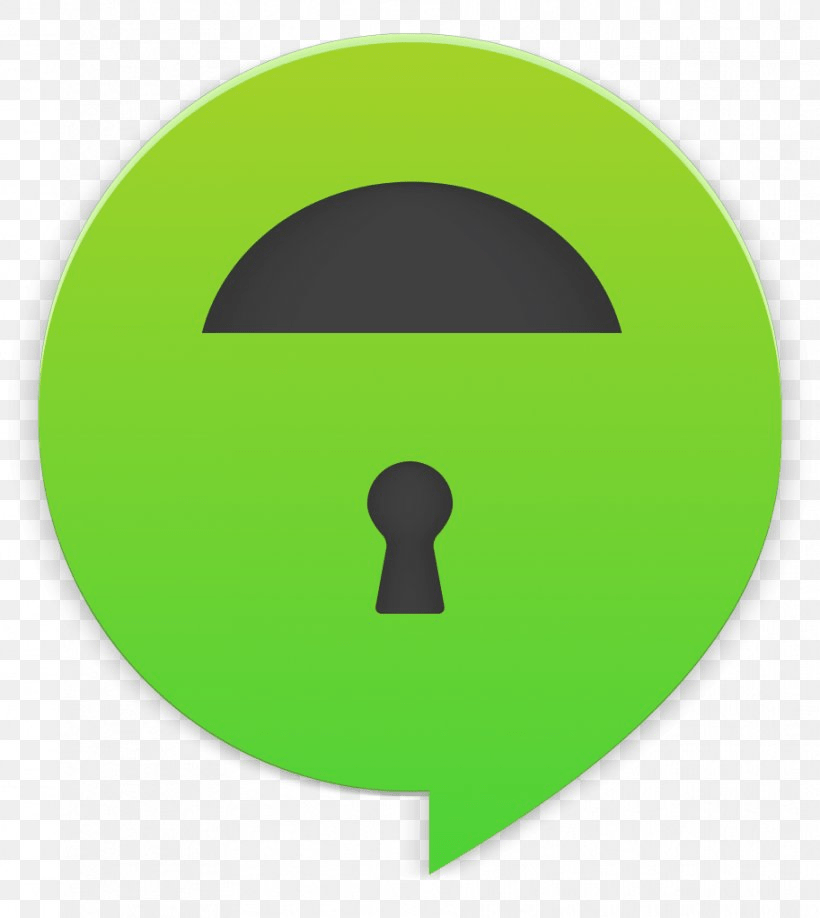
TextSecure for Android is designed for confidential instant messaging on a mobile phone using end-to-end encryption. TextSecure works via Wi-Fi or mobile Internet connection and allows you to send SMS when you are not connected to the Internet. You can use TextSecure to send SMS messages to recipients who don’t have TextSecure. In this case, messages will not be encrypted during transmission.
A small lock indicates encrypted text messages. Messages marked in blue are sent over the Internet, and messages marked in green are sent as SMS.
For secure (encrypted) messaging over the Internet, both parties must use TextSecure. You can set a password to encrypt messages on your phone. It increases protection against reading in the event of confiscation or phone hacking.
To become a user, you need to download and install TextSecure, create a passphrase to encrypt locally stored data (it will be encrypted not only during transmission but also when stored on your phone).
After registration, TextSecure automatically verifies your number using a text message. Messenger can be used on mobile phones running on iOS or Android, as well as on computers running on different operating systems. You can communicate with specific users who have already installed the app, or organize group chats for up to 200 people.
Implement the best Internet assistant right now and stay in touch with friends as safe as possible!