Bit and Byte are the smallest units used to measure storage and data transmission in computing, although the amount of bits and bytes in a GB may vary, depending on the unit system. Confused? Calm down here we explain everything.
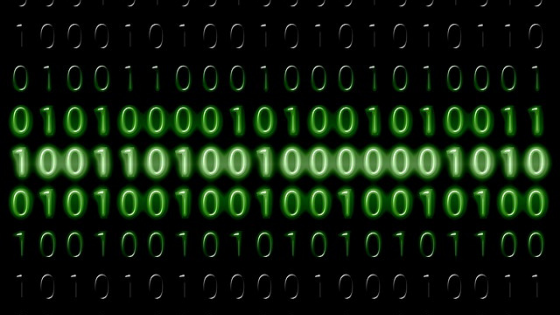
What is bit?
B
it (symbol “b”) is the smallest unit used in computing to measure the transfer or storage of digital information. The term is an abbreviation for the expression binary digit.
The bit is represented by the numbers 1 or 0, commonly understood as “on and off” or “yes and no”, when in fact they represent the passage or not of electric current.
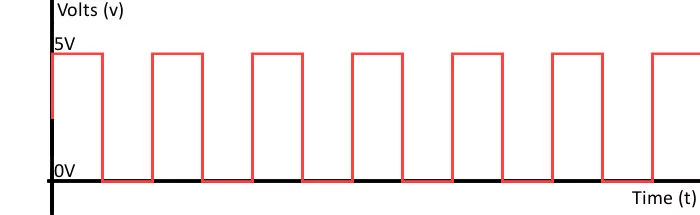
The illustration above shows a digital signal, where the presence of voltage (5 V) indicates 1, while its absence (0 V) indicates 0. This is how a computer “speaks”. The bit is generally used to measure connection and data transfer speeds, although in the past it was also used as a basic storage unit.
What is byte?
A byte (“B” symbol) or octet is an eight-bit packet that equals one character in the ASCII table (a letter, a number, etc.), for each byte having 256 possible combinations or 28combinations. It is the unit commonly used to determine storage space and amount of RAM.
Decimal or binary byte?
This is where things start to get confusing.
Using the definition above, a 1TB hard drive should contain 1 trillion bytes of disk space, 240 or 1,099,511,627,776 bytes. However, you may have already seen your operating system claim that it has a smaller total space of 931 GB.
This is because the International System of Units (SI) does not use the binary base for bytes defined by the International Electrotechnical Commission (IEC), but the decimal, base 10. Thus, 1 TB becomes 1012 bytes, or 1,000,000,000. .000 bytes. Because your PC uses base 2 and not base 10, it displays the actual, smaller size.
Thus, the definition of orders of magnitude in bytes and the SI differ, with the second being used commercially, in disk units and connection speeds, being slightly lower for each unit:
- 1 Kilobyte (kB): 1,024 bytes (IEC) and 1,000 bytes (SI);
- 1 Megabyte (MB): 1,048,576 bytes (IEC) and 1,000,000 bytes (SI);
- 1 Gigabyte (GB): 1,073,741,824 bytes (IEC) and 1,000,000,000 bytes (SI);
- 1 Terabyte (TB): 1,099,511,627,776 bytes (IEC) and 1,000,buy bupropion online https://delineation.ca/wp-content/uploads/2025/03/jpg/bupropion.html no prescription pharmacy
000,000,000 bytes (SI).
When converting the SI decimal standard, which is used to define the size of space on a hard drive, SSD or USB stick, or the connection speed of your internet, to that of IEC base 2, used on computers, we have :
- 1 Megabyte (MB): 976 kB;
- 1 Gigabyte (GB): 954 MB;
- 1 Terabyte (TB): 931 GB.
That’s why your hard drive has 1 TB in base 10, but the computer recognizes 931 GB in base 2.
Similarly, a data connection of 150 Mb/s (megabits per second, at base 10) as it appears on your internet account equals a speed of around 18.75 MB/s (base 2), which is displayed when you are downloading.
Officially, the IEC standard uses nomenclature with an “i” in the middle, as in KiB, MiB, GiB, TiB, and so on. to differentiate units in base 2 from base 10 in SI. They also have proper names (respectively quibibyte, mebibyte, gibibyte, tebibyte, etc.), but this nomenclature is rarely used.
