Macs, like all other computers, tend to heat up after a long period of use; the temperature increase of the components of the latter is completely normal, but if you intend to monitor the temperature of the Mac as a precaution, in this article we will show you how to do it.

Mac temperature
To monitor the temperature of the Mac the procedure to follow is really simple. First you will need to download and install XRG for Mac and then, once installed, you will have to start it. Once XRG is started, it will add a column to the desktop containing information about your Hard Disk, network, CPU, GPU and other peripherals. On the General tab you can select which information to show and which not. For temperature monitoring you will only need to select the Temperature Graph.
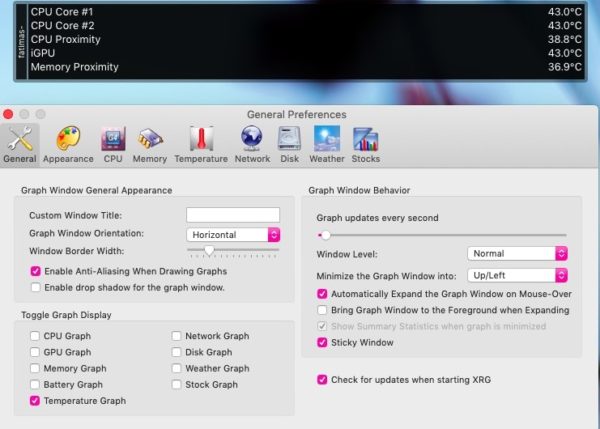
The application will show a graph of the temperature combined with a numeric value. Since XRG is a basic app and it is not able to indicate if your terminal temperature is too high or not, below we indicate the complete ladder with all the various temperatures followed by the corresponding degree of danger:
- 80+° C Hot, signal that the CPU is fully loaded and the cooling system is not sufficient;
- 75° C Warm, to keep under control and understand what the cause is;
- 70° C Warm to keep under control;
- 60° C Normal;
- 50° C Normal;
- 40° C Normal;
- 30° C Cold.
Following this ladder it is easy to see that with a normal workload the temperature will vary from 30° C to 60° C. If instead the temperature of your terminal exceeds 70° C you will have to monitor the situation and implement the necessary countermeasures. To prevent your Mac from reaching too high temperatures, we advise you to keep your system up-to-date and to clean the fans often and make sure that they work properly; we also advise against the use of heavy applications that can make the processor work more than necessary.
Doubts or problems? We help you
If you have any doubt or suggestion related to this article then feel free to leave a comment in the box below or contact us via our dedicated page.