The new version of the .NET Framework is available, which reaches 4.8. Here’s where to download it also in the version for offline installation and also the web installer
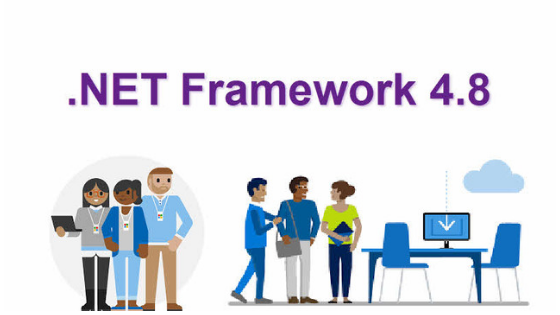
.NET Framework 4.8 Download Offline installer
Download .NET Framework 4.8: latest version, complete setup for Windows 10, Windows 8.1 and Windows 7 (installation/Offline Installer).
Where to download .NET Framework 4.8 to install immediately, both in the web version and in the offline version to install even without having an internet connection?
.net framework download
To download the latest version of the .NET Framework you can follow these links:
.NET Framework 4.8 Web Installer Download – to install the online program from the web with an active internet connection
.NET Framework 4.8 Offline Installer Download – to install the offline program without internet connection. The offline installation of Microsoft .NET Framework 4.8 is carried in the form of a single executable file (.exe) and occupies about 70 MB.
In all cases at the end of the installation it is necessary to restart the system.
NOTE: Windows 10 1903 (May 2019) already natively integrates .NET Framework 4.8 (latest version). It is therefore not necessary to manually install the update proposed here.
.NET Framework 4.8: some information
Microsoft released the NET Framework 4.8 on April 19, 2019. The new version of the company’s popular framework is available for:
- Windows 7 Service Pack 1
- Windows 8.1
- Windows 10
- Windows Server 2008 R2 Service Pack 1 (inclusi Server 2012 R2, 2016 e 2019)
- Windows 10 versione 1903
Microsoft plans to make the update available also through Windows Update and the Microsoft Update website, but has not yet said when it will be distributed.
As we mentioned at the beginning of this article, on this page you will find links to download both the Web and Offline installation versions of .NET Framework 4.8. This will allow you to manually download and install the latest updated version of the .NET Framework for your Windows PC, with or without an active internet connection.
The package of the web installation program will automatically evaluate the files necessary for the update and will download only the essential components, while the offline one will install all the components of the last framework, but in this case you will NOT need an internet connection to upgrade.
New Microsoft .NET Framework 4.8
Yet another revision of the framework for the execution of “dot net” programs on Windows environments (and not only), with news dedicated to developers interested in using the latest hardware and software features. Here is the complete changelog with all the news:
- High DPI improvements
- Improved support for Windows Forms interoperability in high DPI WMF applications on platforms that support DPI scaling in mixed mode
- Support for A2 DPI Per-Monitor
- Other changes include an updated Zlib library
- New ServiceHealthBehaviorWCF service that extends IServiceBehavior
The new features included in the .NET Framework 4.8 include improvements to the management of high-DPI environments, updating of the Zlib library for data compression, a new ServiceHealthBehaviorWCF service (designed to extend IServiceBehavior) and more.