Although there are many servers, there is no official and simple way to discover new ones, but you can find the best servers in Discord with a little help and some tips.

How to Find Servers in Discord
Discord has an internal search tool, which works well for anyone looking for official gaming servers. These servers are indexed by the platform and fairly easy to locate.
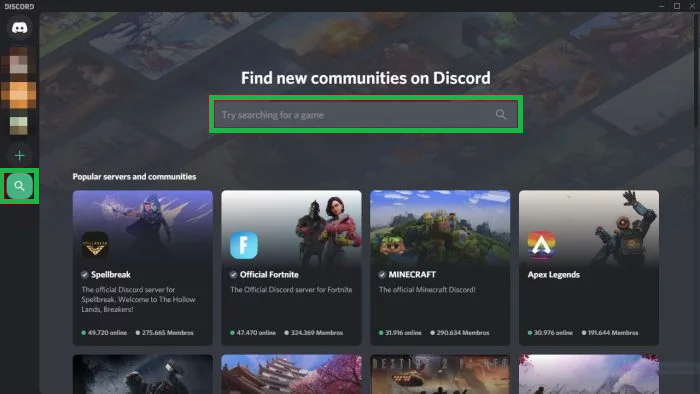
- Open the Discord;
- Click the magnifying glass icon on the left;
- Enter the name of a game for which you want to find a server;
- Discord will display the main servers dedicated to the game, if they exist.
If you have connected your Discord account to other gaming services (Steam, Xbox Live, etc.); the quest will suggest game servers that you often play, but again, giving preference to the most popular titles and official servers.
How to Find a Specific Server on Discord
1. With invitation link
Discord’s search tool is unable to find unofficial servers or created by community members
because they are not indexed by the platform. In these cases, the only official way to
access a specific server is through the invitation link, provided by some member.
With the invitation link in hand, do the following:
- Open the Discord and click the “+” button on the left side;
- Click the “Join a server” button;
- Enter the address of the invitation link, and click “Sign In”.
2. With external search engines
There are sites that work as Discord server browsers (see two, below). They allow you to search for servers by name or theme and separate them into several categories.
Discord me
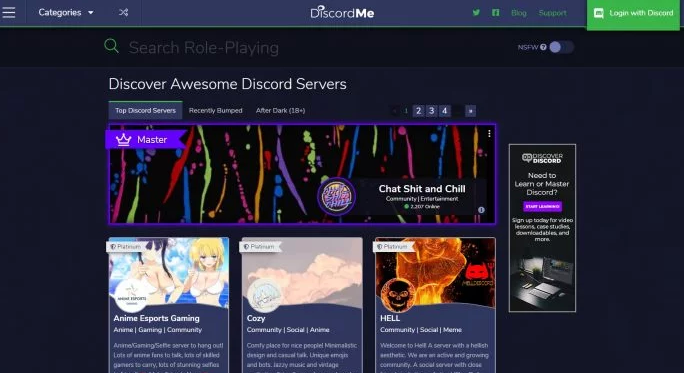
The Discord.me allows many different servers and separating them into categories, so it is much easier to find the ones you want, according to their specific theme. You can find channels about games and also other topics, such as adult content and policy (you can filter 18+ results, inclusive).
Disboard
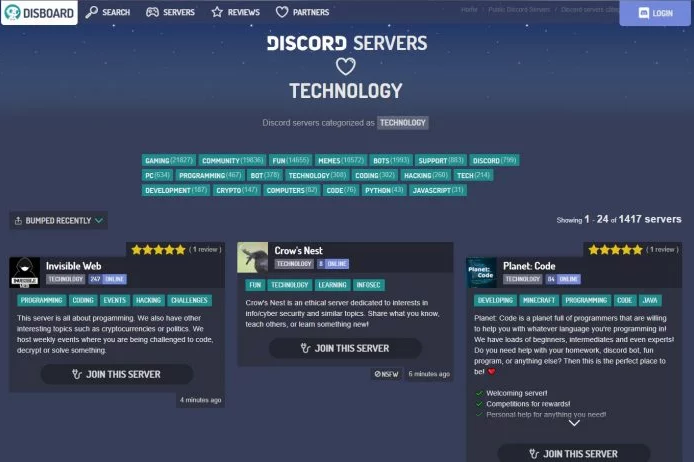
The Disboard has a search tool based on tags, different from the Discord.me. You can find servers by subject and if you are the administrator of a server, include your own in the site database so that it appears in the results.
