Gmail turns 15 and introduces a new feature: here’s how to schedule emails to be sent postdating the date up to 50 years in the future. All the news and how it works.

Are you overwhelmed with work and deadlines and have asked yourself more than once how to program emails to be sent via Gmail? The e-mail box signed by Google, among the most used in the world, turns 15 and the great G has decided to celebrate them through a new and awaited function.
Google has renewed its email client and introduces the possibility of posting and scheduling an email to the date we prefer, up to 50 years in the future.
This option, available for other services, has been announced by Google via its own blog and will also be available on Gmail. Here’s how to schedule emails to be sent to Gmail without the use of any external programs or tools.
Gmail: how to schedule the sending of an email
The possibility to set the sending of an email according to a certain date and a certain day is undoubtedly useful, especially for those who exploit the possibilities of Gmail for work.
Sending a scheduled email is also possible by using some external services, such as LetterMeLate, which are often not entirely reliable or poorly recommended by the clients themselves (in order not to jeopardize the security of your account).
No more alarms and notices to send emails early in the morning or late at night: through the “email program” option, activated via a small arrow located on the blue sending button, Gmail makes it possible to choose the exact time and day on which to send a message, with a calendar that includes months and years. Just this last detail is the protagonist of a curious detail, since it is possible to schedule the sending of an email up to 50 years in the future.
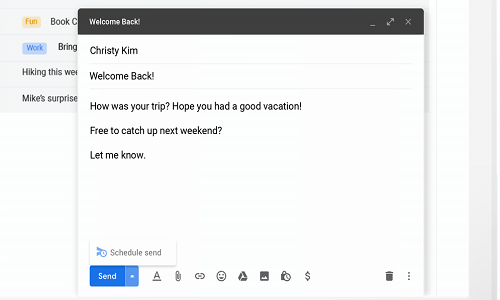 To program the email to be sent, simply select the appropriate option contained in the send button
To program the email to be sent, simply select the appropriate option contained in the send button
How does it work? Simple: the email programmed on Gmail will be inserted into Google’s servers, which will send the message scheduled previously regardless of our connection. It will also be possible to reconsider, cancelling the submission before the actual date.
This new feature updates again the emails of the big G, a few weeks after the arrival of the new options related to the right button in the desktop version, which activate different shortcuts. The intent of Google is clearly to provide users with a service that is increasingly updated and proportionate to the needs and requests sent over the years.