Antivirus is one of those software that promise to make your computer safe and optimized.
Once installed, however, it becomes just the opposite: a problem from which it is very difficult to escape. If you are currently living with it, you know that uninstalling the app is not that simple.
In this tutorial, we will find out step by step how to rid your machine of this malware and eliminate the performance flaws you must be constantl
y experiencing. Good reading!
1. Open the windows task manager
by pressing CTRL + ALT + DEL;
2. Go to the “Processes” tab
and locate “HPNotify.exe” as below image:
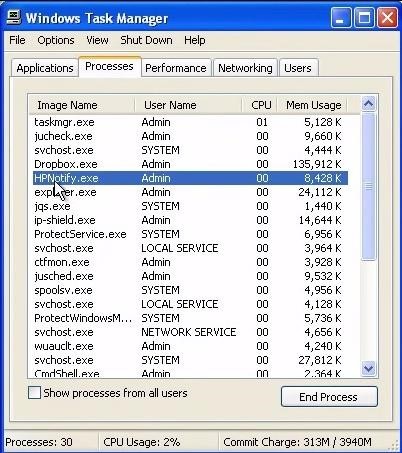
3. Finish the process;
4. Now type “regedit” in the Windows search bar and open Registry Editor:
5. Verify the following paths (system version variables) and delete the name Security when it appears:
[HKEY_CURRENT_USER\Software\Microsoft\Windows\CurrentVersion\Run] or
[HKEY_LOCAL_MACHINE\SOFTWARE\Microsoft\Windows\CurrentVersion\Run] or
[HKEY_LOCAL_MACHINE\SOFTWARE\Wow6432Node\Microsoft\Windows\CurrentVersion\Run]
6. Then press the Windows command button and the letter “R”. You will open the Run command;
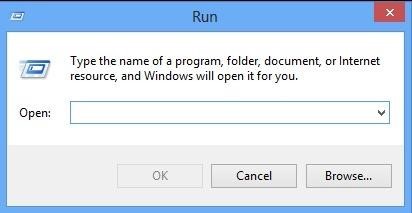
7. Type “appwiz.cpl” and click “OK”;
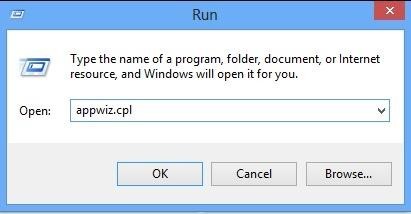
ource: VirusRemover.Org)
8. Search for the name Safazo in the list of programs and uninstall it.
9. Finally, go to C:/Program Files or similar and remove the folder from Segurazo.
If you have a reliable anti-malware pr
ogram, it is a good idea to use it to scan your PC and see if
all traces of the problem really went away. I
f you followed all these steps, hardly the supposed “antivirus” had anywhere to hide.
Be sure to keep your system always up to date and protected!

