If you still have an old computer and want to know how to download WhatsApp to a Windows 7 PC, here are some suggestions for using the big screen messenger. At first, WhatsApp does not have official software compatible with the operating system launched in 2009.
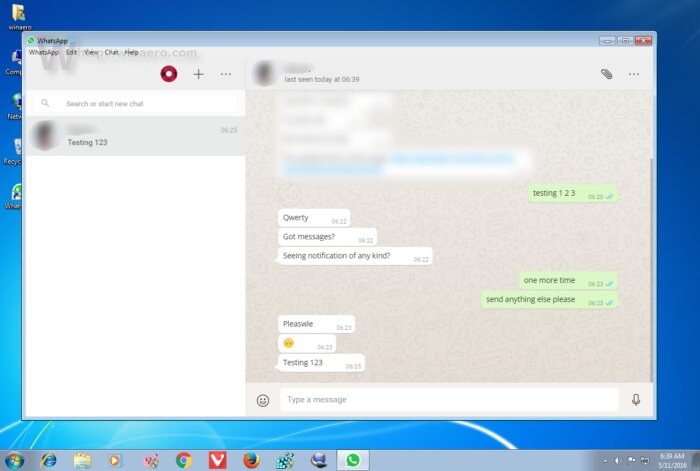
WhatsApp on Windows 7/Photo: Winaero.com
WhatsApp Web on Windows 7
An obvious option is to use WhatsApp Web, in your preferred browser. Just go to web.whatsapp.com in your browser. You can use Google Chrome, Mozilla Firefox, Opera, Safari or Microsoft Edge. Scan WhatsApp QR code with your phone. Note that, due to browser limitations, some features may not run.
WhatsApp with Android emulator
More complex, you can also use an Android emulator to install the WhatsApp .apk file for smarphone on your old Windows 7. But it is good to remember that the emulator consumes resources and what was meant to be just a messenger can slow down your machine . Among the most used Android emulators is Bluestacks.
Does Windows Desktop work on Windows 7?
Na-na-ni-na-no. WhatsApp does not have an official version for Windows 7 and can only be installed if your operating system is Windows 8 (or higher) or macOS 10.10 (or higher). If your operating system is not compatible, WhatsApp Web remains.
According to the messenger himself, WhatsApp Desktop (for computers) is also not compatible with ARM processors and Linux-based operating systems.
You can download WhatsApp for Windows 8 or 10 here: whatsapp.com/download.
Forcing WhatsApp to install on Windows 7
There are reports that the WhatsApp installer for Desktop (.exe) does not check the version of the operating system and can also be started on Windows 7. So, do the following. Download the installer for Windows 10 or Windows 8. It is a 130 MB file. Double-click it to run and install the application. After a few seconds, the WhatsApp shortcut will appear directly on the desktop and in the Start menu.
What can happen is that functions such as notifications for Windows 8.1 or Windows 10 are not present, in addition to other features that require the update.
If does not work…
The solution for WhatsApp on Windows 7: Franz
Franz is not the only software that concentrates several messengers in one, but it is one of the few that operates on Windows 7. It supports Slack, WhatsApp, WeChat, Facebook Messenger, Telegram, Google Hangouts, GroupMe, Skype and others less famous.
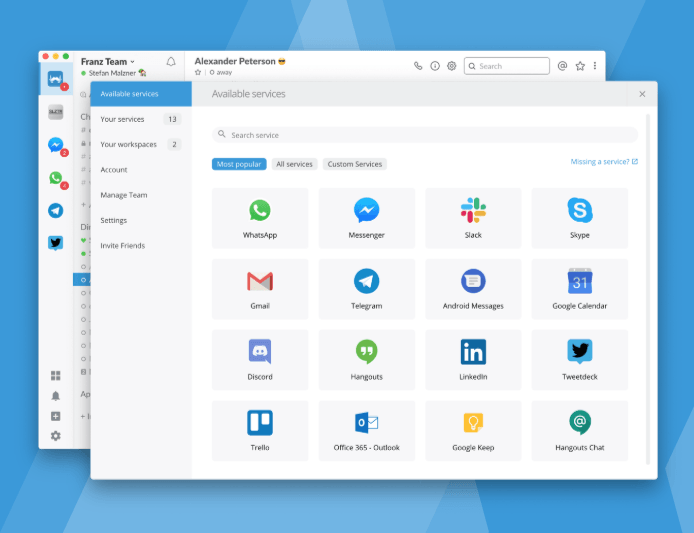
What will you do?
Instead of downloading WhatsApp on the PC, you will download Franz, enter the requested data and use WhatsApp through Franz on the Windows 7 computer.
It will be necessary to create an account at Franz and, from there, use the connection with all other messengers in one application. In addition to enabling WhatsApp it is quite simple.
Download Franz (with WhatsApp) for Windows 7 here: meetfranz.com/#download.
