A few hours ago, a friend of yours sent you an important Direct message on Instagram. Unfortunately, however, on a busy day, you realized that you accidentally deleted the entire content of the chat in question, thus failing to recover the text or multimedia content. So, without hesitation, you immediately opened Google in search of a guide that could show you how to recover Instagram chat and, for this reason, you find are on this guide.
If the situation you are in is exactly what I described, know that you are in the right place, at the right time!
You would be able to find out all the solutions that allow you to recover lost or mistakenly deleted Direct Instagram. So let’s see what to do.
How to recover Direct Instagram

I start by telling you that Instagram Direct (i.e. the Instagram section dedicated to chats) is not a real messaging app: for this reason, the messages received are not downloaded to the memory of the device in use but are available only on Instagram servers. Although this system avoids the need to backup Instagram chats and is much more secure, on the other hand, it makes data recovery more difficult.
In any case, you must not despair: as I mentioned before, there are various methods to restore Instagram Direct, which I will take care to show you in detail. In the other chapters of the guide, in addition, you will also find useful indications on how to recover the photos and videos that you have shared in Direct conversations and what you can do if you cannot find the contents that, suddenly, seem to have disappeared.
Index
- Can Instagram messages be restored directly?
- Auto deletion of messages on Instagram Direct
- If you uninstalled the application
- If you blocked the contact
- How to restore deleted Instagram Direct messages
- How to restore Direct Instagram photos and videos
- Recovery of other elements shared in Direct
- If they have been eliminated by the other party
- Still can’t recover Direct Instagram
Can Instagram messages be restored directly?
As you may have guessed from the introduction, recovery of Instagram Direct messages is not a quick and “painless” procedure as on other platforms, being the app-based exclusively on the cloud. However, to increase your chances of success, I recommend that you act as soon as possible, regardless of the scenario that led to the loss of messages (app uninstall, complete deletion, etc.).
The sooner you intervene with the recovery procedure, the more items you can recover before they are removed forever from your data collection (I’ll talk about this shortly).
Auto Deletion of messages on Instagram Direct
In addition to the simple deletion of the message (manual method), you may run into an automatic deletion, due to a user who has made his / her profile private or reported you or the messages you reported as offensive, leading Instagram to permanently remove the Instagram account.
Furthermore, keep in mind that if a user blocks you, or even if you have blocked him/her, you may no longer be able to see the conversations that have taken place, since they are hidden.
Although rare, but don’t forget that ban or shadowban on Instagram could result in the immediate deletion of all the messages you have exchanged with one or more users over time. If you behaved incorrectly, repeatedly breaking the rules of the social network, you may have been precluded from reading and sending Direct, effectively making any recovery procedure useless!
Therefore, always try to be careful, respecting the conditions of use of Instagram, so as to avoid scenarios in which you can suffer a punishment of this type.
If you uninstalled the app
If you believe you have lost all Direct messages because you simply uninstalled the Instagram app, you can rest assured: being the cloud-based messaging platform, your messages are safe!
To be able to view them, all you have to do is reinstall the app on your smartphone or tablet, then log in with the Facebook account or with the dedicated account. Simply move to the Direct section by touching the paper airplane icon to find them.
If instead, you remember having physically deleted your messages, continue reading to find out how to recover lost Direct Instagram.
If you blocked the contact
If by mistake you have banned a contact and now you don’t see the chat anymore, don’t worry, it’s normal. This trick is often used to make messages invisible to anyone who enters the app.
To solve, simply unlock the user on Instagram. By doing so, you should be able to view the messages again. However, if a lot of time has passed since the block, keep in mind that the chat may have been deleted (it almost never happens, unless there are other reasons).
How to restore deleted Instagram Direct messages
Finally, you have arrived at the most important chapter of the guide, where I will explain in detail what you need to do to restore deleted Instagram Direct messages.
Download the backup of Instagram Direct messages
The first step to take to recover Direct Instagram is to download the data collection of your Instagram profile, which contains a backup copy of the Direct messages exchanged up to that moment.
To download from a mobile, tablet or PC follow these steps:
Step 1. Open the Instagram app, press the profile icon (on bottom right), go to the menu by tapping on ☰ icon (at top right).
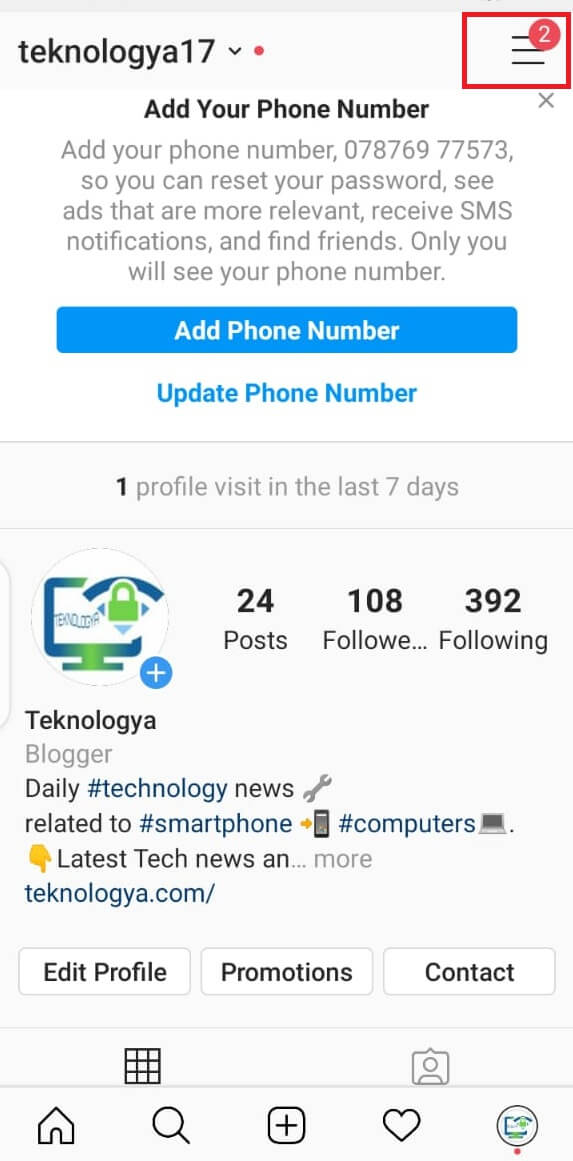
Step 2. Then tap on gear icon at the bottom and then press on security.
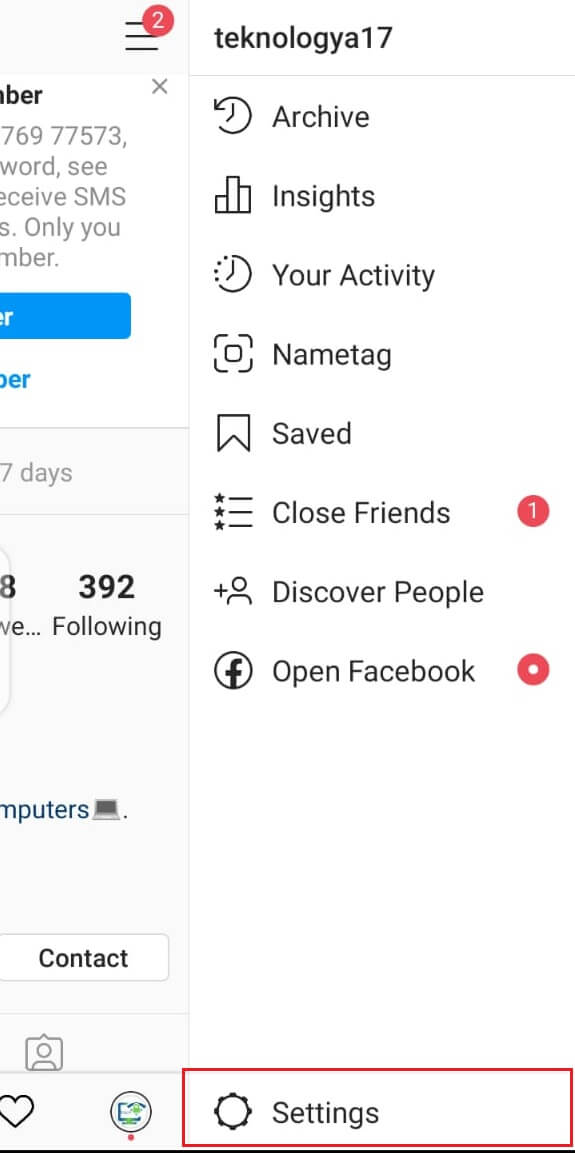
Step 3. Here you will find Download data option press on that. Or you can skip the above steps and go to Download Data page directly using PC or browser in your phone and signup if necessary.
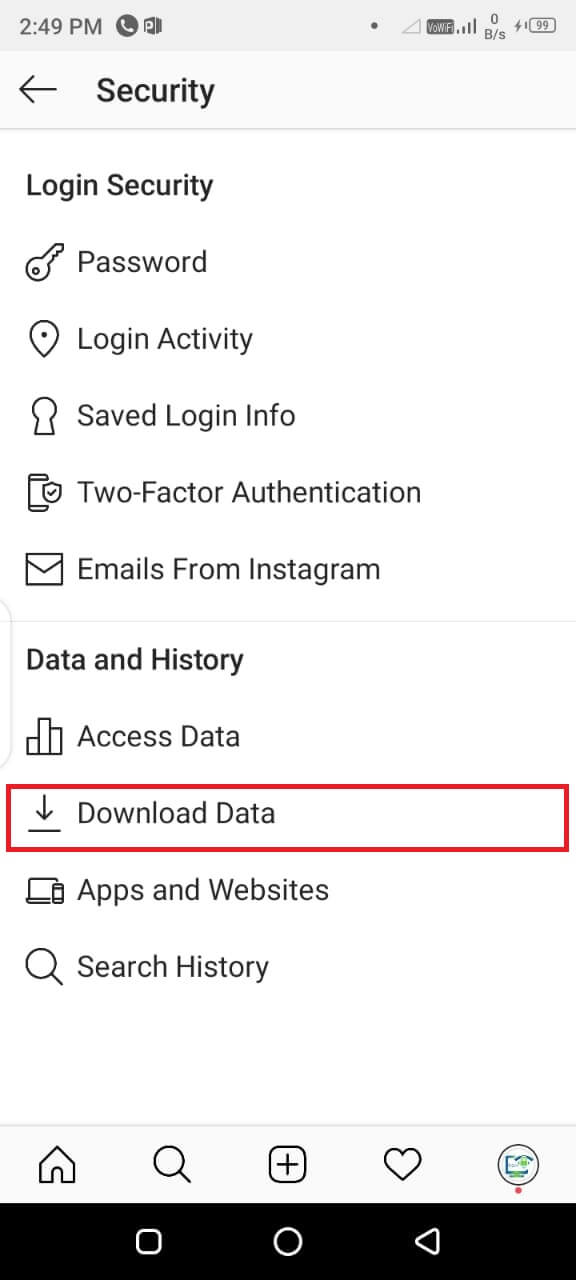
Step 4. The app will ask you to enter an e-mail address where to send all the data, and also confirm password when asked and wait for the arrival of the email from Instagram (in some cases it may take up to 48 hours).
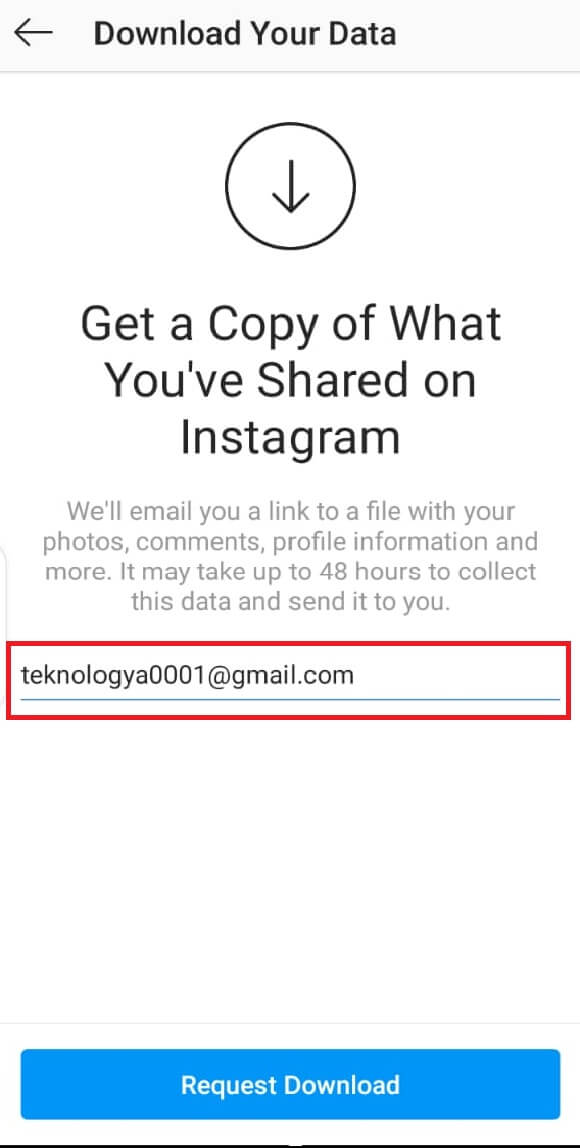
Opening Direct Instagram messages in JSON
From the Instagram email for downloading the profile, you will get an attachment, which contains a folder with all the elements on your profile, divided into many files with the JSON extension. Here, the Direct messages are present in the file messages.json, which you can open both from PC and smartphone with the appropriate apps.
Json Genie for Android
From smartphone or tablet with Android operating system, you can open the file messages.jsonusing the free Json Genie app, which you can find at this address on the Play Store.
Once installed, all you have to do is open it, press on the icon with the three lines (top left), press on Open JSON File and indicate the path where the file is present messages.json.
The app will thus show you all the messages saved from your profile in chronological order: use the magnifying glass (above) to speed up the search based on the user or the date of deletion.
JSON Pro Free for iOS
From iPhone and iPad , you can use the free JSON Pro Free app to manage backups downloaded from Instagram and open the file messages.json. You can find it at this App Store address.
To use the app, go to the File section , go to the path where the file is kept messages.json and, when you have found it, press on it, taking care to select the JSON Pro FREE app for reading.
Also in this case, you will see all the messages exchanged on your profile: scroll inside the file to be able to find and read the deleted Direct messages.
Notepad ++ for Windows
If you want to open the file messages.jsondirectly from your Windows PC, you can use the free Notepad ++ program, which can replace the classic Notepad and also open JSON files. It is a free software, which you can find on this page.
Once installed, double click on the file messages.jsonand, if Windows asks you to specify which app to use to open the file, be sure to select Notepad ++, also using the Other apps items or Search for another app on this PC.
How to recover Instagram Direct photos and videos
![How to copy caption, bio and comment text on Instagram [without using apps]](https://teknologya.com/wp-content/uploads/2019/05/How-to-copy-caption-bio-and-comment-text-on-Instagram-without-using-apps.png)
In addition to the messages, do you also want to recover the photos or videos exchanged on Direct Instagram? Fortunately, these media files are often stored locally, then inside the device’s memory, as well as in the cloud. Therefore, it may be much easier to recover them, especially with regard to the media sent.
Photo gallery
The photos and videos you sent are accessible from the Gallery or Photos app on your smartphone. If you have not proceeded to empty the device memory, you will see all the files you sent, without the need to recover anything.
However, if you had activated the backup of the Google Photos app, your content could be safe in the cloud, thanks to automatic synchronization.
Also, look for any albums called “Instagram” in the Camera Roll or in the gallery of your smartphone or tablet.
Recovery of other elements shared in Direct
Then there are other elements that can be exchanged in Direct chats. I’m talking for example of:
- Voice notes
- Comments
- I like it
- Stories
- Tag
Unfortunately, recovery is not possible for these types of data. Forget it, because even using third-party apps, if the chat had been canceled, you would not be able to complete your goal.
If they have been deleted by the other party
Have the Direct messages you intend to recover been deleted by your partner? In this case, you cannot do anything about it, since you do not have access to your account and you cannot download your personal data.
However, if the message has remained at least a few minutes in the Direct chat, and maybe it has been canceled after some time, you can try to practice the procedure seen above to download your personal data and look for a copy of the message received , but it doesn’t necessarily work (trying doesn’t hurt!).
I can’t recover Direct Instagram
If even with the download of personal data you could not recover Instagram Direct, there is probably nothing more to do: the messages are lost.
However, if you noticed the disappearance of several messages without having deleted them personally, you could be involved in a shadowban of your profile or of the Direct section: wait a few days without entering the profile and then return to see if the situation improves.