
Looking for the ideal mechanical keyboard? The choice between tactile and clicky switches might have you puzzled. No worries, you’ve landed in the right spot.
In this guide, we’re going to dissect the world of mechanical keyboard switches. We’ll focus on two popular types: tactile and clicky. By breaking down their distinct features, we aim to help you make an informed choice.
First, let’s talk about feel and sound. These two characteristics can drastically impact your typing or gaming experience. We’ll provide a clear comparison, so you can understand the differences between the two types.
Choosing the right switch can mean the difference between frustration and typing bliss. So, let’s dive in, shall we? Your perfect mechanical keyboard is just a few paragraphs away.
Understanding Mechanical Keyboard Switches
Mechanical keyboard switches are a vital component of gaming keyboards. They’re responsible for recording your keystrokes. Every time you press a key, it activates the switch beneath it. This sends a message to your computer, registering your input. The type of switch in your keyboard plays a significant role in shaping your typing experience.
Mechanical switches come in three main varieties – linear, tactile, and clicky. Each type offers a unique user experience.
- Linear switches glide smoothly as you press down on the keys. They don’t provide any tactile feedback. The only indication you get that a keystroke has registered is when the key hits the bottom. This lack of resistance makes linear switches a popular choice among gamers.
- Tactile switches behave a bit differently. As you press a tactile switch, you’ll feel a distinct bump halfway through. This bump is a physical signal that the keystroke has registered. For those who type a lot, this feedback can be very useful.
- Clicky switches are quite similar to tactile switches. They too have a noticeable bump to signal key actuation. However, they also produce a clicking sound upon activation. This audible feedback is appreciated by typists who enjoy hearing their keys click. However, be warned, the sound can be quite loud.
Understanding these switches is crucial as they greatly influence how your keyboard feels and sounds. Deciding which switch to go for depends on your personal preferences and what you intend to use the keyboard for. Remember, there’s no perfect switch that suits everyone. It’s all about finding the one that fits your needs the best.
Defining Tactile Switches
Let’s explore tactile switches. These devices offer a unique typing sensation due to a distinct feature: the halfway bump. When you press a key, you feel a bump halfway down. This bump is the actuation point – the crucial moment your keystroke registers on your computer.
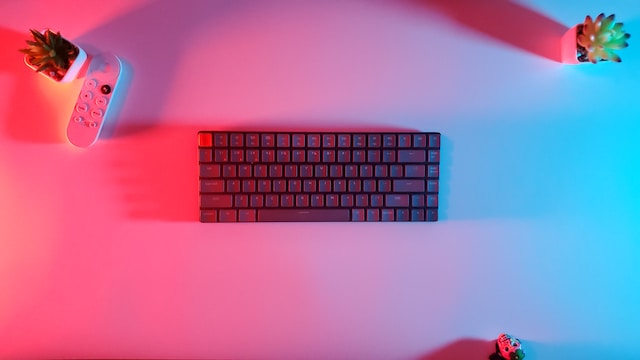
Unlike other switches, you don’t have to press the key all the way down, a term known as ‘bottoming out.’ This means your stroke is recognized without fully pushing the key. The tactile feedback from the halfway bump can lead to faster typing and less tiredness.

Now, let’s dissect the key aspects of tactile switches.
- First, there’s the actuation point. In tactile switches, this is at the halfway bump where the keystroke is acknowledged.
- Next, we’ve the tactile bump itself. This bump provides physical feedback, letting you know the actuation point has been reached.
- Then, there’s the force required. Tactile switches need more force to get past the tactile bump, but less force afterwards.
- Sound is another factor. Unlike their ‘clicky’ counterparts, tactile switches don’t make a loud clicking noise, making them a quieter option.
- Lastly, we look at the typing experience. Tactile switches strike a balance between speed and accuracy due to their unique design.
Exploring Clicky Switches
Let’s embark on a journey into the realm of clicky switches. A favorite among keyboard aficionados, clicky switches are named after the distinct audible click they emit. But it’s not all about the sound.
The ‘click’ is more than just a noise. It signifies the moment of actuation. This means that when you press a key, you get two types of feedback. You hear a click and feel a bump. This occurs when the key is halfway down.
Clicky switches hold a special place in the hearts of many typists and gamers. Why, you ask? The tangible and audible confirmation of a successful keystroke is the answer. It enhances your speed and precision when typing. Plus, it adds a rhythmic satisfaction to your typing experience.
But, remember, every rose has its thorns. Clicky switches are a bit on the louder side. This mightn’t go down well in places where silence is golden.
Conclusion
Choosing between tactile and clicky switches for your mechanical keyboard is a matter of personal preference. It’s a decision that can greatly impact your typing experience.
Tactile switches offer a subtle, yet satisfying, bump feedback. They’re perfect if you like to feel a response but aren’t interested in making much noise. These switches provide a quiet, tactile indication when a key has been pressed. For this reason, many gaming professionals like to include this type of keyboard in their gaming accessories.
On the other hand, clicky switches could be your go-to if you enjoy auditory feedback. Known for their distinctive ‘click’ sound, they make typing an audible experience. This can be particularly satisfying for some users.
The right switch can make all the difference. It can enhance your typing experience and make you more productive. So, don’t rush your decision. Take your time, do some research, and remember – there’s no ‘one-size-fits-all’ solution in the world of mechanical keyboard switches. It’s all about finding what works best for you.
